
Facebook is a crucial social networking site that keeps us all connected, and it’s essential to update the Facebook app regularly. Keeping the app updated ensures you get access to new Facebook features.
Regular updates not only enhance performance but also fix bugs and security issues, making it easier and safer to stay connected with friends and family. So, let’s explore how to update Facebook on your iPhone for the best social networking experience.
Why Update Facebook on Your iPhone?
Update benefits include access to the latest new features, such as enhanced user interfaces and improved functionality, making your experience more enjoyable. Moreover, regular updates come with essential security updates.
Also, each update often brings performance improvement. Embracing Facebook updates means staying current with the latest advancements, and providing a safer, faster, and more feature-rich experience on your iPhone.
Steps to Update the Facebook App on iPhone
Follow this step-by-step guide to ensure you have the latest version of the Facebook app.
1. Launch your iPhone App Store.
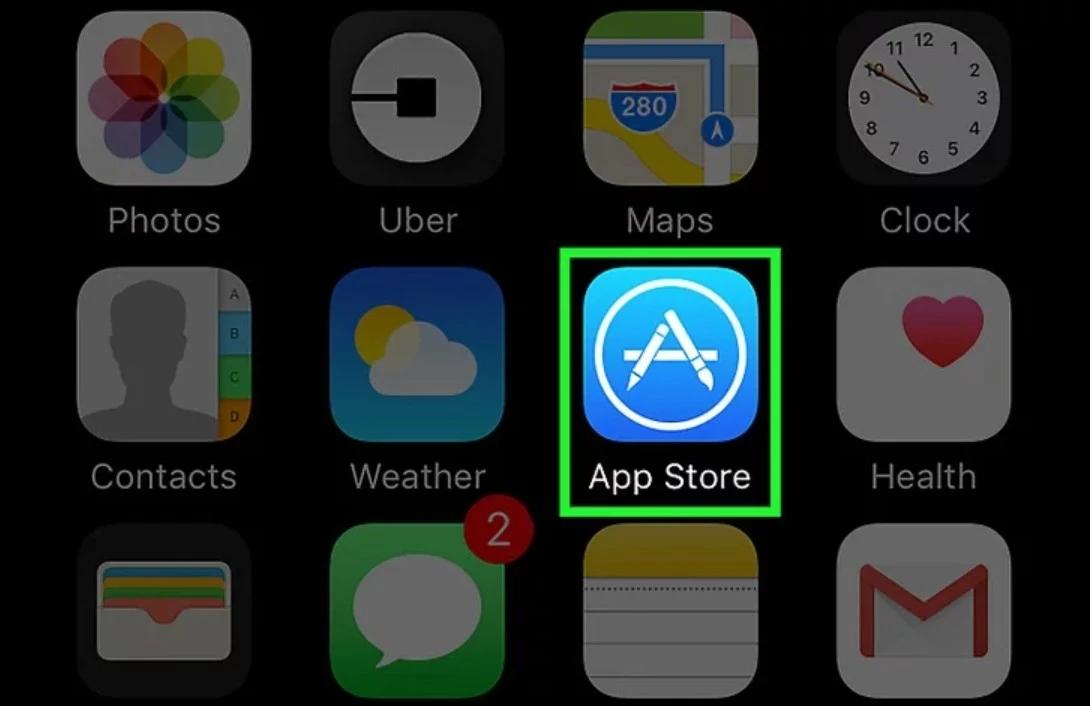
2. Tap on your profile picture or initials.
3. Scroll down to view the apps that have updates waiting. Look for the Facebook app update. When an update exists, the “UPDATE” button will show up next to Facebook.
4. Click on the “UPDATE” button.
This update process ensures your app is current, enhancing performance and security. That’s how to update the Facebook app.
Troubleshooting Update Issues
Troubleshooting update issues for the Facebook app on your iPhone can be a hassle, but with some simple steps, you can get back on track. First, check for insufficient storage by going to Settings > General > iPhone Storage; you might need to free up some space.
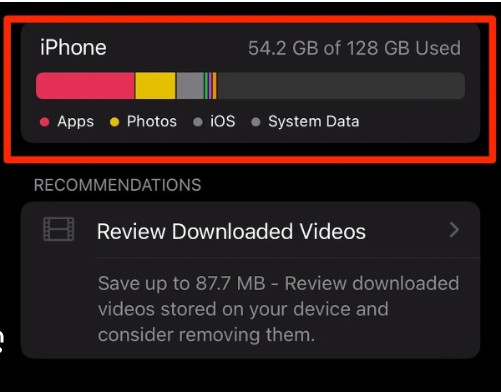
Network problems can also interfere with updates, so verify that your Wi-Fi or mobile network is stable. If your iOS version isn’t up to date, it could cause iOS compatibility issues with the Facebook app, so make sure your software is current by going to Settings > General > Software Update.
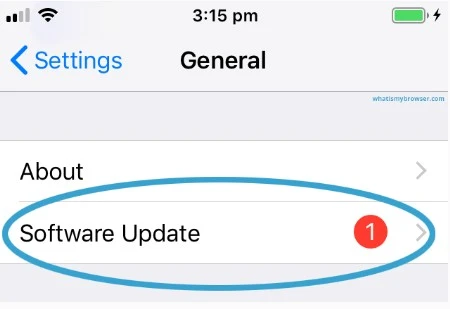
If you’re still facing Facebook app problems, try deleting and reinstalling the app. These tips should help you resolve most troubleshooting update issues quickly.
Enabling Automatic Updates for Facebook
To enable automatic updates for Facebook on your iPhone, start by opening the iPhone settings. Move to the bottom and access App Store settings. Here, you will see the option to enable auto-update for apps.
Make sure this is turned on to ensure the Facebook automatic update feature is active. This way, your app will always be updated automatically, giving you the latest improvements and security features without any hassle.
Updating Facebook on Older iPhone Models
Updating Facebook on older iPhone models like the iPhone 5 or iPhone 4S can be a bit tricky, especially since these models don’t support the latest iOS updates. However, you can still keep your Facebook account up to date using Facebook web access.
Open Safari and go to Facebook’s website. By using this web browser update method, you can access all the latest features without needing the app. This approach ensures that even with an older device, you can stay connected and enjoy the benefits of Facebook’s continuous updates.
Restarting the Facebook App
If your Facebook app is not functioning correctly after an update, it might help to restart the app. Start by exiting the app completely by swiping up from the bottom of the screen and then swiping the Facebook app off the top of the screen.
Next, reopen the app to see if the issue is resolved. If problems persist, you might need to clear the cache and clear data. To do this, go to your iPhone’s app settings, find Facebook, and select the options to clear cache and clear data.
These steps can often resolve Facebook app issues. If problems continue, you can also try to restart Facebook by rebooting your device.
Troubleshooting Facebook Loading Issues
Having trouble with Facebook loading issues on your iPhone? There are several potential reasons for this.
Check for a slow internet connection, as it can often be the culprit behind app not loading problems. If your internet speed is fine, you might need to force quit the app by swiping it away in the app switcher.
Sometimes, a simple restart device can also resolve the issue. For more in-depth Facebook troubleshooting, make sure your app is updated to the latest version and that there are no pending updates in the App Store.
Updating Facebook on iPhone 13
Got a new iPhone 13 and am wondering how to keep your Facebook app updated on point. Here are the update steps you need to follow to ensure your app stays current. Start by launching the App Store on your latest iPhone.
Tap on your profile icon. Look for the Facebook app update and tap ‘Update’ if available. Enjoy the seamless performance and iPhone 13 features with your updated Facebook app, keeping your social media experience smooth and uninterrupted.
Managing Facebook App Permissions on iPhone
Managing app permissions on your iPhone is essential for enhancing your privacy and controlling how the Facebook app functions. To adjust these settings, access the Settings app, locate the Facebook app, and tap on it.
Here, you can see various privacy settings, such as location access, contacts, photos, and more. By toggling these options, you can manage permissions to your taste. This not only improves your iPhone privacy but also gives you better Facebook app control.
Keeping Your Facebook App Secure
Start by using strong passwords; make sure your password is unique and hard to guess. Next, enable two-factor authentication. This boosts security by demanding a second authentication factor upon login.
Be vigilant against phishing attempts to boost your phishing prevention efforts. Recognize and avoid suspicious links or messages that could compromise your Facebook security. By following these tips, you can maintain a secure Facebook account and enhance your overall app security.
Conclusion
Keeping your Facebook app updated is crucial for a smooth user experience and ensuring you can easily stay connected with friends and family. Regular updates bring important improvements and fix bugs in the Facebook app.
Ignoring the update’s importance can lead to performance issues, security vulnerabilities, and missing out on the latest enhancements. So, make it a habit to check for updates and keep your app current for the best experience on your iPhone.







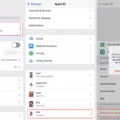






I am really impressed with your writing skills as well as with the layout on your weblog. Is this a paid theme or did you modify it yourself? Either way keep up the nice quality writing, it’s rare to see a great blog like this one today..