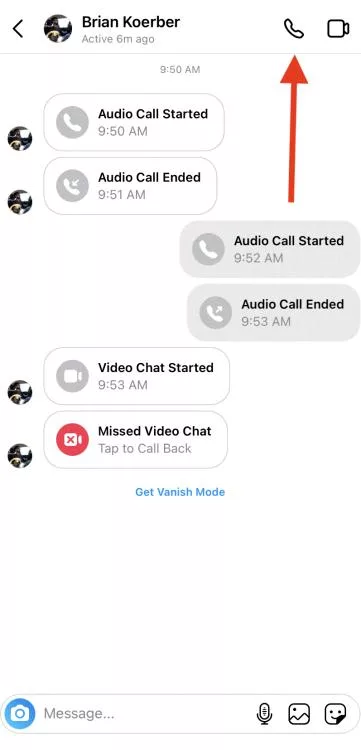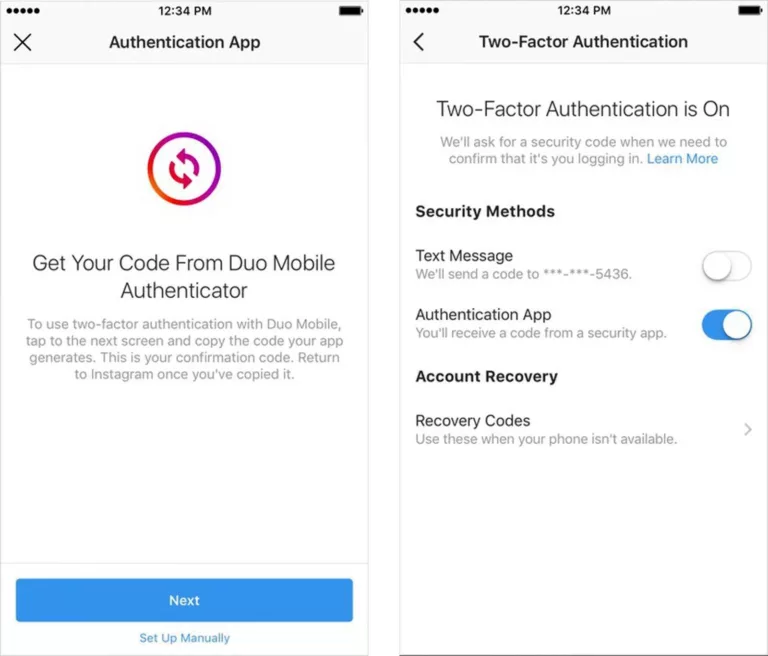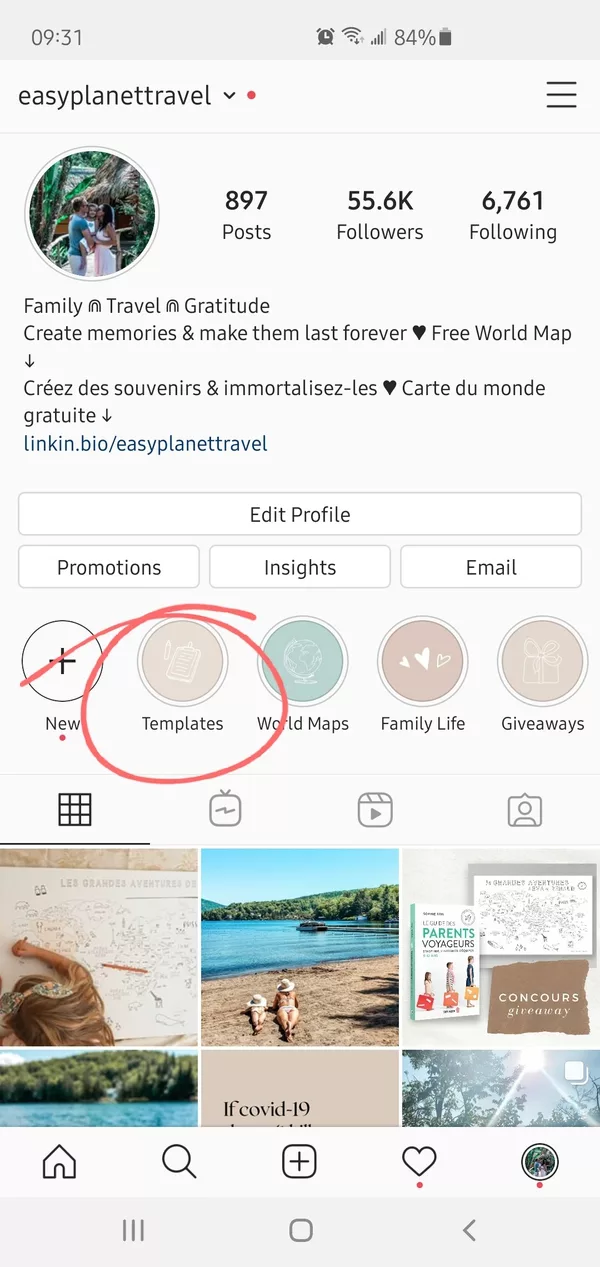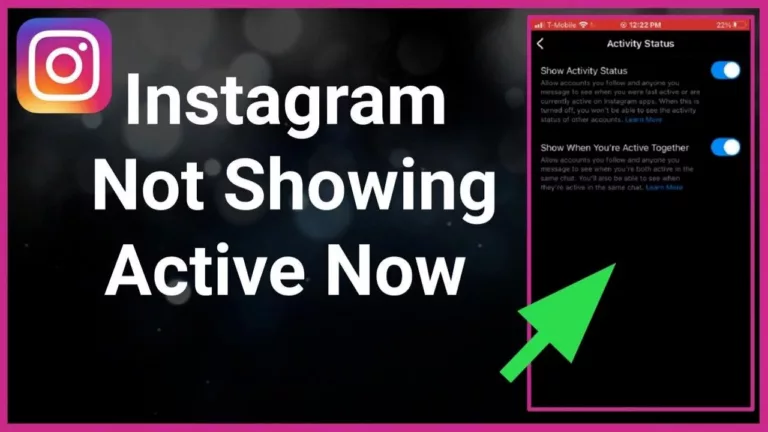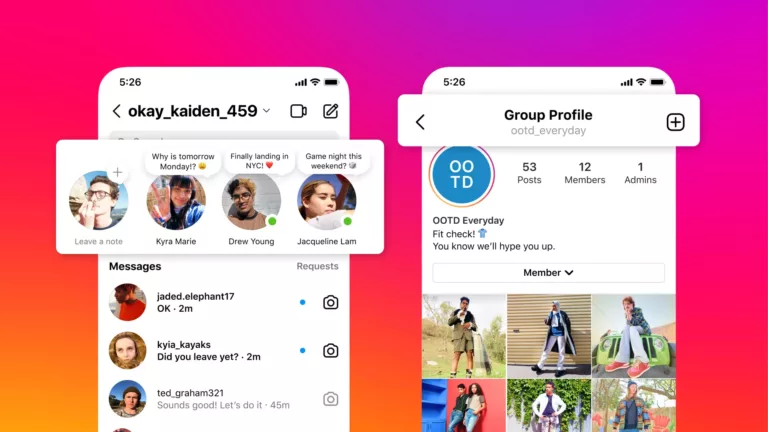Instagram is a social media app that allows users to share photos and videos with their followers. Instagram was created in 2010 and was bought by Facebook in 2012.
Instagram is popular among celebrities, athletes, and brands because it allows them to share exclusive content with their followers. Instagram has also been used to document major events such as the World Cup and the Olympics. Whether you are looking to build your personal brand or share content with followers, Instagram is a powerful tool that can help you reach a wider audience. Whether you are an aspiring influencer or simply want to share photos and videos with your friends, Instagram has something for everyone.