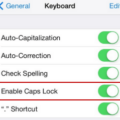The iPhone has a feature that allows you to quickly call emergency services if you find yourself in an emergency situation. This feature, called Emergency SOS, can be activated by pressing the side button five times quickly.
But what happens if you accidentally call Emergency SOS on your iPhone? Don’t worry; the process is designed to prevent accidental calls from happening.
When you press the side button five times quickly, your iPhone will display an emergency services alert along with a loud alarm noise. This alert will stay on the screen for a few seconds before it automatically ends and cancels the emergency call. If you don’t tap “Cancel” withn this time frame, then your iPhone will dial emergency services and send them your current location information.
Once Emergency SOS is activated, your iPhone will also send messages to your designated contacts with a map of your current location and inormation about how to get in touch with you.
If you do accidentally call Emergency SOS on your iPhone, don’t panic! The emergency services operator who answers will understand that it was an accident and help guide you thrugh canceling the call if needed.
It’s important to remember that Emergency SOS is there for a reason – to help people in emergencies! So make sure that any family members or friends who use iPhones are familiar with how it works and what happens if they accidentally activate it.
See Also: The Best iPhone Accessories to Enhance Your Everyday Life for our top rated list of accessories!
Accidentally Calling Emergency Services on an iPhone
Yes, it is possible to accidentally call emergency services on an iPhone if you are using an iPhone 8 or newer and the Call with Hold feature is enabled. To hard reset an iPhone 8 or newer, press and hold both the side button and the volume down button. This will activate Emergency SOS, which will dial 911 if held for a few seconds.

Source: 9to5mac.com
The Effects of Activating Emergency SOS
When you press the Emergency SOS button on your iPhone, it will first sound an alarm to alert tose around you. It will then call emergency services (911 in the US) automatically, while simultaneously sending a text message with your current location to your emergency contacts. You can also choose to cancel the call after the alarm has sounded. Depending on your region, you may also be able to access additional emergency services such as fire, medical, and police. Additionally, you have the option to add an Emergency Medical ID card with your health information so that first responders can help faster.
Consequences of Accidentally Calling 911 and Hanging Up Immediately
If you accidentally dial 911 and hang up right away, the dispatcher will stil call you back. If you don’t answer the call, they may choose to send police to your home to make sure everything is okay. It’s important that if you ever do accidentally dial 911, that you stay on the line and explain to the dispatcher that it was a mistake.
Cancelling Emergency SOS
Yes, you can cancel an emergency SOS. To cancel it on iPhone 8 or later, release the side button and volume button. On iPhone 7 or earlier, press the Stop button, then tap Stop Calling. You will then be asked to confirm that you want to end the call.
What Triggers an Emergency Call on an iPhone?
The emergency call feature on the iPhone can be triggered by holding down the Power button and one of the Volume buttons and swiping to call 911. It can also be triggered by pressing the Power button rapidly five times, or by holding down the Power and Volume buttons for a few seconds which will automatically call 911 without having to swipe.
Getting Out of SOS Mode on a Phone
To get your phone out of SOS mode, press and quickly release the Volume Down button. Then, press and hold the Side button until the Apple logo appears on the screen. After releasing the Side button, your phone should boot up normally and be out of SOS mode.
Does Emergency SOS Send Location Information?
Yes, emergency SOS can send your location. When you dial or text an emergency number such as 911 in the US or 112 in Europe, your phone will automatically send its location to first responders. This can help them locate you quickly and provide assistance.
What to Do If Accidentally Calling 911
If you accidentally call 911, do not hang up. Stay on the line and tell the dispatcher that everything is alright and that you apologize for dialing the wrong number. Let them know that you do not need assistance. The dispatcher may ask some questions to verify your safety and make sure that no help is needed. In some cases, the police may be sent to check on your location, so it’s important to remain calm and provde honest answers.

Source: cnet.com
Tracing Speed of 911 Calls
911 call centers can trace cellphone calls in 30 seconds or less, thanks to rules issued by the Federal Communications Commission in 2015. These rules require wireless telecom companies to provide a dispatchable location – that is, a physical address including information such as floor, suite or apartment – to 911 call centers within 30 seconds, regardless of whether the caller is indoors or outdoors. This ensures that emergency responders can find the caller quickly and accurately.
Can 911 Track a Person’s Location?
911 call centers have limited ability to track your location when you call from a wireless device. While most people expect for 911 call centers to be able to immediately pinpoint a caller’s exact location, this is not always the case. Instead, wireless carriers provide EMS with a signal that can help approximate a caller’s location. In some cases, the signal is accurate enough to determine the address of the caller and provide information about thir general vicinity. However, this is not always possible and many times 911 dispatchers must use other methods such as asking for landmarks or nearby street names to get an idea of where the caller may be.
What Are the Consequences of Hitting Emergency on an iPhone Lock Screen?
Hitting the Emergency option on the iPhone lock screen will bring up your Medical ID information which includes important data such as any medical conditions you may have, allergies, emergency contacts, and your blood type. This information can be accessed by a helpful stranger, a policeman, or a paramedic in the event of an emergency without needing to unlock your phone.
Does 911 Appear in Phone Call History?
No, calls made to emergency numbers such as 911 will not show up in the call log of your device aftr the call has been cancelled or completed. This is done intentionally to protect your privacy and ensure that no one can view any information about the call you made to 911.
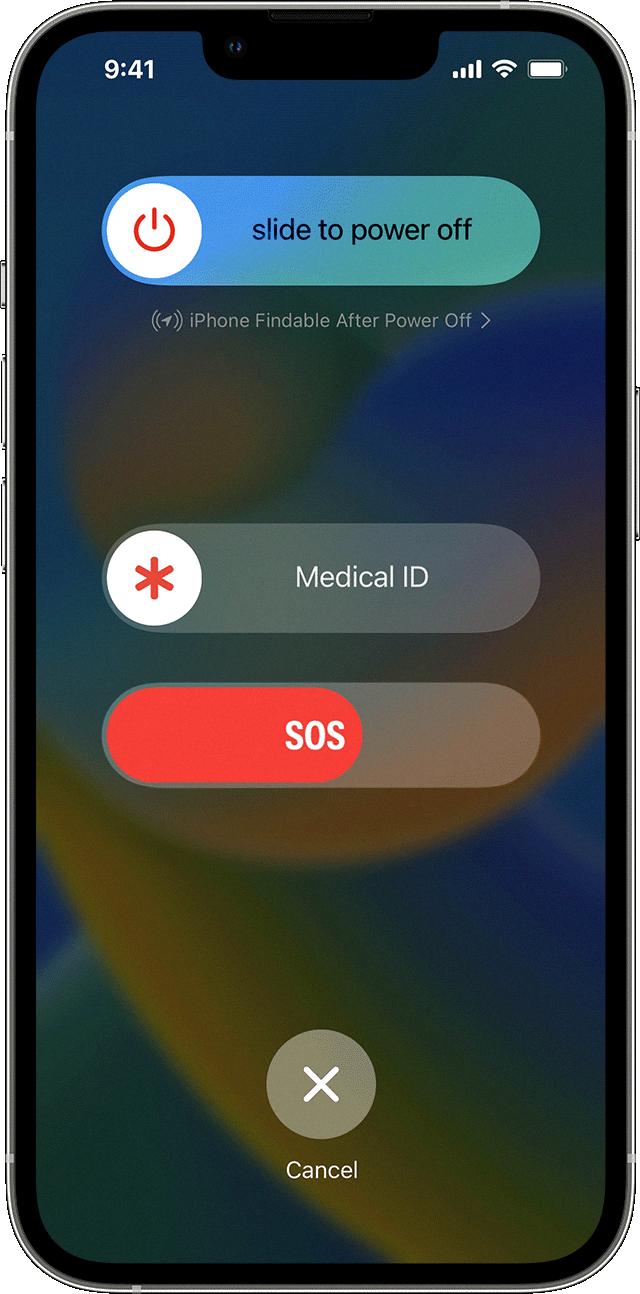
Source: support.apple.com
The Appropriateness of Testing 911 Calls
No, it is not OK to test call 911. Testing 911 calls can tie up emergency resources and interrupt the delivery of real emergency services. Additionally, test calls may be considered a violation of local laws and may result in fines and/or criminal penalties. If you need to confirm that your local 911 service can receive your call and has the correct location information, please contact your local 911 call center via its non-emergency phone number and schedule a test call that way.
Tracing a Phone Call: How Long Does It Take?
To trace a call, you don’t need to be on the phone for any specific amount of time. Once the call is connected, the trace will begin. However, it’s important to note that some tracing services require that the caller stay on the line for a few seconds before they hang up in order for an accurate trace to be successful.
Conclusion
Accidentally calling Emergency SOS on an iPhone is a serious issue that should not be taken lightly. Calling emergency services without due cause can lead to unnecessary delays in response times for people who are genuinely in need of assistance. Therefore, it’s important to take precautions such as disabling the auto-call feature, and to carefully review the emergency services policies of your local jurisdiction before accidentally calling emergency services on an iPhone. In addition, beig familiar with the emergency SOS feature and understanding how it works can prevent potential disasters. Taking these steps will help ensure that emergency services are used only when they are truly necessary.