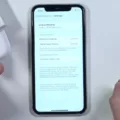Source: Curlyrnd, CC BY-SA 4.0, via Wikimedia Commons
Did you buy a product from Best Buy, but you forgot to add one of its protection plans? Best Buy offers protection plans for electronics called Geek Squad Protection Plans. You can usually add them at the time of purchase, but what if you didn’t? Can you still add an extended warranty or other Best Buy warranty options? The answer is yes!
How to Add Geek Squad Protection Plan After Purchase
You can add a Geek Squad warranty plan within 60 days of your purchase. This is a great option if you suddenly realized that you are lacking a protection plan for the electronics you bought.
To buy a Best Buy warranty plan after purchase, go to your purchase history page. You can find it here. You need to be logged in or log in to your account to see that page. If it’s within 60 days, you will see the option to add a standard Geek Squad protection plan.
Different Types of Geek Squad Protection Plans
There are a few types of Geek Squad Protection Plans. The typical plan is the Standard Protection Plan. This Geek Squad plan type is available for a wide range of electronics. It will cover issues such as manufacturing defects even after the manufacturer’s warranty has expired and may supplement the plan for additional causes not covered by your manufacturer. It will typically cover product repair but may offer reimbursement or replacement if repair is not available.
This is the plan that you can add online within 60 days of your purchase. Another type of plan is the Accidental Damage From Handling plan. This will cover accidental damages such as spills, dropping an appliance or device in water, and so on.
You can also opt for a Product Replacement Plan, which guarantees product replacement instead of repair.
The latter two plans typically require you to go into a Best Buy store after purchase, within 60 days, if you did not opt for them during purchase. The standard plan can be purchased online within 60 days.
Transferring the Geek Squad Protection Plan
A good thing about the Geek Squad protection plan is that it is a transferable warranty, unlike a lot of other warranties! Geek Squad allows you to transfer coverage to a new owner if you sell your product or give it away.
Just call 1-800-433-5778 or go to a Best Buy store and ask them to update their records to reflect that the plan now belongs to the new owner. They will do this free of charge. The plan will still expire whenever it was due to expire.
Can You Purchase a Warranty After the Manufacturer’s Warranty Expires?
That depends. You can purchase a Geek Squad warranty after the manufacturer’s warranty expires if the manufacturer’s warranty expired before 60 days. Otherwise, it will be past the 60-day window.
Does Best Buy Offer a Warranty?
Yes, there are a few ways to get a warranty when buying something at Best Buy. You can, of course, use the manufacturer’s warranty. This, however, is often limited.
If you want an extended warranty, you can take advantage of the Best Buy warranty coverage options. Geek Squad Protection Plans include repair by the Geek Squad team and potential product replacement even beyond the manufacturer’s warranty period, depending on which plan you select.
There are also additional plans available, such as one that protects against loss and theft. The plans that are available will depend on the product, so speak with a Best Buy representative if you are unsure.
How to Access and Add a Warranty from Your Purchase History
Remember, you can always access your purchase history on this page. Just make sure you are signed in to your account. You can also add a warranty online there if it is within 60 days of the product purchase date.
Conclusion: Why Adding a Warranty is a Smart Investment
The benefit of an extended protection plan or warranty is that you will get peace of mind. The peace of mind you get with a warranty allows you to use your product freely, without worrying that you will lose your money due to a defect. If you want even more peace of mind, opt for a plan that covers accidental damage from handling.