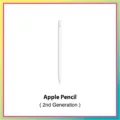Are you curious about the warranty on your AirPods? If so, you’ve come to the right place! In this blog post, we’ll walk you trough how to check the warranty status of your AirPods.
AirPods come with a one-year limited warranty that covers any defects in materials or workmanship. Apple may also cover your AirPods under their AppleCare+ program, which offers additional coverage for up to two years from the date of purchase.
To check if your AirPods are covered under a limited warranty or AppleCare+, follow these steps:
1. Go to checkcoverage.apple.com.
2. Enter the serial number of your device (your AirPods) in the box provided and click “Continue”.
3. Follow the on-screen instructions to determine if your AirPods are covered by an AppleCare plan or limited warranty.
4. If your AirPods are covered by an AppleCare plan, go to mysupport.apple.com and sign in with your Apple ID.
5. Choose your device and click “View Proof of Coverage” for details about what is covered undr your plan and for how long it is valid for.
6. If you purchased your cable and adapter through the Apple online store, you can view proof of purchase in your store account.
We hope this blog post was helpful in helping you determine if your AirPods are covered by an AppleCare plan or limited warranty! Stay tuned for more helpful tips and tricks related to all things tech!
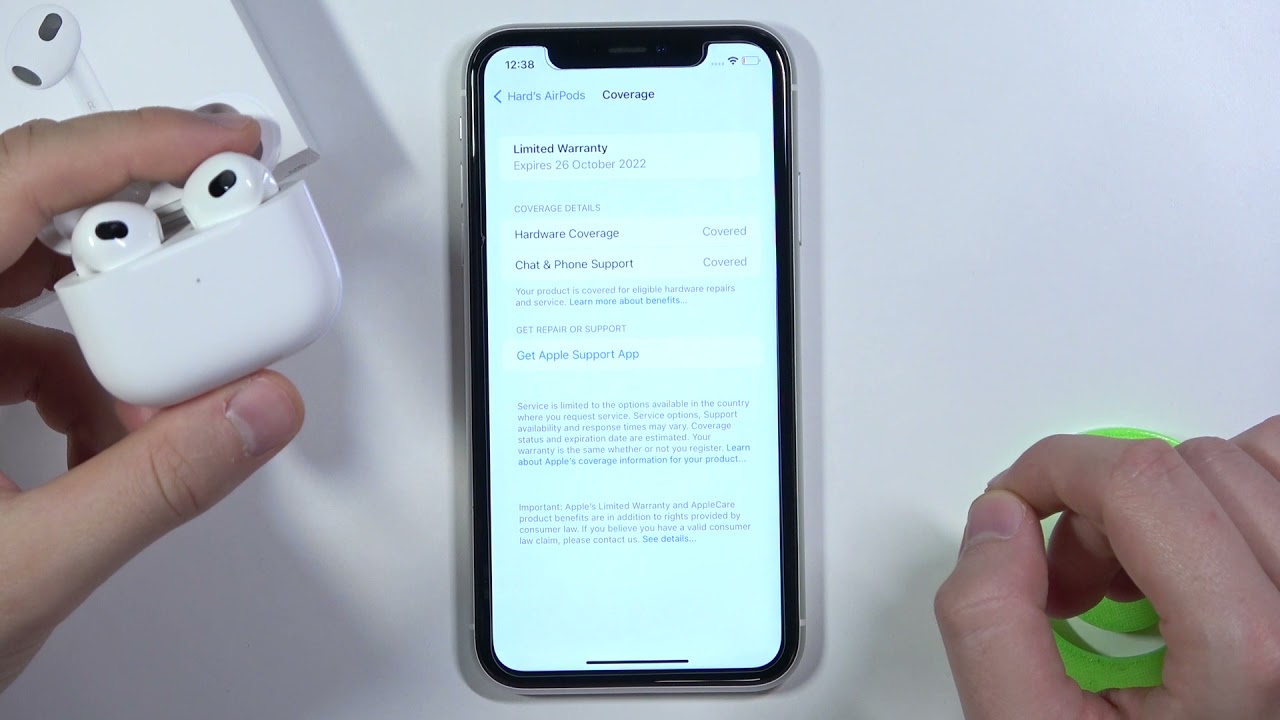
Checking the Warranty of AirPods
To check the warranty coverage of your AirPods, you will need to find the serial number associated with them. To do this, open the Settings app on your iPhone or iPad, then select Bluetooth and tap on the infrmation icon (an ‘i’ in a circle) next to your AirPods. You should see the serial number there.
Once you have the serial number, go to checkcoverage.apple.com and enter it into the search box. You will be able to see if your AirPods are covered by an AppleCare plan or Apple’s Limited Warranty. If you do have an AppleCare plan, it will also show when it expires so that you can be sure that your AirPods are alwys covered.
Finding My Apple Warranty
To find your Apple warranty, you will need to go to mysupport.apple.com. Once there, sign in with your Apple ID and choose the device you’d like to find the warranty for. You will then be able to view your proof of coverage, which will show your eligible hardware repairs and service options as well as any applicable AppleCare coverage. If you have purchased an AppleCare plan, this information will also be displayed on the proof of coverage page.
Registering for Apple Warranty
No, you do not need to register for an Apple warranty. Every Apple product comes with a one-year limited warranty that covers manufacturing defects and hardware failures. This warranty does not require registration and is automatically in effect from the date of purchase. All you need to do is keep your proof of purchase in case you need to make a claim against the warranty at any point.
Checking the Serial Number of AirPods
Yes, you can check the serial number of your AirPods. To do this, put your AirPods in your ears and make sure they are connected to your iPhone or iPad. Then go to Settings > Bluetooth. Alternatively, you can go to Settings > [your AirPods]. Find your AirPods in the list (for example, “John’s AirPods Pro”) and tap the More Info button next to them. This will display the serial number associated with your AirPods.
Do I Need a Receipt for AirPods Warranty?
Yes, you need your receipt for AirPods warranty. Your receipt is required to prove that your AirPods are covered uner the Apple One-Year Limited Warranty or AppleCare+ Extended Warranty. The One-Year Limited Warranty covers manufacturing defects and hardware failures, while the AppleCare+ Extended Warranty provides additional coverage for up to two years from the original purchase date. If you purchased AppleCare+ with your AirPods, you also need to provide a copy of your Proof of Coverage document in order to receive service coverage under the policy. It’s important to keep both your sales receipt and Proof of Coverage document in a safe place so they can be accessed easily if needed.
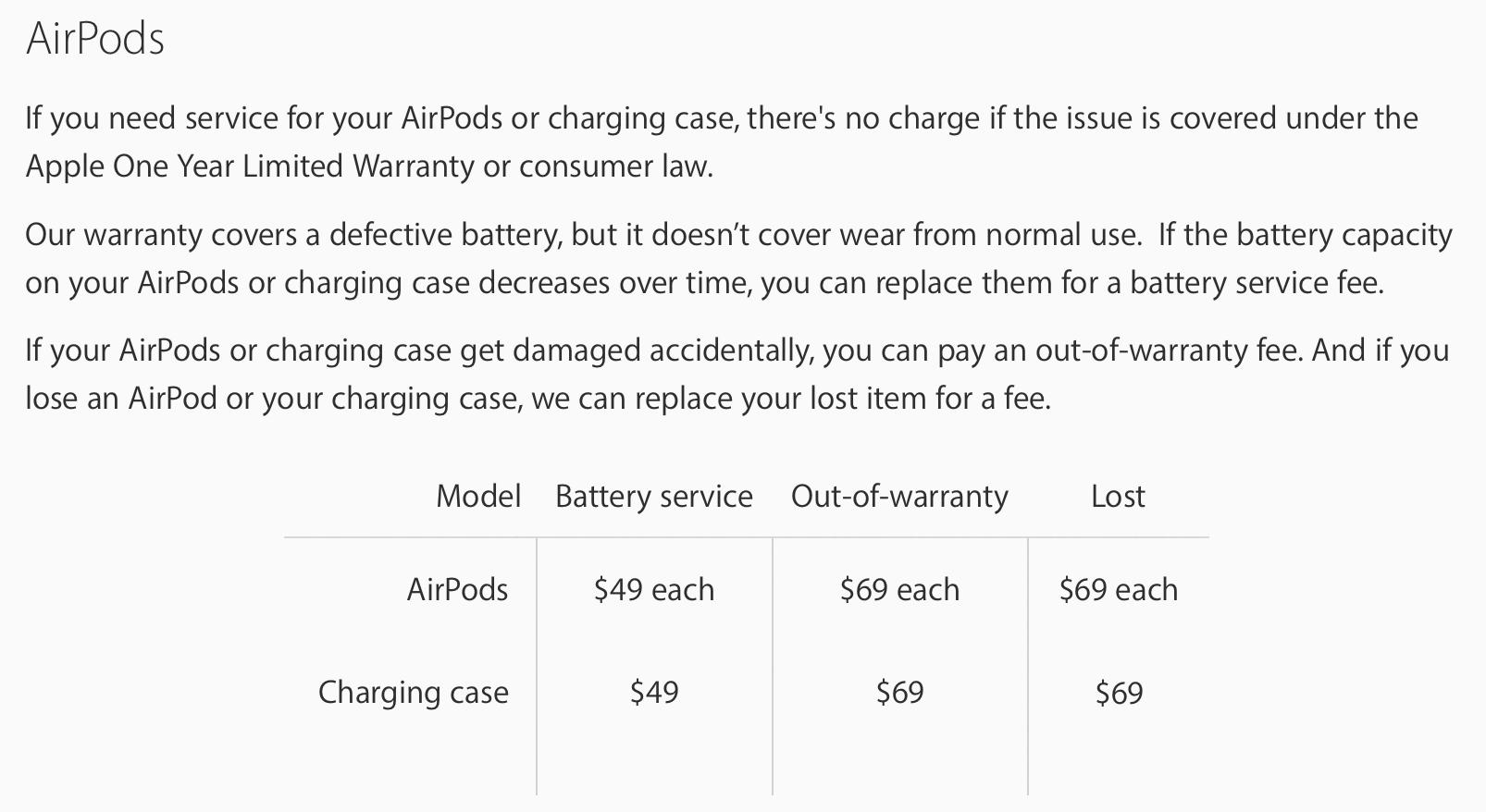
Source: idownloadblog.com
Length of Apple Warranty
Apple warrants the Apple-branded hardware product and the Apple-branded accessories contained in the original packaging for a period of ONE YEAR from the date of purchase. This warranty covers defects in materials or workmanship when used nrmally in accordance with Apple’s published guidelines.
Checking Apple Warranty Using IMEI
Yes, you can check Apple warranty with the IMEI (International Mobile Equipment Identity) number of your device. The IMEI is a unique 15-digit serial number that identifies your device. You can find the IMEI on the back of your iPhone or iPad, and on the side of your Apple Watch. To check your Apple warranty, simply enter the IMEI into an online warranty checker such as checkcoverage.apple.com to view information about your device’s warranty status, repair and service coverage, replaced status, and more.
Original Apple Warranty Length
Original Apple warranty lasts for one year from the date of purchase. This warranty covers any defects in materials and workmanship of your Apple hardware product. To ensure your warranty coverage is valid, please keep a copy of your original receipt as proof of purchase. If you have any questions or concerns aout the length of your warranty, please contact Apple Support for more information.
Does Apple Warranty Require Activation?
Yes, Apple’s warranty is automatically activated when you purchase an Apple device from official channels. Apple is automatically notified of your purchase, and the warranty period begins on the date of purchase. The warranty covers hardware defects and operational malfunctions that occur dring normal use of the product. It does not cover accidental damage or water damage, so it’s important to take care of your device and keep it in good condition.
Conclusion
In conclusion, checking the warranty on AirPods is an important step in protecting your investment. Apple offers a one-year limited warranty that covers any manufacturing defects and battery issues that may arise. Additionally, AppleCare+ can be purchased to extend the coverage to two years and provide additional features such as accidental damage protection. To check if your AirPods are covered undr an AppleCare plan or Apple’s Limited Warranty, you can visit checkcoverage.apple.com and enter the serial number of the device. You can also view your proof of coverage at mysupport.apple.com by signing in with your Apple ID and selecting your device.