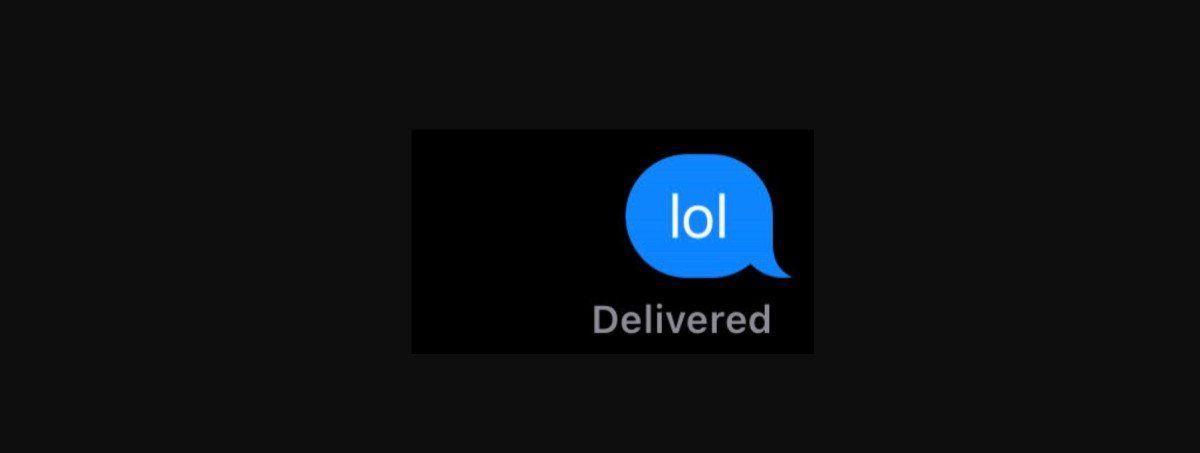
Are you wondering what “delivered” means in your iPhone messages? In this guide, I will explain what the delivered status on iPhone actually means. I will also delve into some other message statuses you might get.
So, let’s get into it!
Does Receiving a Message on an iPhone Mean It Has Been Read?
No. There is a difference between delivered vs. read on iPhone messages. iMessage read receipts will say “Read,” not delivered. When a message says “Delivered,” it means that the recipient has not yet read the message.
Does Receiving a Message Mean It Has Been Delivered?
Yes. If you received a message on your iPhone, it will be marked as “Delivered” to the sender. The sender will be able to see that you received the message. As long as you don’t open the message and view the chat, it will remain labeled as “Delivered.”
Understanding Why an iPhone Message Is Marked as ‘Delivered’
An iPhone message will be marked as “Delivered” if it arrives on the recipient’s device. As long as the recipient has an internet connection, and they can receive an iMessage over the internet, messages delivered to them will be marked as “Delivered.”
The Meaning of a Text Being Delivered But Not Read
If an iMessage is “Delivered” but not marked as “Read,” it means the recipient has received the message on their device but has not opened the char where the message is located. They may have seen the message content in their Notification Center, but they did not click on the notification to open the chat.
Is Delivery of iMessage an Indication of Being Blocked?
No. On the contrary, an iPhone delivered status on iMessage means you are not blocked. If you were blocked, the message would never be delivered via iMessage (over the internet), so you would never get the “Delivered” status.
Instead, it would switch to SMS (which works over regular telecommunication channels, not over the internet), and the bubble would switch from blue to green. It would then be sent over SMS. When a message is sent over SMS, there is no way to know whether it has been delivered or not. If the recipient blocked you on SMS as well, they will not get your message.
Does a Text Message Say ‘Delivered’ if the Phone Is Off?
Typically, no, a text message via iMessage would not be delivered if the recipient’s phone is off, and you would not get a “Delivered” status. However, if iMessage is open on another device, such as on the recipient’s iPad, and that other device is not switched off, you may still get a “Delivered” receipt.
Understanding Why Some Text Messages Say Delivered and Others Do Not
There could be a few reasons some messages in a conversation are marked as delivered, while others are not. This is often due to iMessage delivery issues.
The recipient may be experiencing network connectivity issues, or they may be disconnected from mobile data or Wi-Fi. Their connection may also be spotty. Alternatively, their phone may have been shut off. That’s why earlier messages may say “Delivered” even though later messages do not. Eventually, once the recipient has an internet connection, the message will be marked as delivered.
It’s also possible that the recipient blocked you, which is why your messages to them are no longer being marked as “Delivered.” However, in that case, the message would eventually be sent via SMS and the bubble will turn to green.
Do Ignored Messages Appear as Delivered?
Typically, yes. Ignored messages on an iPhone may refer to messages that a recipient refuses to open, filters out, or mutes (such as via Focus modes). Typically, these messages will be marked as delivered, because they are delivered to the recipient’s device, even if they do not open it.
Understanding Why iMessages Only Say ‘Delivered’
If an iMessage only says “Delivered,” and it doesn’t change to “Read,” it means the recipient has not opened the message. If it remains “Delivered” for a long time, it means the recipient is receiving the messages on their device but not opening them. Perhaps they don’t want you to know that they have seen your message. Either way, they have not blocked you; they are just refusing to open the message.
The Difference Between Sent and Delivered
As soon you send a message, it is considered sent, whether it has arrived on the recipient’s device or not. Once it arrives on the recipient’s device, it will be marked as “Delivered.”
As long the recipient has an active data connection, this will usually happen immediately. However, “Delivered” is not synonymous with sent. Sometimes, you might send a message, but it won’t be delivered yet – such as when the recipient is offline.
Difference Between Delivered and Read on iMessage
A message is marked as “Delivered” once it arrives on the recipient’s phone. They don’t need to open the message – as long as it has arrived, it will be marked as “Delivered.” The phone might be in their pocket, and they may be busy with something else, but it will still be marked as “Delivered,” since it arrived on their device.
However, it won’t be marked as “Read” until they open the conversation with the message in it by clicking on the notification or navigating to the chat via the iMessage app. Even if they see the notification’s contents on the top of their screen when the notification pops up, it won’t be marked as “Read” until they open the conversation chat.
Conclusion
I hope this guide helped you figure out the meaning of “Delivered” on an iPhone. There is a big difference between “Delivered” and “Read” on iMessage, and knowing the difference will help you understand if someone is ignoring you or perhaps didn’t see your message at all.







