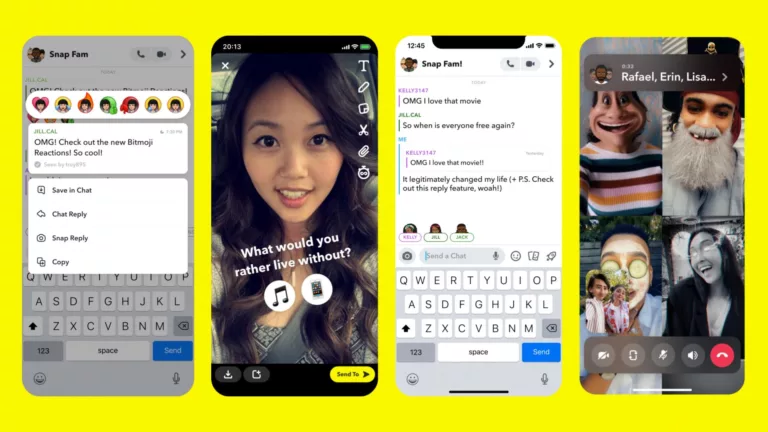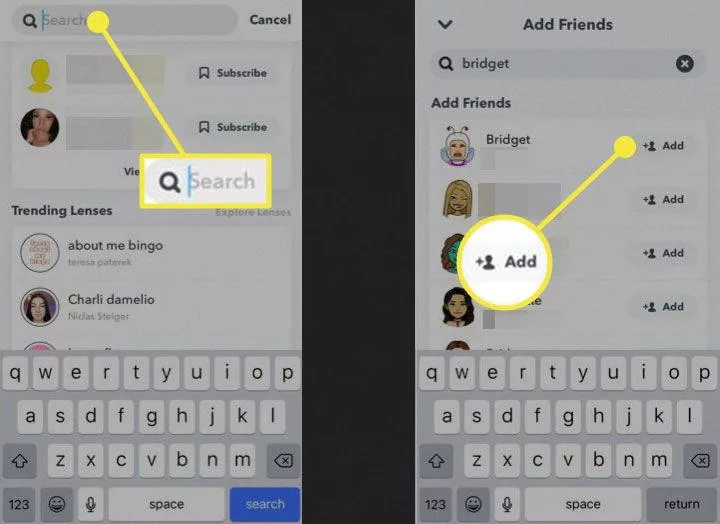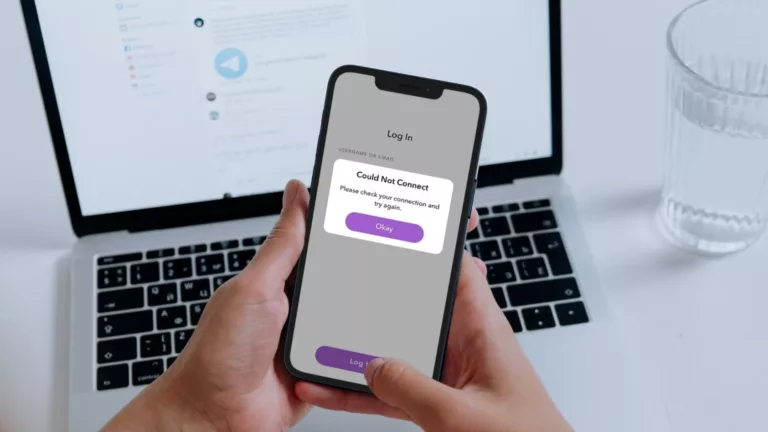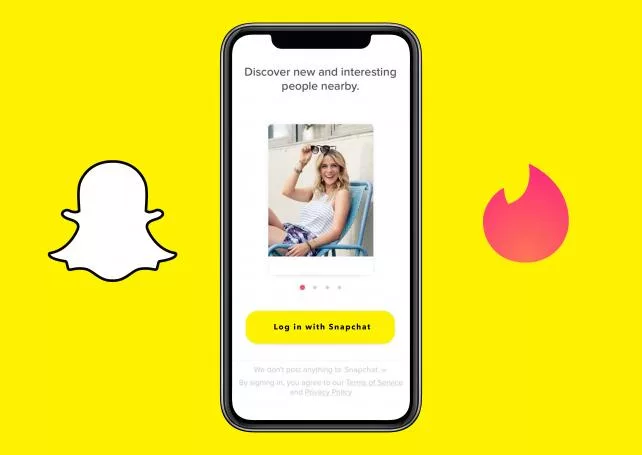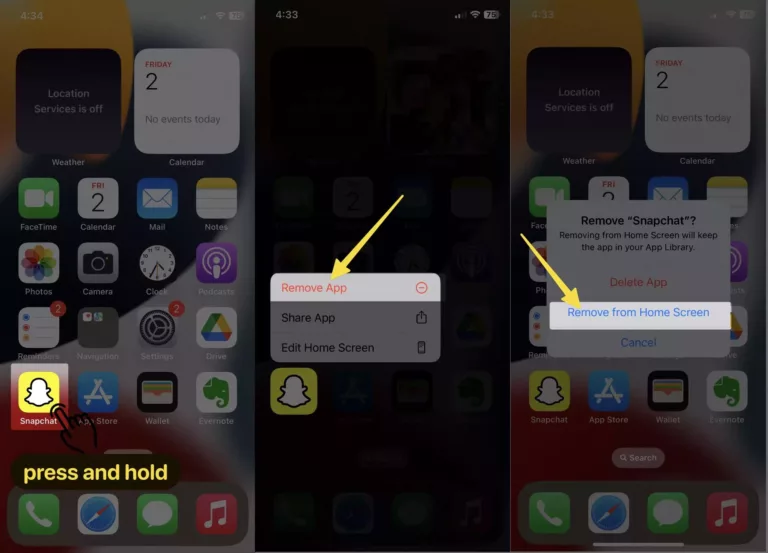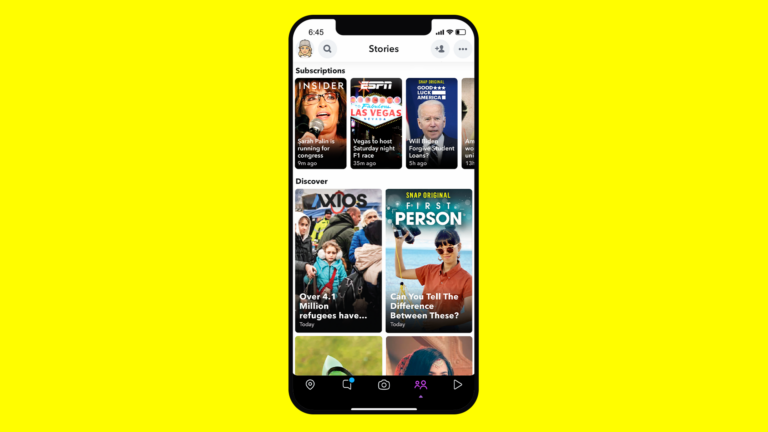Snapchat
Snapchat is a messaging app that allows users to take photos, videos, and add text or drawings. The photos and videos will disappear after 10 seconds or less. Snapchat was founded by Evan Spiegel and Bobby Murphy when they were students at Stanford University.
Snapchat has become incredibly popular in recent years, with over 100 million daily active users. This makes Snapchat one of the most widely-used social media platforms in the world today. With Snapchat’s popularity comes a number of different features and capabilities, including filters, stickers, and Snapchat Stories – which allow users to create custom photo and video collections that can be viewed for up to 24 hours.