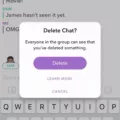Snapchat is a popular messaging app that allows users to share photos and videos with friends. But what happens when you need to block someone on Snapchat?
Snapchat blocking is a useful feature that allows you to safeguard yourself from abusive behavior. It also allows you to avoid stalkers and annoying people who spam you. If you block a user on Snapchat, you might be wondering if they could still send you messages or see your stories. In this article, we will explain all you need to know about blocking someone on Snapchat.
How to Block Someone on Snapchat
First, let’s talk about how to block someone on Snapchat. In this block user guide, you will learn all you need to know about blocking someone in your Snapchat settings.
First, find someone by clicking on your profile picture in the top-left corner and scrolling down and clicking on “My Friends.” You can search through your friends list in alphabetical order. Once you find a friend you want to block, click on their name. This will take you to a new chat conversation with them.
You can also block someone directly from your chats list. Simple click on the chat with the person you want to block.
Once you’re in a chat conversation with someone, follow these steps:
- Click on their name at the top of the screen.
- Click on the three dots in the top-right corner of the screen.
- Click on “Manage Friendship.”
- Click on “Block.”
- A pop-up will appear asking if you really want to block them. Confirm by clicking on “Block” again.
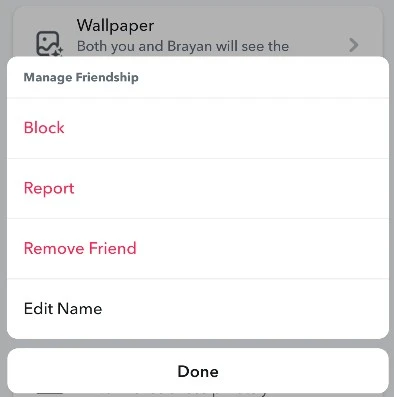
You can also block people who are not yet your friends. For example, if you want to block someone in the “Quick Add” section, so they don’t try to add you, follow these steps.
- Click on their name.
- Click on the three dots at the top-right of the screen.
- Click on “Block.”
When You Block Someone on Snapchat, What Do They See?
From the blocked user’s view, they won’t be able to find you or search for you by name or message you on Snapchat. They may still see your previous chat if the chat is open while you block them. Snapchat block effects and block visibility rules include:
- The blocked user can’t find you on Snapchat.
- The blocked user can’t message you.
- The blocked user can’t see your story.
Can They Still See Past Messages?
Possibly. Blocking someone doesn’t affect past message visibility if the chat is still open. If there are any saved chats in the message history, and the chat is still active, the person you blocked may still be able to see them. Snapchat will block new messages, though. That means that you won’t be able to send each other messages any longer.
Notifications and Awareness

You might be worried that Snapchat will notify the person that you blocked them. Don’t worry – Snapchat doesn’t send block notifications. They won’t get a Snapchat block alert of any kind telling them they have been blocked.
People will not be notified if you block or unblock them on Snapchat. However, user awareness is possible – they may be able to figure it out if they notice that your account has disappeared and then search for you from another Snapchat account.
What Happens When You Unblock Someone on Snapchat?
If you unblock a Snapchat user, you will have to re-add them as a friend. They will be able to find you once again and send you chats, but they won’t be your friend again automatically until you re-add each other as friends. The unblock process is as follows:
- Click on your profile picture.
- Click on the settings icon.
- Scroll down and click on “Blocked.”
- You will see a list of people you blocked. Click on the X button to remove someone from your block list.
Identifying If You’ve Been Blocked
There are a few ways to tell if you’ve been blocked on Snapchat. The first step in the blocked identification process is to try searching for the person’s name in the app. If their name does not appear in the search results, you might have been blocked.
Another way to check your blocked status is to check if you no longer see that person’s snaps or stories in your feed nor their Snapchat public posts, and you can’t find them in your chat anymore. Finally, if you try to send a snap to the person, and it suddenly says “failed” or “pending,” that could mean you’ve been blocked.
Can Blocked Users See Your Public Content?
No. Public content visibility is restricted to people who are not blocked. However, blocked user access is possible from another account. Unless you only post private stories that only your friends can see, a blocked user can create another account, search for your name, and find your Snapchat public posts.
Soft Blocking on Snapchat

You can “soft block” on Snapchat by using the remove friend Snapchat feature. Often called a “partial block,” this feature allows you to remove a Snapchat user from your profile without actually blocking them. This means that they can search your username again and send you a friend request later. They can see your public content, too, but they can’t see your private stories anymore.
Messaging Blocked Users
If you send a message to a blocked user, they will not receive the message. Your message will not be delivered, and you will not receive any blocked message delivery notification that the message was not delivered. Snapchat messaging doesn’t allow blocked users to message each other, even if you were the one who blocked them. You will need to unblock them first.
Reasons for Blocking
There can be many reasons for blocking someone on Snapchat. You may feel overwhelmed by their feelings for you and need some time to sort your emotions out. You may be hurt by something they said or did and need some space. Or, you may simply not be interested in pursuing a relationship with them.
Other valid Snapchat block reasons include harassment, spamming, aggressive or abuse behavior, and stalking. Regardless of the block’s motivation, it’s important for the blocked person to respect the other person’s decision.
Differences Between Blocking and Removing a Friend
The difference between blocking and removing a friend on Snapchat is that when you block someone, they cannot see any of your public content, while if you only remove them as a friend, they can still see your public content. A Snapchat friend removal also doesn’t prevent them from searching for you on the app and sending a friend request again.
Knowing when to block vs. remove a friend is important. Blocking is a harsher measure, while removing a friend might mean that you are ending things on good terms, but you would like to go your separate ways.
Conclusion
Let’s make a quick block effects recap and blocking review. When you block someone, they will no longer be able to:
- Find you
- Message you
- See your public posts
It’s easy to block someone on Snapchat but remember, blocking isn’t always the best resolution! Sometimes, it’s better to talk things out with the person and try to amend your friendship first. However, if the person is abusive towards you, it’s better to simply block them, to protect your own mental health.