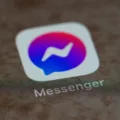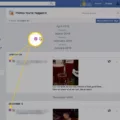Facebook is a social media platform that was created in 2004 by Mark Zuckerberg and his college roommates. It was originally designed for Harvard students to connect with each other, but quickly grew to include people all over the world. Today, Facebook is one of the most popular social media platforms, with over 2 billion active users. Facebook is free to use and anyone can create a profile or a business page.
A Facebook business page is a great way to connect with potential and current customers. A business page is different from a personal profile, as it is designed specifically for businesses, organizations, and brands. Business pages allow you to showcase your products or services, share updates and news, and promote special offers or discounts. You can also use your business page to run ads and boost your reach. It also allows customers to connect with you and provide feedback or ask questions.
Sometimes, you may need to delete your Facebook business page. This could be for a number of reasons, such as changing the name or branding of your business, or no longer using Facebook for marketing purposes. Whatever the reason, deleting a Facebook business page is actually quite simple and only takes a few minutes.
How Do I Permanently Delete My Facebook Business Page?
To delete your Facebook business page:
1. Go to the Settings menu for your page.
2. Scroll to the bottom and select from the Remove Page section, select the “Edit” button next to “Delete your page.”
3. Click “Permanently delete [Your Page Name].”
4. Confirm your selection to delete the page.
Why Can’t I Delete My Facebook Business Page?
The most common reason for not being able to delete a Page is because the user is not an admin of the Page. If you are an admin and you still can’t delete your Page, it’s possible that there may be another admin who may have canceled the Page deletion before the 14 days passed.
How Do I Delete A Facebook Business Page Without Admin?
It depends on the specific situation and permissions granted to the page administrator. However, some methods for deleting a Facebook business page without admin permissions include contacting Facebook support for help deleting the page, or asking another administrator of the page to delete it.
How Do I Change My Facebook Business Suite To A Normal Page?
To change your Facebook business suite to a normal page:
1. In the top rght corner of your Facebook page, click the down arrow and select Settings.
2. Click on the Business Settings tab.
3. In the drop-down menu under Page Type, select Standard.
4. Click Save Changes.

Why Does It Take 14 Days To Delete A Facebook Page?
It takes 14 days to delete a Facebook page because Facebook wants to ensure that all content on the page has been properly removed. If the page is deleted before all content is removed, there may be some residual information left on the page that could be accessed by users. By waiting 14 days, Facebook can be sure that all content has been deleted and the page can be safely removed.