Spectrum Email is an email service offered by Spectrum, a company that provides Wi-Fi, cable TV, home phone, and mobile phone services. Although Spectrum email is no longer accepting new users, and you can no longer set up a new Spectrum Email address, existing users can still sign in and access Spectrum’s email services.
In this guide, I will be showing you how to access and use Spectrum email. Let’s get into it!
How to Access Your Spectrum Email
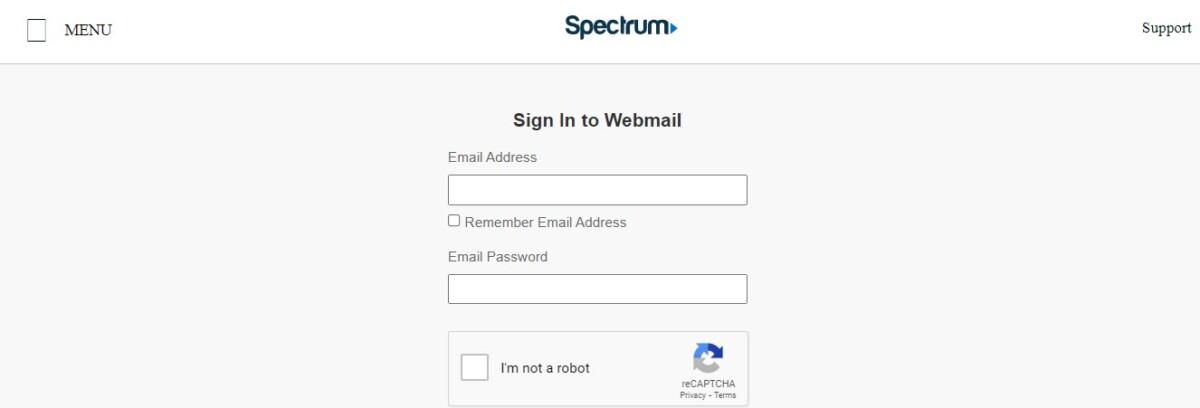
To access your Spectrum email account, sign into webmail.spectrum.net using your email address and password.
Click on the Email tab at the top to see your emails. If you see an Inbox tab on the left, click on it to access your inbox.
Accessing Your Old Roadrunner Email
You can access your Roadrunner email, if it’s still active, by signing in to Spectrum webmail using the link above.
Note that Spectrum locks emails after six months of inactivity. So, if you have an old Roadrunner email that you haven’t used in a while, it will probably be locked. That means that new incoming messages won’t reach your inbox, although older messages will still be accessible. Note that if you no longer have an active Spectrum Internet account, the email account will be deleted altogether.
How to Set Up Spectrum Email on Mobile Devices
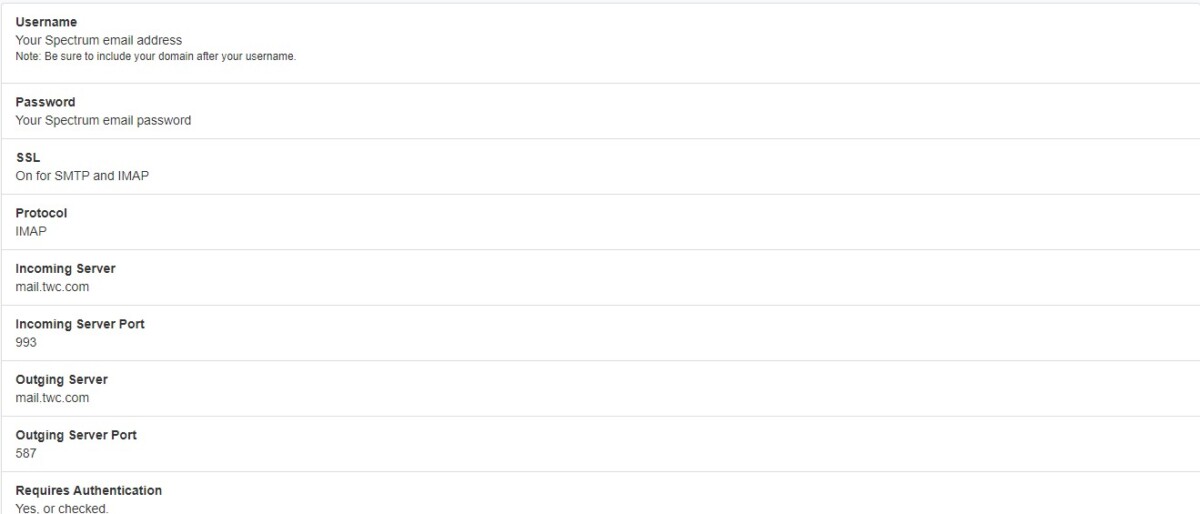
Using the Mail app on your iPhone, you can add your Spectrum email account so you can access your Spectrum emails on your phone. To set up Spectrum email on your iPhone, follow these steps:
- Open the Mail app.
- Click on Other.
- In the description field, enter mobile.charter.net, and enter your other details in the required fields.
- Click on Next and then on Save.
On an Android, go to your Accounts in your Settings and add an account. Choose email, and then choose to add another email address (not Gmail or Outlook). Add in the information here to connect it to the Spectrum webmail server. Note that this process can vary slightly depending on which Android version and manufacturer you have.
You can also see all of the Spectrum IMAP details in the screenshot above.
Connecting Spectrum Email With Outlook
You can also connect your Spectrum email with Outlook. To do that in Outlook 2021, follow these steps:
- From the View tab, click on View Settings.
- Click on Accounts.
- Go to Email accounts.
- Click on Add Account.
- Enter your email address or select your account from the menu.
- Click on Continue.
- Enter your password.
- Click on Done.
For other versions of Outlook, or if you are having trouble adding your Spectrum account and want to add it manually using IMAP, see here.
Troubleshooting Common Spectrum Email Issues
The most common issue when setting up Spectrum email on your phone or with Outlook is incorrectly configuring the Spectrum server details in the IMAP settings. This will prevent your phone from connecting with Spectrum’s mail server. So, make sure that you are entering the correct server details, which you can find here.
If you are having trouble logging in, make sure that you are using the correct username and password.
Managing Your Spectrum Email Account After Leaving the Provider
If you cancel your Spectrum service, you will not be able to keep your Spectrum email after canceling. Spectrums’s policy for former customers is that it keeps emails for 60 days, after which you will lose everything.
You should back up your contacts before the 60 days are over. To do that, follow these steps:
- Sign in to Spectrum webmail.
- Click on Email at the top of the screen.
- Click on Contacts.
- Click on More.
- Click on Export All from the drop-down menu.
If you want to save an actual email, you will need to forward it to another email address, such as your Gmail address. You can forward an email by clicking on it and then clicking on Forward, after which you can specify which email address you want to forward it to.
Conclusion
We hope this guide has helped you manage your Spectrum email effectively. The truth is that Spectrum no longer allows people to sign up for new email accounts. But, if you have an older email account, you can still log in. Remember, though, that if you are canceling your Spectrum service, the email account will be deleted after 60 days.



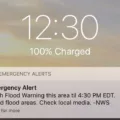





all seems to be fine
Indeed, thanks for reaching out. Check back anytime, our blog always has new, informative, and interesting content!