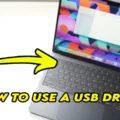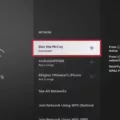If you’re looking for blazing-fast Wi-Fi speeds on a MacBook Pro, this latest model is the one for you. The MacBook Pro 2020 offers 802.11ac Wi-Fi, which is the latest Wi-Fi standard available, and offers a maximum physical data rate of 866 Mbps over 5 GHz frequency. This is more than double the speed of the previous generation MacBook Pros, which support up to 300 Mbps over 5 GHz.
It also includes support for 2×2 MIMO (Multiple Input Multiple Output), which allows it to receive two simultaneous wireless signals from two different antennas at once. This means that it can achieve higher speeds compared to single antenna systems. With this technology, your MacBook Pro 2020 can easily handle streaming HD movies or downloading large files without any lag or buffering issues.
The MacBook Pro 2020 also supports 2.4GHz Wi-Fi with a maximum data rate of 144 Mbps and 2×2 MIMO as well. While this is slower than 5GHz, it still provides sufficient speed when you’re browsing the web or downloading smaller files such as photos or documents.
if you’re looking for reliable and fast Wi-Fi speeds on your new MacBook Pro 2020, then you won’t be disappointed. The 802.11ac standard with its maximum physical data rate of 866 Mbps and 2×2 MIMO support ensures that you get great performance no matter what type of activities you’re doing online.
Speed of Wi-Fi on MacBook Pro
The Wi-Fi on the Intel-based MacBook Pro computers (2019-2020) supports 802.11 standards with a maximum PHY data rate of 866 Mbps when using 5GHz with 2/MIMO ac, 300 Mbps when using 5GHz with 2/MIMO a/n, and 144 Mbps when using 2.4GHz with 2/MIMO b/g/n. This means that users will be able to benefit from high-speed data transfer rates and a reliable connection.

Source: wccftech.com
Identifying the Frequency of a Mac’s Wi-Fi Network
If you are using an Apple computer, you can easily determine whether you are connected to a 2.4 or 5GHz network by clicking on the WiFi icon in the top nav bar while holding down the Option/Alt key. You should then see some grey text that will indicate which type of network you are connected to – either 2.4 GHz or 5 GHz.
Determining the Wi-Fi Frequency on a Mac
To check if your Wi-Fi is 2.4 or 5GHz on a Mac, open the Apple menu, select System Preferences, and then click Network. Select the Wi-Fi connection from the list of connections on the left side of the window. Beneath your network’s name, you will see either “802.11a/n” or “802.11b/g/n.” If it says 802.11a/n then you are connected to a 5GHz network, if it says 802.11b/g/n then you are connected to a 2.4GHz network.
Does the Macbook Support WiFi 6?
At the moment, the only Mac computers that support WiFi 6 are the Apple Silicon Macs, released in late 2020. These Macs feature a powerful M1 chip and come in both laptop and desktop versions. This means that all other Mac models released before November 2020 (such as the MacBook Pro and MacBook Air) do not support WiFi 6. However, if you have an Apple Silicon Mac, you can enjoy faster speeds and greater range with Wi-Fi 6 technology.
Does the M1 MacBook Pro Support WiFi 6?
Yes, the M1 MacBook Pro is WiFi 6 (802.11ax) compatible. The M1 chip, which powers the 13-inch MacBook Pro, makes it one of the first Macs to support this new wireless technology. WiFi 6 is the latest and most advanced Wi-Fi standard that offers faster speeds, better performance in crowded areas with many connected devices, and improved power efficiency. This means you can enjoy faster downloads, smoother streaming, and more reliable connections when using your MacBook Pro.
Troubleshooting Low Wi-Fi Speeds on Mac
It’s possible that your Mac is not getting the full speed of your Wi-Fi connection due to a variety of factors. First, check if your internet service provider is experiencing any outages or slowdowns. Additionally, the strength and consistency of your Wi-Fi signal can affect its speed. You may want to move closer to your router if you are too far away or are located in an area with many walls and other obstructions that could be blocking the signal.
You should also ensure that you have the latest version of macOS installed on your Mac. Outdated software can cause compatibility issues and slow down your connection speeds. Lastly, it is possible that there could be an issue with the configuration files for your Wi-Fi network, so it may be necessary to delete the existing network from ‘Network Preferences’ and reconnect using those same settings again.
Changing Wi-Fi Frequency from 5GHz to 2.4GHz on Mac
To change your Wi-Fi from 5GHz to 2.4GHz on Mac, open System Preferences and click on Network. Select your Wi-Fi connection from the list of available networks and click Advanced. From the Advanced window, click the Wireless tab. Click Wireless Options and select a channel from the 2.4 GHz Channel pop-up menu. Click OK, then Apply to save your changes.
Does the MacBook Pro 14 Inch Have Wi-Fi 6?
Yes, the 14-inch MacBook Pro is equipped with Wi-Fi 6, also known as 802.11ax. This is the newest generation of wireless networking and provides faster speeds, better range, and improved battery life compared to previous versions of Wi-Fi. It also supports Bluetooth 5.0 for connecting to other compatible devices.

Source: macworld.com
Conclusion
The MacBook Pro 2020 is equipped with the latest Wi-Fi standard, 802.11ac. It offers impressive speeds of up to 866 Mbps when connected to a 5 GHz network and up to 300 Mbps when connected to a 2.4 GHz network. With support for up to 2 spatial streams and MIMO technology, it provides a reliable connection with plenty of bandwidth for streaming, gaming, and more. Additionally, it is one of the only Mac computers that supports the new Wi-Fi 6 standard, offering even faster speeds and better performance than before.