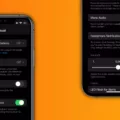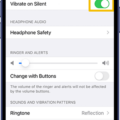The iPhone X is one of Apple’s most popular smartphones, offering users a sleek, modern design combined with a range of advanced features. However, like any electronic device, the iPhone X is not immune to technical issues. One common problem that users may encounter is a malfunctioning volume button.
If you are experiencing issues with your iPhone X volume button, there are a few steps that you can take to troubleshoot the problem. First, check for any physical damage to the button or surrounding components. If the button is visibly damaged, it may need to be repaired or replaced by a professional.
If the volume button appears to be undamaged, try cleaning it with a microfiber cloth or a cotton swab dipped in rubbing alcohol. Sometimes, dirt or debris can get lodged around the button, causing it to malfunction. Gently cleaning the button can often resolve the issue.
If cleaning the button does not work, you can try vacuuming it using a small, handheld vacuum. Be careful not to apply too much pressure, as this can damage the button or other components.
Another option is to press the button several times in quick succession. This can help to dislodge any debris or dirt that may be causing the issue.
If none of these methods work, you may need to disassemble your device to access the volume button. However, this should only be attempted by experienced technicians, as it can be dangerous and may void your warranty.
In some cases, updating your iOS version may also resolve issues with the iPhone X volume button. Make sure that you have the latest version of iOS installed, and check for any available updates.
If none of these methods work, you may need to seek assistance from an authorized Apple Support technician. They will be able to diagnose the issue and provide you with the best course of action.
If you are experiencing problems with your iPhone X volume button, there are several steps that you can take to troubleshoot the issue. From cleaning the button to updating your iOS version, there is a range of options available. However, if none of these methods work, it is best to seek professional assistance to ensure that your device is properly repaired.

How Do I Reset The Volume Button On My iPhone X?
To reset the volume button on your iPhone X, you can try the following steps:
1. Firstly, go to the “Settings” app on your iPhone X.
2. Then, navigate to the “Sounds & Haptics” option.
3. Here, you will find the “Change with Buttons” option, which allows you to adjust the volume using the physical buttons on your iPhone.
4. Toggle this option off, then back on again.
5. restart your iPhone X by holding down the side button and either of the volume buttons until the “Slide to power off” slider appears. Slide the slider to turn off your iPhone X, then hold down the side button again to turn it back on.
If the above steps do not work, you can try resetting your iPhone X to its factory settings by going to the “General” section of the “Settings” app, selecting “Reset”, and choosing “Erase All Content and Settings”. However, please note that this will erase all data on your iPhone X, so you should make sure to back up your data before proceeding with this option.
Why Is My iPhone Volume Suddenly Not Working?
There could be several reasons why your iPhone volume suddenly stopped working. It could be due to a software glitch, a faulty speaker, or a problem with the audio jack. It’s possible that your iPhone is stuck in headphone mode, which could cause the sound to not come out of the speakers.
To fix the issue, you can try a few troubleshooting steps. First, check the volume level and ensure that it’s turned up. You can also try restarting your iPhone, as this often resolves software-related issues. If the problem persists, you can try cleaning the speaker and audio jack to remove any dirt or debris that may be blocking the sound.
If none of these steps work, you may need to contact Apple support or take your iPhone to an authorized service provider for further assistance. They can diagnose the problem and recommend the best course of action to get your iPhone volume working again.
Why Is My iPhone X Buttons Not Working?
The reasons for non-functioning buttons on an iPhone X could be numerous. Some of the most common ones are physical damage to the button, obstruction due to dirt or debris, or a software issue. It is essential to ensure that the phone case or any protective film is not covering the button and that the button is free of any visible damage. If the button appears to be intact, the next step is to check for any debris or dirt that might be obstructing its function. A microfiber cloth or a cotton swab dipped in rubbing alcohol can help to clean the button and remove any accumulated dirt or debris. If the issue persists, it might be due to a software glitch. Restarting the phone or resetting its settings can help resolve the problem. If none of these efforts yield success, it is advisable to take the phone to an authorized service center for a thorough diagnosis and repair.
How Do I Fix A Stuck Volume Button On My iPhone XR?
If you are experiencing a stuck volume button on your iPhone XR, there are several ways to fix it. Here are 8 different solutions you can try:
1. Check for hardware damage: Inspect the volume button and surrounding area for any signs of damage or debris that may be causing it to stick.
2. Clean the volume button: Use a microfiber cloth or a soft-bristled brush to gently clean the button and remove any dirt or dust that may be causing it to stick.
3. Vacuum the button: Use a small vacuum cleaner or a handheld vacuum to gently suck out any debris that may be stuck in the button.
4. Press it a few times: Try tapping the button a few times to see if it becomes unstuck.
5. Disassemble the device: If none of the above solutions work, you may need to disassemble the device to get to the button and fix it.
6. Update the iOS version: In some cases, a software update may fix the issue.
7. Use a third-party tool: There are several third-party tools available that can help you diagnose and fix issues with your iPhone XR.
8. Go to an authorized Apple Support: If all else fails, take your device to an authorized Apple Support for professional assistance.
By trying these different methods, you should be able to fix the stuck volume button on your iPhone XR and get back to enjoying your device without any issues.
Conclusion
The iPhone X is a highly advanced and innovative smartphone that offers a range of impressive features and capabilities. From its edge-to-edge OLED display and facial recognition technology to its improved camera and powerful processor, this device is designed to provide a seamless and intuitive user experience. Additionally, its sleek and stylish design, combined with its durable construction and water-resistant capabilities, make it a practical choice for those who value both form and function in their mobile devices. While it may come at a higher price point than some other smartphones on the market, the iPhone X is a worthwhile investment for those who want the latest and greatest in mobile technology. Whether you’re a professional or a casual user, this device is sure to impress with its range of features and capabilities.