
In this guide, we’ll discuss how to activate SiriusXM. First, let’s start with a SiriusXM overview.
Sirius XM is a satellite radio service with over 30 million subscribers. It offers commercial-free music, sports, news, talk, and comedy. The company was founded in 2008, but SiriusXM’s history starts before that, as it was born out of the merger of XM Satellite Radio and Sirius Satellite Radio. SiriusXM headquarters are located in New York City.
To activate SiriusXM on your radio or in your car, you will need a SiriusXM subscription. However, you can start with a free subscription trial. In this guide, we’ll provide all the information you will need to get started with SiriusXM.
Activating Your SiriusXM Account
The best way to activate SiriusXM is to check if you are eligible for a free trial. On the trial signup page, enter your personal information for a SiriusXM trial. That includes your first name, last name, zip code, and radio ID or car VIN. The page will then check if you are eligible for a three-month trial, and you can complete your SiriusXM account setup.
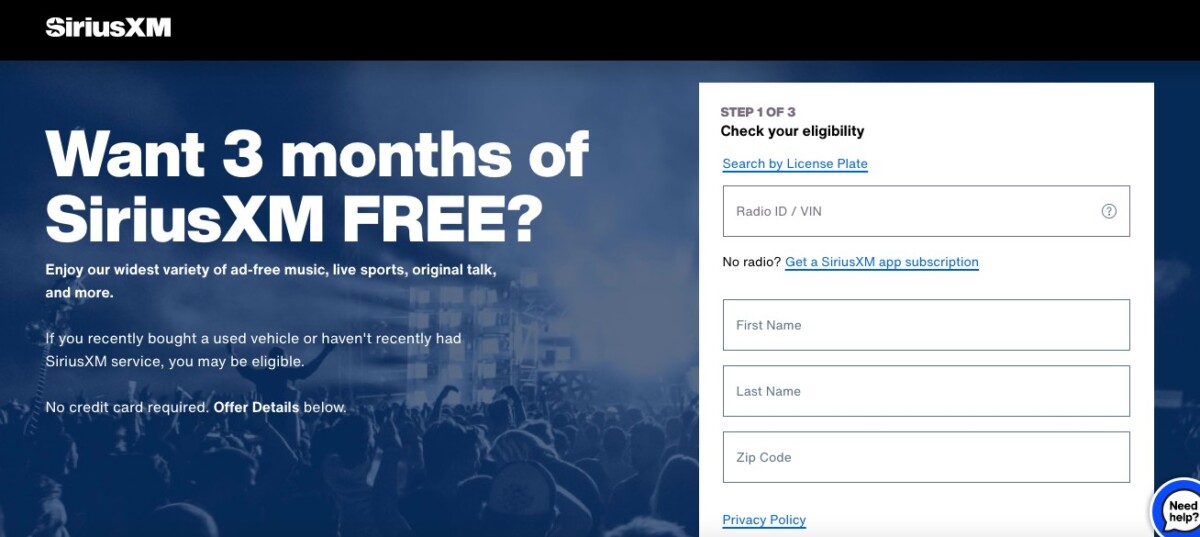
With a SiriusXM plan, you can also listen to SiriusXM online, over the internet, via the SiriusXM app. Furthermore, you can listen to SiriusXM in a car.
If you want to listen in a car, and you know you are not eligible for a free trial (you already had a free trial, for example), you can activate your account here.
How to Look Up Your SiriusXM Account
If you want to find your SiriusXM account number, here’s how to do a SiriusXM account lookup and find it.
First, log into the Online Account Center. Enter your details and password to log in. Then, look for your name in the upper-right corner of the screen. You will find your number under your name.
Another place where you can find your number is in the billing tab, under your name and address. There, you can also see your SiriusXM billing history.
Is SiriusXM Free With Amazon Prime?
No. There is no SiriusXM Amazon Prime free membership or subscription discounts for Prime members. However, you can still get a free trial as part of SiriusXM’s regular promotions.
Finding Out When Your SiriusXM Subscription Ends
You can check your SiriusXM’s subscription status and subscription end date. Here’s how.
Log into the SiriusXM account center and head to the Subscriptions tab. There, you can view more details about your plan and when it ends.
Logging Into Sirius in Your Car
For SiriusXM car logins, you will need your car radio ID. You can usually find it by tuning in to channel 0.
However, if you can’t find it by tuning into channel 0, head to this page and select your car manufacturer to find detailed instructions.
To activate Sirius, tune into channel 184 using your dash controls. Or, tune into channel 1 for XM. Call 866‐635‐8634 and speak your Radio ID into the phone once prompted to do so. Then, say “Yes” to confirm you are ready to receive your activation signal. Then, just follow the instructions to receive your activation signal, activate SiriusXM remote access, and start listening to Sirius on your radio.
Of course, you can also use the SiriusXM app to listen to music on your phone while in your car.
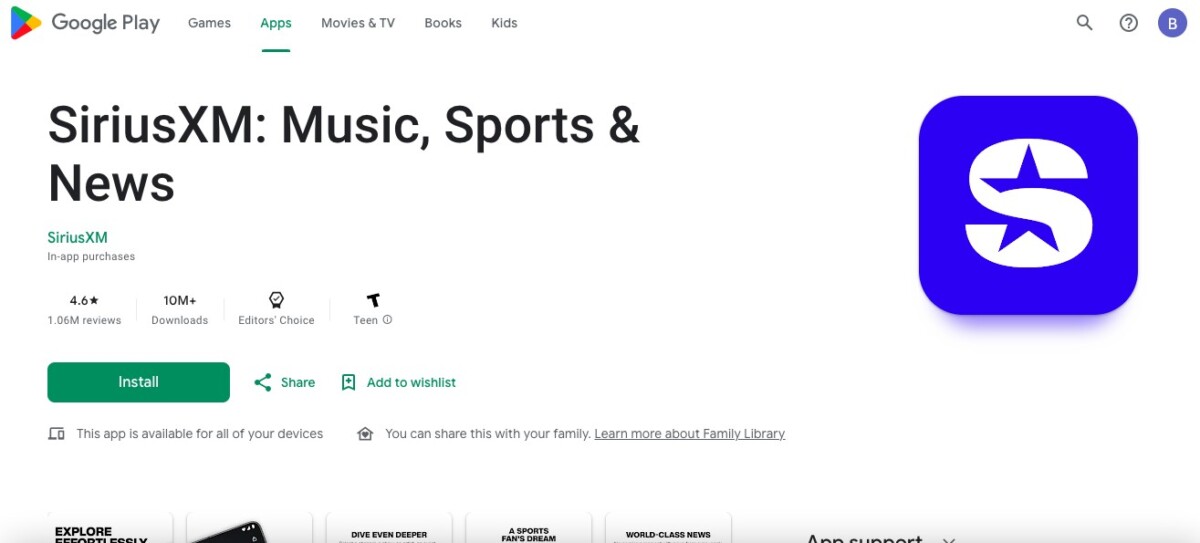
Connecting Your SiriusXM Account to Your Car
To connect SiriusXM to a car, follow the steps in the above section. You will need to be tuned into the SiriusXM port (channel 184 or channel 1) on your radio to listen to SiriusXM. To ensure a good SiriusXM antenna connection, make sure the antenna is facing skyward and that you are not in your garage while completing your SiriusXM car setup.
Having SiriusXM in Multiple Cars
You can have SiriusXM for multiple cars. To add SiriusXM additional radios, go to your account center, click on Subscriptions, then click on Find Subscription. You can then add a radio. By adding another car to your plan, you may also qualify for the SiriusXM discount offered on the Family Plan.
Another option, if the radio in your second car is not compatible with SiriusXM, is purchasing a portable radio from SiriusXM. You can then take this radio from one car to another, giving you a lot of flexibility. Dock & Play radios can also be moved from car to car at your will. Go to the SiriusXM shop to find a portable radio.
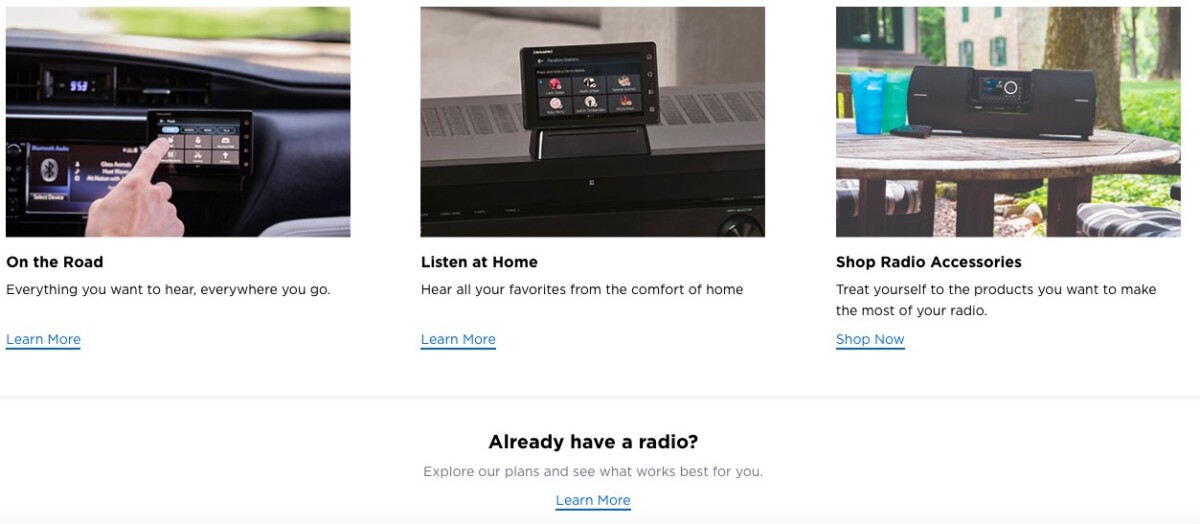
Is SiriusXM Worth It?
You might be wondering, “Is SiriusXM worth it?”
I’d say yes. SiriusXM benefits include ad-free music, SiriusXM sports, and SiriusXM exclusive content. There’s Howard Stern, various news shows, and various comedy channels. It’s easy to tune in and listen in your car.
However, it’s best to sign up when SiriusXM is offering discounts, which is very frequent. You can also call them directly and ask for a discount off the full price, and there’s a good chance they will give you one.
Using Sirius on Firestick
You can use the SiriusXM Fire Stick app, available on the Amazon App Store, to listen to SiriusXM on Amazon Fire TV. Open a web browser to enter the activation code displayed on your TV once you download it, or use your remote to manually enter your SiriusXM app login details.
Supported SiriusXM streaming devices include not only Fire TV but also Alexa. It works on Amazon Echo devices and other Alexa-enabled speakers.
Canceling Your SiriusXM Subscription
To cancel SiriusXM, you can call SiriusXM customer service at 866-635-8641 to start the SiriusXM cancellation process. Another option is canceling it online, in your SiriusXM account management dashboard. Just go to the Subscriptions tab to manage your subscription.
Removing XM Radio From Your Car
To remove XM radio, it’s best to simply cancel your subscription. If you have a portable or Dock & Play radio, you can also simply unplug SiriusXM radio. If SiriusXM radio is the default option on your car’s radio, a SiriusXM car unit removal might not be easy or even possible, as you might have to reprogram your radio. You can always call SiriusXM customer service for help, though.
Free Trials and Discounts
You can sign up for a SiriusXM free trial by checking your trial eligibility here. SiriusXM discounts are also available very frequently. Look out for promotions offered via advertisements, or call and ask which promotions are available.
There is no senior discount at the moment, but there is a military discount. You can also find other offers here.

Handling Unpaid SiriusXM Bills
If you have an unpaid SiriusXM bill, SiriusXM can pause or cancel your service.
About SiriusXM and credit reports: Unpaid SiriusXM bills, when you had an agreement to keep on paying, could theoretically ding your credit score. That’s because SiriusXM collections could send it to a collection agency, and your failure to pay can be reported and noted on your credit report.
That’s why it’s important to pay as per your agreement. If you want to cancel your service, you can call SiriusXM or cancel it in your account online. That’s a better option than keeping your agreement but having your debit card declined.
Conclusion
In this article, we’ve discussed how to find SiriusXM subscription options and offers. We’ve also talked about how to manage a SiriusXM account and how to contact customer support. We hope you have an enjoyable listening experience!







