
When it comes to MacBook Pro screen repair costs, the price will vary depending on the model of your laptop and the severity of the damage. In most cases, you can expect to pay between $200 and $800 for the repair. However, if the damage is extensive, you may have to pay closer to $1,000. If you need a complete MacBook screen replacement, it can cost even more.
This MacBook repair guide will give you an idea of what to expect in terms of cost when repairing your MacBook screen.
Factors Influencing MacBook Pro Screen Repair Costs
There are three main factors affecting MacBook screen repair costs. The first MacBook Pro repair cost factor is the extent of the damage.
The screen damage severity cost factor is significant. Obviously, a minor screen problem won’t cost as much to repair as a shattered screen. Similarly, if the issue is not the screen but the motherboard, it will cost more.
Model repair price is the second factor. Some models may cost more to repair than others, raising the MacBook screen cost if you need a replacement screen, for example.
Finally, a significant factor is whether you purchased AppleCare+ when you bought your Mac. Every Mac product comes with one year of hardware repair coverage. However, AppleCare+ extends that, and it also gives you unlimited repairs for accidental damage at a low fee instead of the usual repair rate. If you have AppleCare+, it will only cost you $99 to repair the screen, regardless of the extent of the damage.

How Much Would It Cost to Repair a MacBook Pro Screen?
If you have a MacBook with a Retina display screen (pretty standard equipment these days), you can expect the MacBook Pro screen cost for Retina display repair to be anywhere from $199 to $799 in most cases, depending on the damage. This is the usual MacBook screen repair price range.
However, Retina display replacement costs may be higher if the damage is extensive. It’s hard to make a MacBook repair cost comparison, since the cost can vary based on the specific damage your screen suffered. However, if you don’t have AppleCare+, be prepared to shell out at least a few hundred dollars.
Is It Worth Fixing A MacBook Pro Screen?
It depends on the severity of the damage and the cost of the repair. The MacBook Pro repair vs. replacement debate is not an easy one to answer, but let’s try to help you make a MacBook repair decision.
First, you’ll need to conduct a repair vs. replacement analysis.
Is a screen repair worth it? If you have AppleCare+, yes. It will only cost you $99, which is a lot cheaper than buying a new MacBook.
If you don’t have AppleCare+, and you will need to pay the full price for a repair, go to an Apple Store and ask for a screen damage assessment. If the screen repair will cost you a lot of money, it might be worth it to just buy a new MacBook with that money and sell your old one on eBay or to a used computer store.
Can You Fix A Cracked MacBook Pro Screen?
If you have AppleCare+, the best option would be to take it to an Apple Store for a cracked MacBook screen fix. If the warranty has expired, then you have a few MacBook screen repair options.
One option would be to replace the screen yourself. This can be done by ordering the part from Apple or a third-party supplier and following a repair guide. Don’t do this if you still have a warranty, since it’s a potential MacBook warranty violation that can void your warranty. A DIY Macbook screen fix requires some technical skills, though.
Another option is a professional MacBook screen replacement at an Apple Store. While it will cost you more money, you are guaranteed to get it fixed the right way.
Finally, another option is bringing it to a third-party repair shop not affiliated with Apple. They may be able to fix your screen as good as new for a lower price. However, since they are not approved by Apple, the quality of such repair shops can vary, so read reviews before you go.
How Long Does MacBook Screen Repair Take?
MacBook screen replacement time is usually around 2-5 hours if you bring it to the shop (as opposed to mailing it to Apple). If you mail it in, the MacBook repair turnaround can be a week or more. Even in the shop, repair duration can vary depending on the severity of the damage and whether there is enough staff to handle all the customers.
Since screen replacement time can vary, depending on repair time factors such as the extent of the damage, you might be asked to come back later in the day or even the next day to pick up your device.
In addition, after the new screen is installed, some diagnostic tests may need to be performed before it is fully operational.
Does Apple Replace MacBook Screens for Free?
No, Apple does not offer free screen replacement. The warranty covers manufacturer defects, but accidental damage is not included. However, AppleCare+ provides warranty screen coverage. AppleCare+ screen repair involves a flat Apple screen replacement cost of $99 per repair. To qualify for the ($99, not free) MacBook repair conditions, you need to have a valid AppleCare+ plan.
Does AppleCare Cover Screen Damage?
Yes. You qualify for AppleCare screen damage coverage if you have an AppleCare+ plan. AppleCare+ coverage includes unlimited screen repairs at $99 each. Apple warranty screen repair is only available with AppleCare+, which provides accidental damage coverage.
Why Do MacBook Screens Break So Easily?
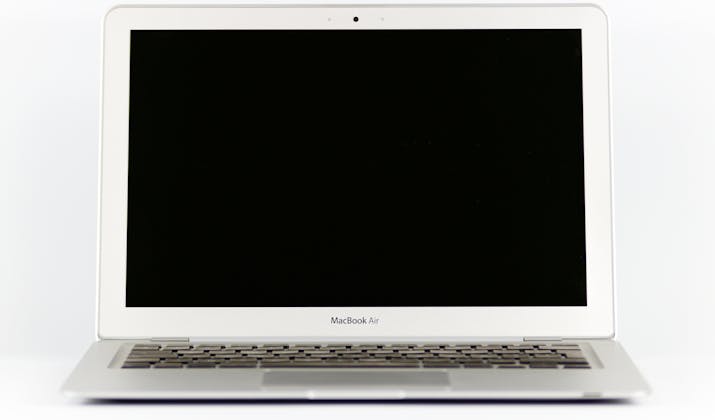
The displays on MacBooks are made from very thin glass that adds to MacBook screen fragility. This makes them much more susceptible to breaking when they are dropped or hit. Breakable MacBook screens can be repaired, but it’s best to avoid breaking them if you can.
Yes, MacBook screen durability helps ensure your screen lasts a long time, but they are fragile and should be treated with care. Screen break reasons can include banging the screen with a hard object or dropping the MacBook.
The actual display is located right behind the glass, which contributes to the fragile MacBook design, so even a small crack can cause irreparable damage to the display.
How to Replace the Glass on a MacBook Pro
To replace MacBook glass screens by yourself, follow this MacBook screen replacement guide. Note that DIY MacBook glass replacement can void your warranty, so proceed with caution.
Here are the screen repair steps to take:
- Make sure your MacBook is unplugged and turned off.
- Take off the bottom panel by removing the screws.
- Remove the battery and detach the antenna cables.
- Detach the cable that connects to the display.
- Unscrew the hinges that connect the upper part to the lower part.
- Remove the screen and get your new one in place.
- Reverse the process and connect everything you detached, such as the display cable.
By following this MacBook glass replacement process, you can have a new screen working in no time.
What Can I Do With a Broken MacBook Pro?
You have several broken MacBook options.
Should you repair or recycle MacBooks that are broken? If you have AppleCare+, and the only problem is a cracked screen, definitely repair it for $99. If your MacBook is very old, on the other hand, and is slow and doesn’t work well, you might want to recycle it. Never throw a laptop in the trash. Get a recycling company to pick it up. MacBook recycling programs are available nationwide.
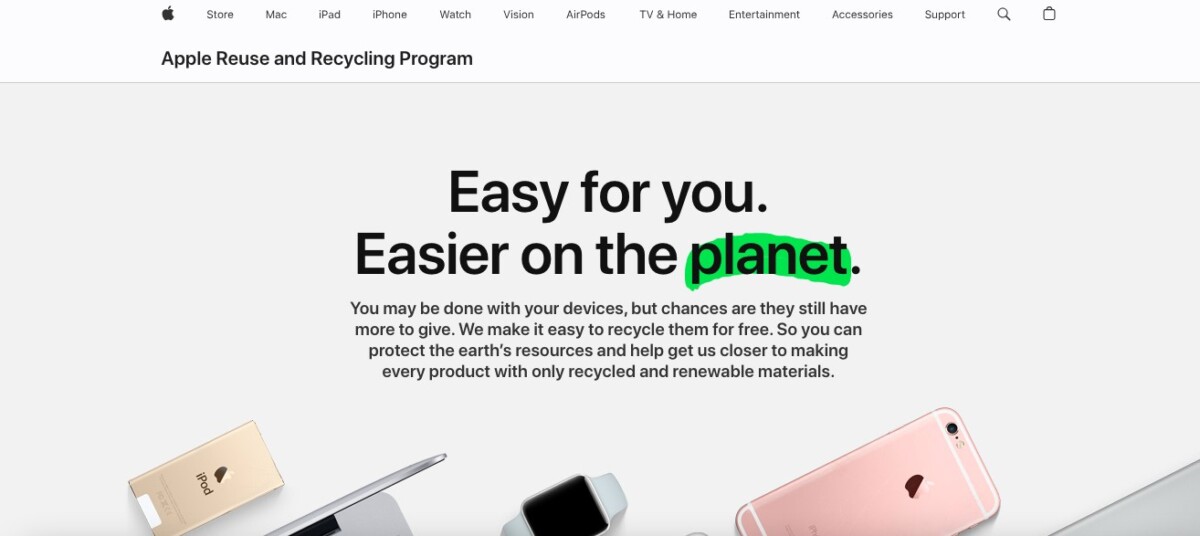
You can also look into broken MacBook solutions that don’t involve throwing the MacBook away. Trade-in options may be available at a local Apple store or local computer store.
You can also sell it on eBay. Even if the MacBook is over seven years old, you can usually get a few hundred bucks for it, depending on its condition.
Conclusion
In this article, we’ve discussed MacBook screen repair, as well as the repair vs. replacement debate. We hope you enjoyed this MacBook repair overview and now have all the knowledge you need to repair, sell, or recycle your broken MacBook.








