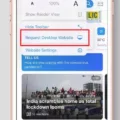Mobile technology has been advancing at an incredible pace in recent years, with smartphones becoming more capable and versatile than ever before. If you’re using a smartphone, you may have heard of 3G and 4G. But what exactly are they? And how can you tell if your phone is 3G or 4G?
Let’s start with some basics. 3G stands for “third generation” and 4G stands for “fourth generation.” These terms refer to different generations of mobile technology. 3G was first introduced in the early 2000s and offered faster data transfer speeds than the previous 2G standard. 4G was introduced a few years later and offered even faster data transfer speeds than 3G.
The main difference between 3G and 4G is in the speed at which data can be transferred. 4G offers much faster download and upload speeds, which means you can stream video, download files, and browse the web much more quickly than with 3G. Additionally, 4G networks are better equipped to handle high-bandwidth applications like video conferencing and online gaming.
So, how can you tell if your phone is 3G or 4G? The easiest way is to check your phone’s mobile network settings. On an Android phone, go to Settings > Network Settings > Mobile Network. You should see a dropdown menu of mobile standards, including 2G, 3G, and LTE (4G). If you don’t see LTE or 4G, your phone doesn’t support that standard.
On an iPhone, dial *#06# to display your IMEI number. Look for the letter “LTE” in the model number. If you see “GSM” or “CDMA” instead, your phone is 3G.
Another way to tell if your phone is 3G or 4G is to try accessing a website in your phone’s browser. If the website loads quickly and smoothly, you’re probably on a 4G network. If it takes a while to load, or if the images and videos are slow to load, you’re probably on a 3G network.
Knowing whether your phone is 3G or 4G can help you understand the capabilities and limitations of your device. If you’re using a 4G phone, you can take advantage of faster data transfer speeds and enjoy a smoother online experience. If you’re still using a 3G phone, it may be time to consider upgrading to a newer device that supports 4G. Either way, it’s important to stay informed about the latest mobile technology so you can make the most of your smartphone.

Determining If a Phone Is 3G or 4G
To determine if your phone supports 3G or 4G, you can navigate to the mobile network settings on your Android smartphone. Once there, you should see a dropdown menu of mobile standards that your phone is capable of supporting. If your phone supports 4G or LTE, it will be listed in the menu. If you do not see 4G or LTE as an option, then your phone does not support that standard. It is important to note that not all smartphones support 4G or LTE, so it is best to check the specifications of your particular device to confirm its capabilities.
Identifying Whether an iPhone is 3G or 4G
To determine whether your iPhone is 3G or 4G, you can follow a few steps. Firstly, you can dial *#06# on your phone to display your International Mobile Equipment Identity (IMEI) number. However, this will not indicate whether your phone is 3G or 4G.
Another method you can use is to look at the top left corner of your phone screen. If you see a 3G displayed, it means that you are in an area that does not have 4G support. On the other hand, if 4G is displayed, then your iPhone is 4G compatible.
You can also attempt to access a website using the browser on your cell phone. If the website loads quickly and smoothly, then your iPhone is likely running on 4G. However, if the website takes longer to load or is slow, then your phone may be running on 3G or a slower network.
You can determine whether your iPhone is 3G or 4G by dialing *#06#, looking at the top left corner of your phone screen, or attempting to access a website using the browser on your cell phone.
Conclusion
Phones have become an indispensable tool in our daily lives. They have evolved from simple communication devices to multifunctional gadgets that we rely on for various activities such as entertainment, navigation, and work. With the emergence of faster mobile networks such as 4G and 5G, phones have become even more powerful, enabling us to access information and connect with people across the globe at lightning speed. However, it is important to note that phones also have their drawbacks, such as addiction and distraction, and it is crucial to use them responsibly. phones have greatly improved the way we live and work, and with further advancements in technology, they will continue to play an integral role in our lives.