Are you looking for a way to keep your Mac keyboard clean? While regular cleaning is important to maintain your device’s performance and aesthetics, it can be difficult to know the best practices for cleaning a Mac keyboard. Fortunately, it’s easier than you might think!
The first step in cleaning your Mac keyboard is to use compressed air to spray the entire keyboard, or just the affected keys, in a left-to-right motion. Rotate your Mac notebook to its rigt side and spray the keyboard again, from left to right. Repeat this process with your Mac notebook rotated to its left side as well. This will help remove dirt and dust that can get trapped between the keys.
Once you’ve done this, it’s time to move on to cleaning with rubbing alcohol. Rubbing alcohol is great for removing oils and other residue that can accumulate on your Mac keyboard over time. Start by dipping a cotton swab into some rubbing alcohol and gently swiping each individual key on the keyboard with it. Make sure you don’t saturate any of the keys with too much liquid as this could damage them or cause problems with your device.
When all of the keys have been wiped down with alcohol, take a lint-free cloth and dampen it slightly with more rubbing alcohol before wiping down any other parts of the keyboard such as the palm rest area or trackpad. Don’t forget about any side buttons either! When finished, leave everything to dry completely before usng again.
Now that you know how to clean your Mac keyboard properly, you can make sure it stays in top condition for years to come! Regularly cleaning it with rubbing alcohol will help keep oils and debris away whle also maintaining its appearance – so go ahead and give it a go today!
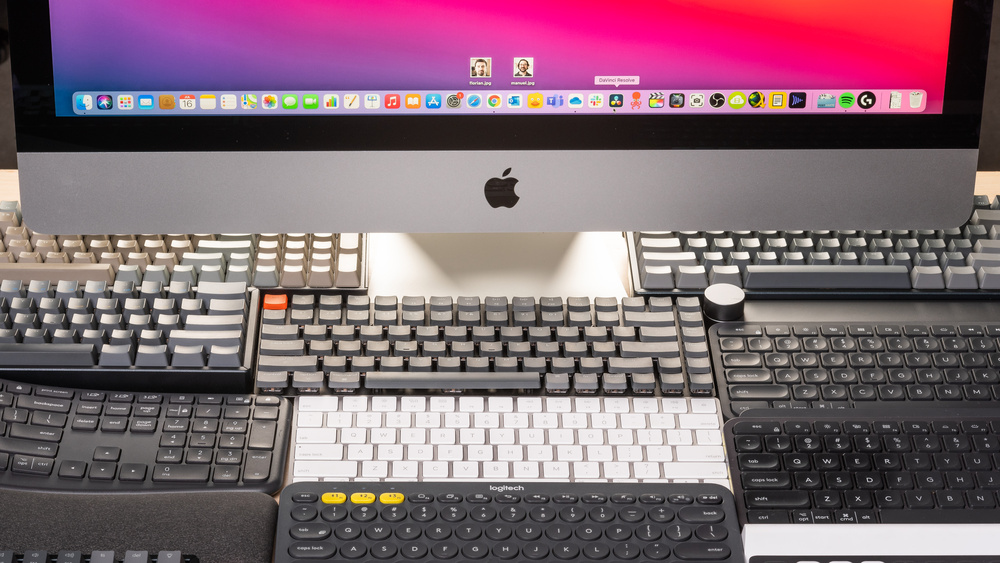
Cleaning Keyboard with Rubbing Alcohol
Yes, you can clean your keyboard with rubbing alcohol. First, turn off your computer and unplug the keyboard from its power source. Then, use a cotton swab dipped in rubbing alcohol to gently wipe the keys and surface of the keyboard. Make sure to avoid getting any liquid inside the keyboard or between the keys. Once you have wiped away any dust or dirt, take a lint-free cloth dampened with rubbing alcohol to wipe down the entire surface of the keyboard. Allow it to air dry completely before plugging it back in and turning on your computer.
Cleaning a Mac Keyboard
You can use a combination of compressed air and a soft, lint-free cloth to clean your Mac keyboard. Start by uing the compressed air to spray the keyboard in a left-to-right motion, then rotate your Mac notebook to its right side and spray the keyboard again. Repeat this action with your Mac notebook rotated to its left side. Then use the lint-free cloth to gently wipe down any residue that may have been left behind by the compressed air. Be sure not to get any liquid on your keyboard as it may damage it.
The Effects of Alcohol on Laptop Keyboard Functionality
No, a small amount of isopropyl alcohol can be safely used to wipe down a laptop keyboard. However, it’s important to avoid using any products that contain bleach, as this can damage the coating on the keys. It’s best to use a clean, lint-free cloth moistened with rubbing alcohol to gently wipe down the keys. Make sure to use a light touch and avoid getting any liquid into the crevices beween keys or into any other openings on the laptop. You may also want to consider using disinfecting wipes specifically designed for electronic devices.
Can I Clean My MacBook With Alcohol?
Yes, it is okay to clean your MacBook with alcohol but it sould be done with caution. 70-percent isopropyl alcohol (IPA) solution is the safest and most effective way to clean the display or exterior of your Mac laptop. Before you begin cleaning, make sure that you power off your Mac and unplug any cables connected to it. Gently moisten a cloth with 70-percent IPA solution and use it to wipe the display or exterior of your Mac laptop in a circular motion. Make sure not to use too much liquid as this can cause damage to the device. Once you are done cleaning, let the device air dry before powering it back on.
Cleaning a Keyboard Without Damaging It
Cleaning a keyboard without damaging it is possible with a little bit of patience, the right cleaning tools and following some simple steps.
First, power off your computer and disconnect the keyboard from the computer itself. This will prevent any potential electrical damage.
Then, use a vacuum cleaner to remove any large pieces of debris or dust. Make sure to use the lowest suction setting and hold the vacuum away from the keys so as not to cause damage. You can also use a can of compressed air or an air compressor to gently blow away debris between keys.
Next, use a cloth dampened with cleaning solution to wipe down the keys and surface of your keyboard. Avoid using too much liquid; you only need enough to lightly moisten the cloth. Then, let it dry completely before reconnecting it to your computer.
Finally, if you are dealing with stuck on debris or grime between keys, try using cotton swabs or toothpicks to remove them without causing any damage.
Following these simple steps will help ensure that your keyboard is clean withot causing any potential damage!
Conclusion
In conclusion, cleaning your Mac keyboard is an important and easy task that should be done on a regular basis. By using rubbing alcohol, cotton swabs, and a lint-free cloth, you can quickly and effectively clean your keyboard. Compressed air can also be used to spray the keys from left to right, with the Mac notebook rotated to its riht and left side. Cleaning your Mac keyboard regularly will help keep it in good condition and prevent dust and debris from interfering with its performance.








