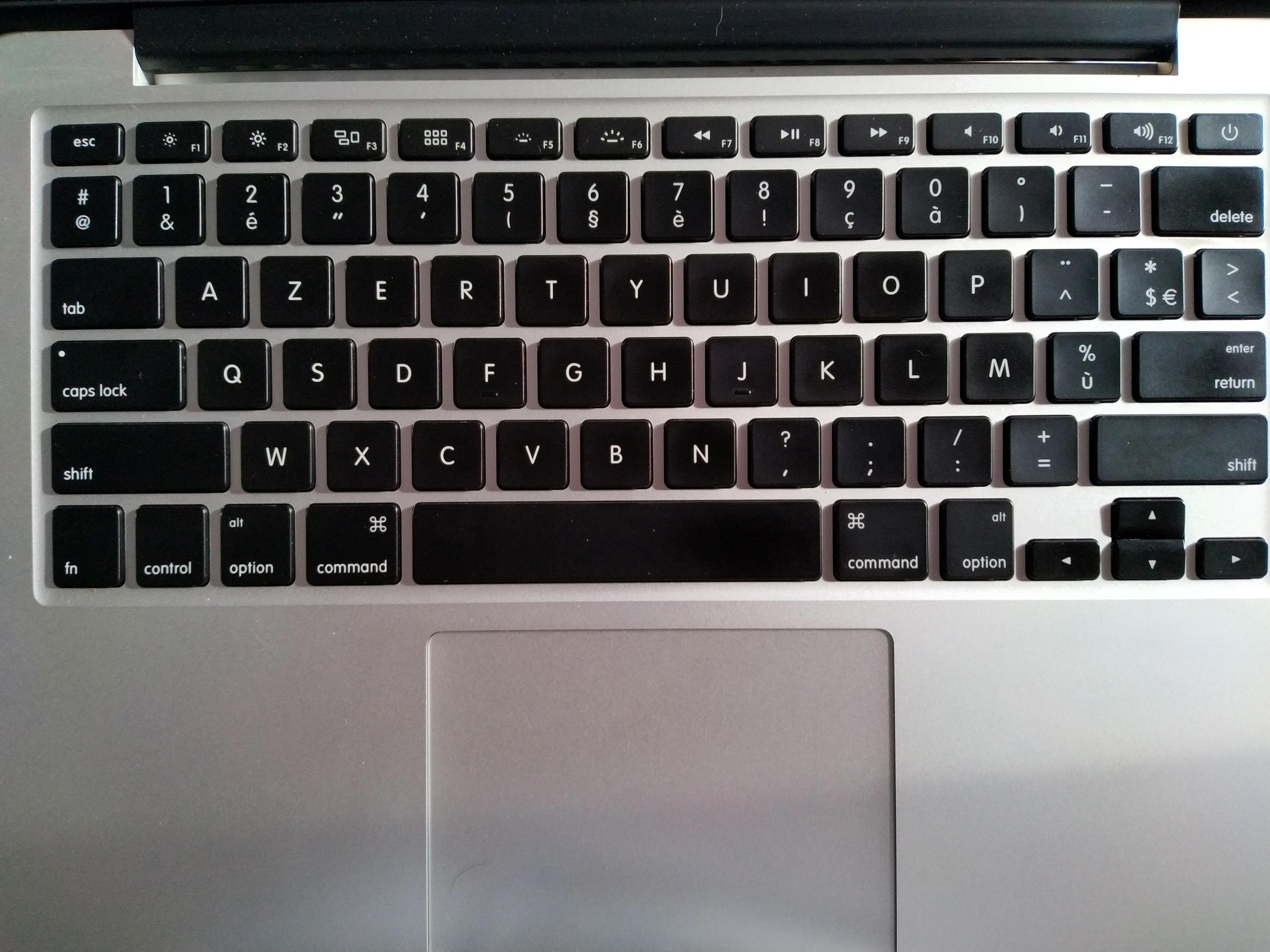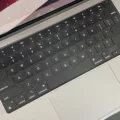Keeping your Macbook keyboard clean and protected is an essential part of maintaining your device. A Macbook keyboard cover can help protect your keyboard from dirt, dust, spills, and other damage. While a cover can help keep your Macbook looking its best for years to come, it will require regular cleaning to ensure it does its job.
If you’re looking for the best way to clean your Macbook Keyboard Cover, here are some guidelines to follow:
1. Start by making sure that any debris or dust is removed from the surface of the cover before you begin. You can use a vacuum cleaner or compressed air canister to do this.
2. The next step is to wet a microfiber cloth with lukewarm water and mild soap (if necessary). Gently wipe the cover with the cloth in circular motions to remove any dirt or grime that may have built up over time.
3. You can then use a damp cloth and cold water (with no soap) to rinse off the cover. Shake off excess water and allow it to air dry on tissue paper or a soft towel.
4. To finish off the cleaning process, use a small amount of rubbing alcohol on a cotton swab or cloth to gently remove any remaining grime or residue from the surface of the cover. Be sure not to rub too hard as this could cause damage.
It’s important that you take care when cleaning your Macbook Keyboard Cover as harsh detergents or chemicals could potentially damage it over time. Also be mindful not to put it in the dishwasher, or washing machine, or expose it to extreme temperatures as this could also lead to damage occurring. Following these guidelines should ensure that you keep your Macbook Keyboard Cover looking like new for years to come!
Cleaning a Mac Keyboard Protector
To clean a Mac keyboard protector, you should use lukewarm water and mild soap (if necessary). Start by shaking off the excess water, then gently rub the protector with a soft cloth or sponge. If you need to use soap, make sure to dilute it with some water before applying it to the protector. Once you’ve finished cleaning, shake off any remaining moisture and allow the protector to air dry. Do not put your keyboard protector in the dishwasher or washing machine as this could damage it. Also, be sure to avoid using harsh detergents or chemicals on it.
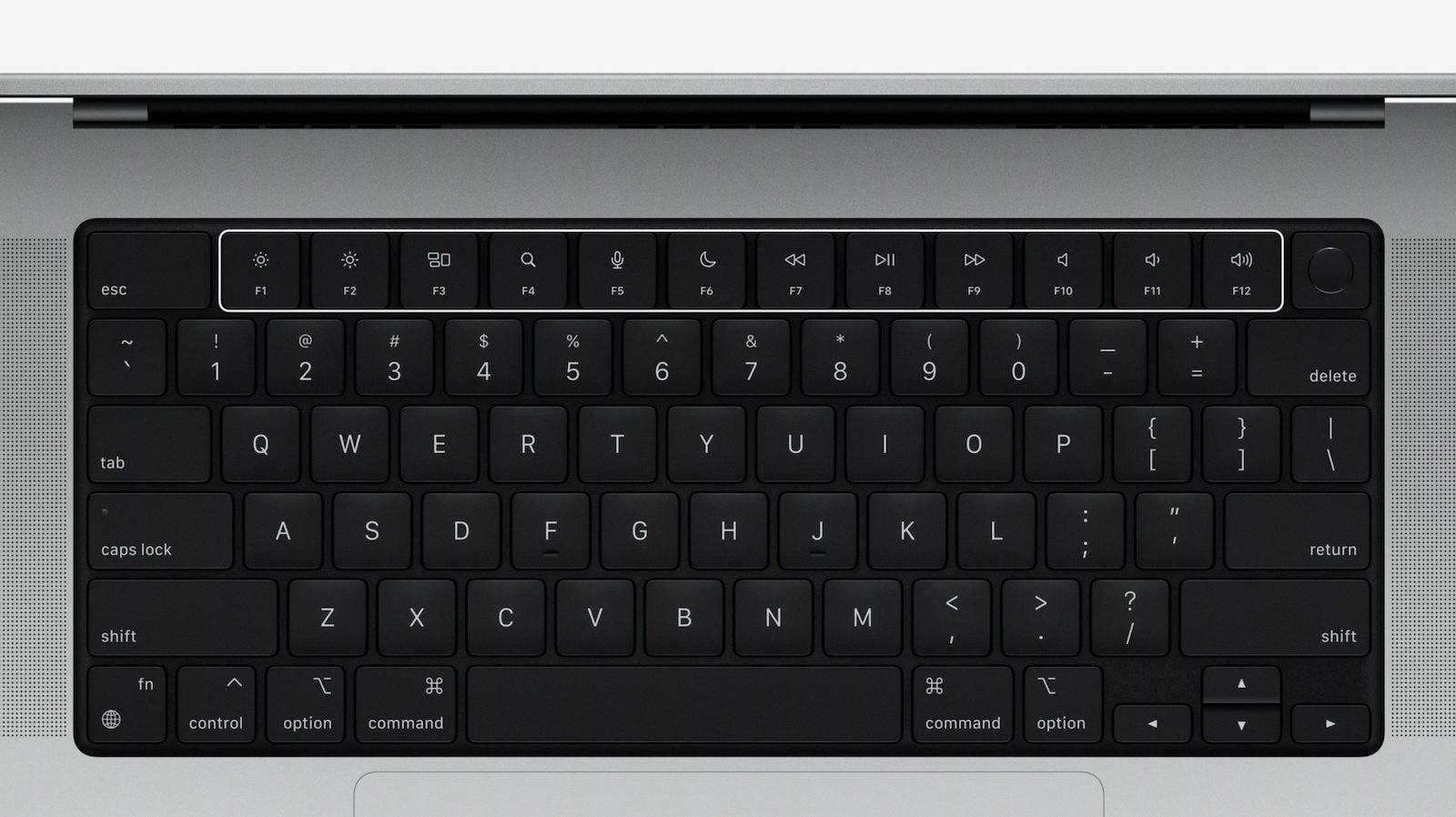
Source: macrumors.com
Restoring Clarity to a Keyboard Cover
To make your keyboard cover clear again, first use a mild, non-moisturizing detergent (such as dishwashing liquid) and cold water on a damp cloth. Gently scrub the keyboard cover back and forth with the cloth. Make sure to rinse it thoroughly with water afterward. Then lay it out on tissue paper to air dry. Once it is completely dry, your keyboard cover should be restored to its original clarity.
Cleaning a TPU Keyboard Cover
To clean your TPU keyboard cover, start by filling a sink or bowl with lukewarm water and adding a few drops of mild liquid dish soap. Submerge the cover in the water and agitate it gently to remove dirt and debris. Once the cover is clean, rinse it thoroughly with fresh water to remove any soap residue. Allow the cover to air dry completely before putting it back on your keyboard.
Are Alcohol Wipes Safe for Cleaning Keyboards?
Yes, alcohol wipes are safe to use on keyboards. Isopropyl alcohol wipes are the best option as they will effectively kill germs without causing any damage to the keyboard. When using alcohol wipes, make sure to cover all surfaces of the keyboard and be careful not to let it run inside or between the keys. Additionally, it is important to let the keyboard dry completely before using it again.
The Impact of Keyboard Covers on Macs
No, keyboard covers do not damage Macs. Keyboard covers are designed to protect the keys from dust, dirt, and other debris that might get into the keyboard. They also provide a layer of cushioning between the keys and your fingers, making typing more comfortable. The materials used for keyboard covers are usually soft and safe for use with Macs.

Source: theverge.com
Cleaning a Laptop Keyboard Cover
Yes, you can clean your laptop keyboard cover. Before you begin, make sure to power off and unplug your laptop. To clean your laptop keyboard cover, fill a tub with mild warm water and add 1/4 tablespoon of liquid detergent. Gently submerge the cover in the solution and allow it to soak for a few minutes. Then, use a soft cloth or sponge to gently scrub the surface of the cover; be sure not to apply too much pressure as this could damage the keys and other components. Once you’ve finished cleaning, rinse off any excess soap with cold water and let the cover dry completely before reattaching it to your laptop.

Source: apple.com
Conclusion
In conclusion, Macbook keyboard covers are an excellent way to protect your keyboard from wear and tear. They are made from high-quality silicone and are designed to fit snugly on your laptop’s keyboard. Cleaning the cover is easy; just use lukewarm water and a mild detergent or soap (if necessary) to gently scrub the surface of the cover. Shake off the excess water, then air dry it on tissue paper or a soft cloth. With proper care and maintenance, your Macbook keyboard cover will keep your laptop looking like new for years to come.