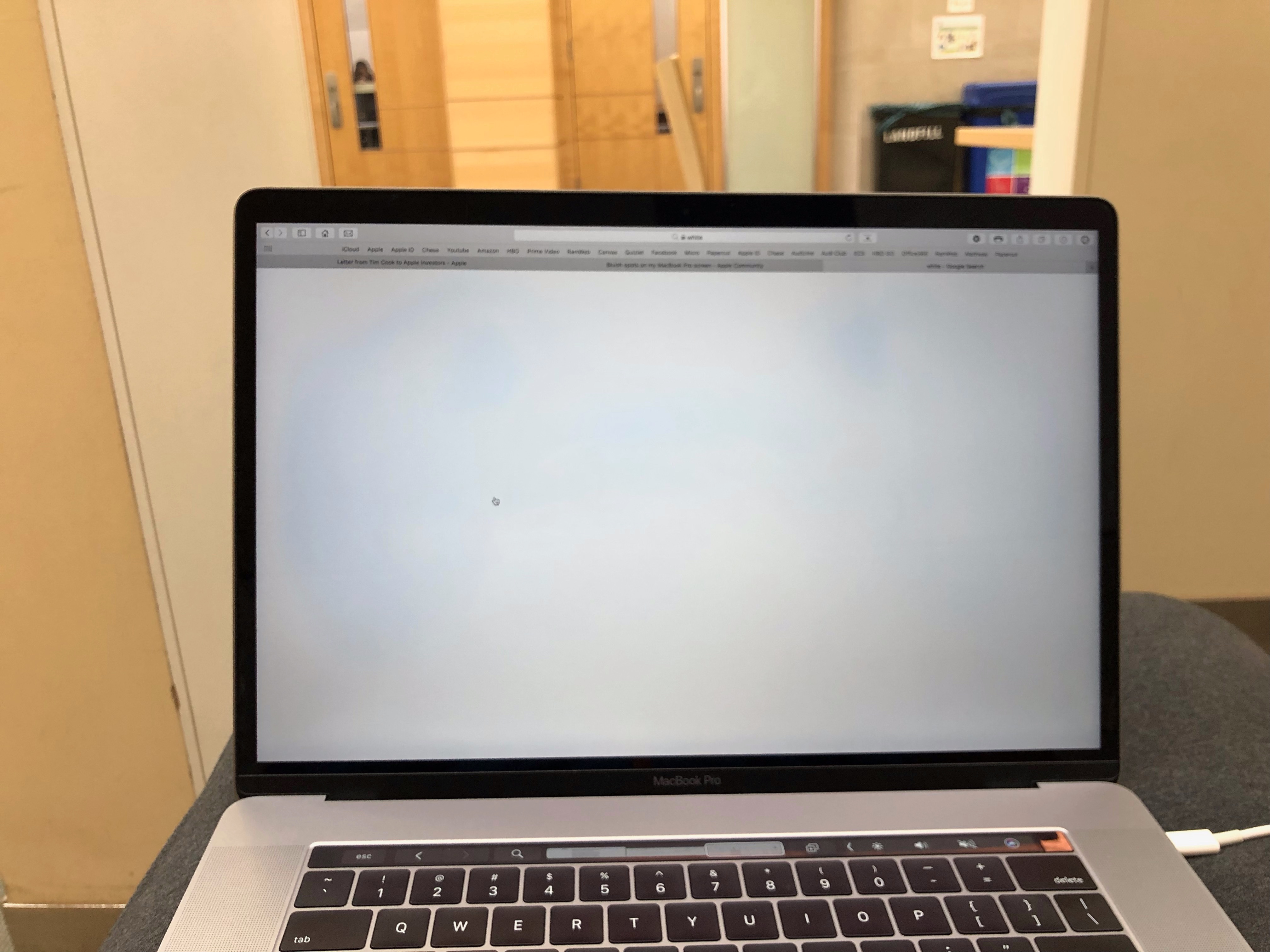If you’re a proud owner of a Macbook, you’ll know that keeping it clean is essential for its longevity. Not only does it look better and feel more pleasant to use, but it also prevents dirt, dust, and other particles from damaging the internal components. Fortunately, cleaning your Macbook doesn’t have to be a daunting task – with the right knowledge and tools, it can be done quickly and easily.
The first step in cleaning your Macbook is to shut it down and unplug any power cords or accessories. Make sure any residual moisture has dried before powering on your device again. After that, you should use a soft, lint-free cloth dampened with water to wipe down the exterior of your Macbook. Don’t submerge any part of your device in water or other liquids.
For the inside of your Macbook, use a soft cloth dampened with 70% isopropyl alcohol or Clorox Disinfecting Wipes to gently wipe away any dirt or dust from the edges of the keyboard and around the fan grills. Be careful not to get liquid in any openings on your Macbook as this could damage its internals.
Lastly, make sure that all of the ports are free from dust and dirt by using an anti-static brush or compressed air (e.g., canned air) to gently sweep away any debris that may have built up over time. This will help prevent any potential overheating issues due to airflow obstruction caused by dust buildup.
And there you have it! With these simple steps, you can keep your Macbook running smoothly for many years to come!
Cleaning a MacBook
To properly clean your MacBook, you should use a soft, lint-free cloth that has been dampened with water. Avoid using any abrasive materials or harsh chemical cleaners such as bleach or window cleaners, as these can damage your computer’s screen and casing. After the cloth is dampened, gently wipe down your MacBook’s screen and casing to remove dirt and grime. Once all of the dirt is removed, let the residual moisture from the cloth dry before plugging in your MacBook or powering it on.
The Easiest Way to Clean a MacBook
The easiest way to clean your MacBook is to use a soft, lint-free cloth, slightly dampened with a 70% isopropyl alcohol solution or Clorox Disinfecting Wipes. Gently wipe the laptop’s outside surface and the keyboard, being careful not to get any liquid in the ports or openings. Once you’re finished cleaning, use another dry cloth to remove any moisture. You can also use canned air to blow away any dust or debris from the ports and other tight spaces.

Source: apple.com
Cleaning the Inside of a MacBook
Yes, you should clean your MacBook inside to keep it running smoothly and quietly. Dust, dirt, and lint can build up over time and impede the performance of your MacBook. To ensure that your Mac is always running at its best, regularly remove dust from the inside of your machine with a can of compressed air or a soft cloth. Additionally, you may need to open up the bottom case to access hard-to-reach areas where dust has accumulated. If you’re not sure how to do this safely, contact an Apple Authorized Service Provider for assistance. Taking these simple steps will help keep your MacBook in top condition and running like new!
Cleaning a Macbook with Vinegar
Yes, you can use vinegar to clean a Macbook. It is important to dilute the vinegar before using it, however. The best way to do this is to mix equal parts distilled water and white vinegar in a spray bottle. This solution can then be sprayed on a clean, lint-free cloth and used to wipe the surface of the Macbook. Make sure that you avoid any areas with electrical components or openings as this could damage your device.
Maintaining a Healthy MacBook
To keep your MacBook healthy, there are several steps you should take. First, be sure to use a protective case for your device. This will help prevent scratches and other damage that could reduce its lifespan. Second, handle your MacBook with care and avoid dropping it or exposing it to water or extreme temperatures. Third, use the battery wisely by avoiding draining it too much before charging it back up. Fourth, replace the battery when it wears out to ensure optimal performance from your device. Fifth, clean your MacBook regularly with a soft cloth to remove any dust and debris that has built up over time. Sixth, service the ports often to check for corrosion or dirt buildup that could interfere with their functionality. Seventh, protect the power adapter by unplugging it when not in use and avoiding using frayed cords. Finally, maximize your purchase budget by researching compatible third-party accessories before making any purchases. By following these steps you can help ensure that your MacBook stays healthy and continues performing at its best!
What Not to Put on a MacBook
You should never put any food, liquid, or other foreign objects on a MacBook. Any of these items can cause damage to the internal components. Additionally, you should never use abrasive materials such as paper towels or Kleenex to clean the screen – only use a soft cotton cloth or a microfiber lens cleaning cloth for this purpose. Do not spray any liquid directly onto the screen either. Finally, avoid using any harsh chemical cleaners, as these can also damage your MacBook.
Conclusion
In conclusion, Macbook is a reliable, user-friendly laptop that offers outstanding performance and a wide range of features. With its long battery life and sleek design, it is perfect for anyone looking for an efficient and powerful laptop. The Macbook is also easy to clean, with a simple process of using a soft cloth dampened with water or alcohol to wipe down the screen and interior. Regular cleaning can help prevent dust build-up which may lead to overheating, making sure your Macbook continues to run smoothly for years to come.