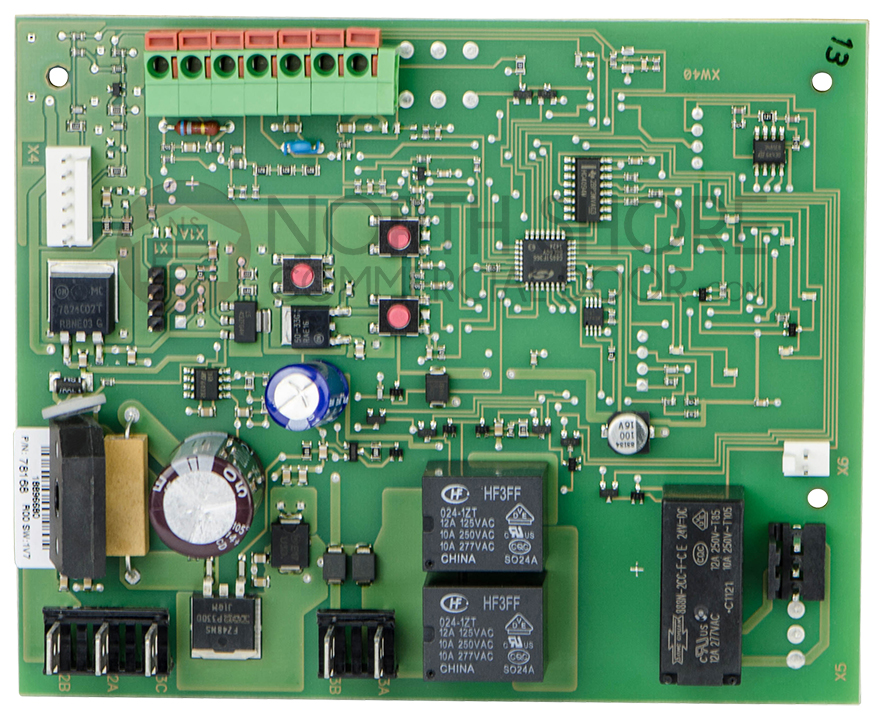Are you looking to clean your MacBook Pro screen? If so, you’ve come to the right place! Cleaning your laptop’s screen is an important part of maintaining it and keeping it in good condition. In this blog post, we’ll go over the best ways to clean your MacBook Pro’s display and keep it looking like new.
When cleaning any laptop’s display, it’s important to use the right materials. Apple recommends using a soft, dry, lint-free cloth to wipe away dust from the screen. If additional cleaning is required, slightly dampen the cloth with water or a cleaner intended for use with a screen or display, then wipe the screen. Avoid getting moisture in openings.
When selecting a cleaner for your MacBook Pro’s display, be sure not to use any abrasive materials such as acetone, window cleaners, household cleaners, aerosol sprays, solvents, ammonia, or cleaners contaning hydrogen peroxide. These can damage the delicate surface of your laptop’s display.
It’s also important to take special care when cleaning around sensitive areas such as ports and connectors. Use a cotton swab lightly dampened with isopropyl alcohol (also known as rubbing alcohol) and gently clean around tese areas without saturating them with liquid. Never spray cleaner directly onto any part of your device – instead spray onto a soft cloth before wiping down surfaces.
Finally, use caution when using compressed air cans to clean out dust – they may be too powerful for sensitive components such as ports and connectors and can cause damage if used improperly!
We hope this guide has been helpful in helping you keep your MacBook Pro’s display clean and lookng its best! Remember that taking proper care of your device will help ensure its longevity and performance for years to come!
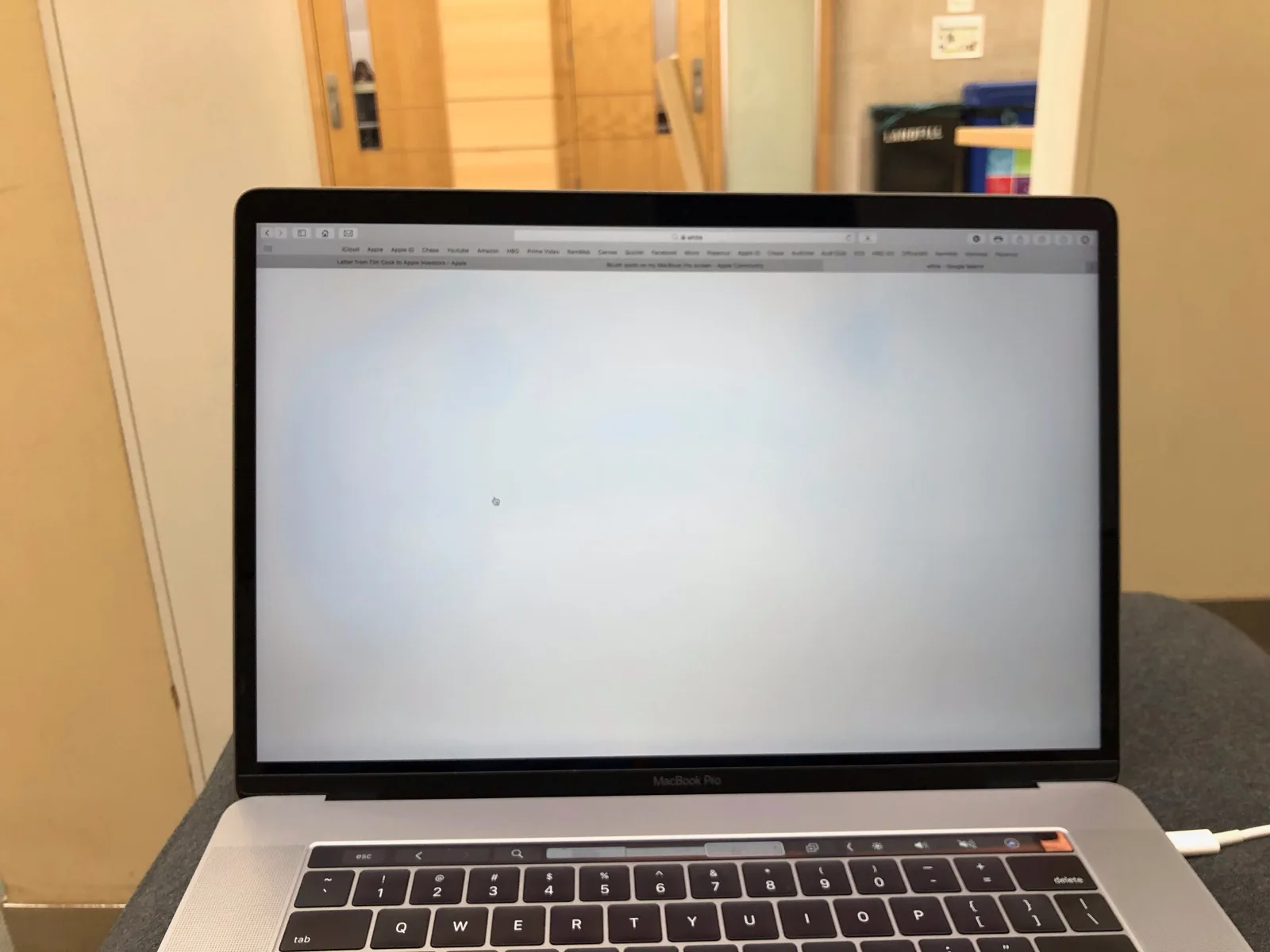
Cleaning a Mac Screen: The Best Way
It is best to clean a Mac screen using a soft, dry, lint-free cloth. Gently wipe any dust from the screen. If additional cleaning is required, slightly dampen the cloth with water or a cleaner specifically designed for use with screens and displays. Avoid getting moisture in openings and be sure to use only a small amount of liquid cleaner. Do not use paper towels or other abrasive materials as they can damage the screen. Allow the screen to air dry completely before using it again.
Can Glass Cleaner be Used on a Macbook Pro Screen?
No, you should not use glass cleaner on your Macbook Pro screen. Apple warns against using any cleaners containing acetone, window cleaners, household cleaners, aerosol sprays, solvents, ammonia, or cleaners containing hydrogen peroxide. These chemicals could damage the coating on the display and can cause permanent damage to the display. Instead, it’s best to use a soft cloth with warm water and a mild detergent or rubbing alcohol solution. After cleaning your screen, be sure to buff it dry with a clean and lint-free cloth for best results.
Can Windex Be Used on a MacBook Screen?
No, you should not use Windex on your Macbook screen. Apple only recommends using a damp, lint-free cloth with water to clean the screen. Using any other cleaning products, such as Windex, can potentially damage the screen beynd what can be reversed. It’s best to avoid using Windex and stick with the recommended cleaning method.
Removing Fingerprints from a MacBook Screen
To get fingerprints off your MacBook screen, start by shutting down the computer and unplugging the power adapter. Next, take a microfiber cloth, lightly dampen it with water, and then carefully wipe the screen with the dampened cloth. This should help to remove fingerprints, dust, dirt, and other greasy marks. If needed, you can also use a mild cleaning solution to remove any stubborn marks on your screen. Make sure to dry off the screen completely after you are done cleaning it.
Using Alcohol Wipes to Clean a Laptop Screen
Yes, you can use alcohol wipes to clean your laptop screen. However, it’s important to follow a few steps to ensure that you don’t damage the device. First, make sure that you use a 70-percent isopropyl alcohol solution (aka rubbing alcohol). Don’t spray any cleaning agent directly onto the laptop’s surface; instead, spray it onto a clean cloth firt and then gently wipe the cloth over the surface. Additionally, be sure to wring out your wipe or cloth so it’s not dripping wet and only slightly damp. Doing these simple steps will help keep your laptop screen looking like new!
Can I Clean My Macbook Screen With an Eyeglass Cloth?
Yes, you can clean your Macbook screen with an eyeglass cloth. It is important to make sure the cloth is clean and free of lint or dust befoe using it. Start by lightly dampening the cloth with distilled water and then gently wipe the screen in a circular motion. Avoid pressing too hard on the screen as this can cause damage. If it’s necessary to use a cleaner, use one that is specifically designed for cleaning anti-reflective coatings on eyeglasses, camera lenses, or Macbooks. Make sure you read and follow directions carefully when using any cleaner or solution as these products are designed for specific surfaces and inappropriate use may cause damage.
Cleaning Your Laptop Screen: The Best Way
The best way to clean your laptop screen is to start by turning off your device and unplugging it. Then, use a dry microfiber cloth to remove any dust from the screen. To clean fingerprints and smudges, spray 70% isopropyl alcohol onto a cloth, or use a pre-moistened alcohol wipe or a Clorox Disinfecting Wipe on non-porous surfaces like the screen; do not use bleach. Finally, make sure you have dried the laptop completely with a lint-free cloth before plugging it back in and turning it on.
Can Screen Wipes Be Used on Macbooks?
Yes, you can use screen wipes on your Macbook. Be sure to use a wipe that is specifically designed for electronic devices, such as a 70-per cent isopropyl alcohol wipe, 75-per cent ethyl alcohol wipe or disinfectant wipe. Gently wipe the hard, non-porous surfaces of your Apple product such as the display, keyboard or other exterior surfaces with the wipe. Do not use products that cotain bleach or hydrogen peroxide.
Conclusion
In conclusion, it is important to take care when cleaning your MacBook Pro screen. Apple recommends using only a soft, dry, lint-free cloth and slightly dampen the cloth with water or a cleaner intended for use with a screen or display. Avoid getting moisture in openings and do not use any abrasive materials, window cleaners, household cleaners, aerosol sprays, solvents, ammonia or cleaners containing hydrogen peroxide as these can damage the screen. Taking proper care of your Macbook Pro screen will ensure that it lasts longer and looks better.