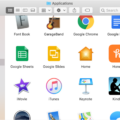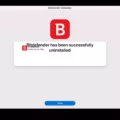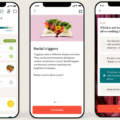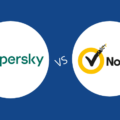Norton for Mac is a powerful security solution designed to protect Apple computers from a wide range of online threats. It provides advanced protection against viruses, malware, ransomware, phishing attacks and other online dangers. The robust security software includes an intuitive user interface and automated scans to ensure your device and files are always protected.
Norton for Mac offers a variety of features and benefits to help keep your computer safe. Its main protection feature is the antivirus scanner that can detect and remove any malicious software on your device. It also includes a powerful firewall that prevents unauthorized access to your computer, as well as anti-spam technology that filters unwanted emails from reaching your inbox.
In addition, Norton for Mac also provides real-time protection against new threats by continuously monitoring the internet for any suspicious activity. If it detects anything suspicious, it will immediately alert you so that you can take appropriate action. It also has robust parental control capabilities that allow you to monitor and manage what websites your children can access on their devices.
Finally, Norton for Mac comes with 24/7 technical support so that you can get help if you ever experience any issues with the software or need assistance in setting up any of its features. This comprehensive security solution is designed to offer comprehensive protection against all types of online threats, giving you peace of mind when surfing the web or uing online services.
The Benefits of Having Norton on Mac
It is certainly worth having Norton on Mac. Norton 360 Deluxe provides comprehensive protection for your Mac, including a firewall to protect against malicious threats, an exploit prevention system to protect against online attacks, and a file cleanup scanner to keep your system running smoothly. Additionally, the VPN protection included with Norton 360 Deluxe helps to keep your data secure and anonymous when browsing the web. With a single license, you can protect up to five of your macOS, Windows, Android, or iOS devices. So if you vale keeping your Mac safe from threats and protecting your data privacy, then Norton 360 Deluxe is well worth the cost.
Troubleshooting Norton Not Working on Mac
Norton may not be working on your Mac due to a few different reasons. It is possible that an update was not properly installed, or that there is a conflict with another security software installed on your machine. Additionally, there could be an issue with the Norton software itself, or a conflict between your device’s operating system and the software. To troubleshoot this issue, try restarting your Mac and updating Norton to the latest version. If this does not resolve the issue, then you may need to uninstall and reinstall Norton on your machine.
Does Norton Work on Mac Big Sur?
Yes, Norton works on Mac Big Sur as long as you have the latest version installed. To ensure a smooth transition between versions, it is important that you run LiveUpdate and install all of the available updates for your Norton product before upgrading to macOS Big Sur. The following Norton products are compatible with macOS Big Sur: Norton 360 (8.6).
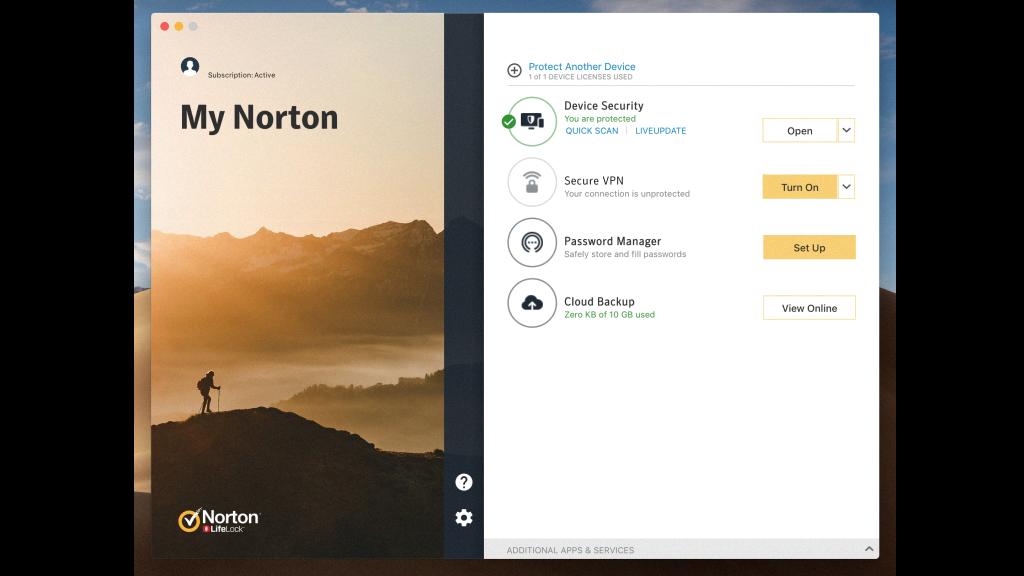
Source: macworld.com
Do I Need to Retain Norton Installation Files?
No, you don’t need to keep Norton installation files after you have reinstalled your product. Once the Norton product has been successfully installed, the installation files are no longer necessry and can be safely deleted. Keeping these files on your computer could take up unnecessary storage space and slow down the performance of your device. If you ever need to reinstall the product again, simply download a new copy of the installer from the official Norton website or use an existing copy if you have one stored elsewhere.
Reinstalling Norton After Uninstalling
Yes, you can uninstall Norton and reinstall it. To do so, first download the installation file from your Norton account. Then, open your computer’s control panel and select ‘Uninstall a Program’ or ‘Add/Remove Programs’. Select Norton products from the list and click Uninstall. Once the uninstallation process is complete, follow the on-screen instructions to install the product usng the downloaded installation file. Note that this method does not work for Norton Family products; you will have to use a specific tool for uninstalling Norton Family.
Scanning a Mac for Viruses
To scan your Mac for viruses, you can use MacKeeper’s Antivirus tool. To do so, open MacKeeper and select Antivirus from the sidebar. You can then choose to run a Custom Scan to check certain folders only, or a Full Scan to check your entire system. Once the scan is complete, any detected malware will be listed and you can choose to delete it from your Mac or move it to Quarantine.
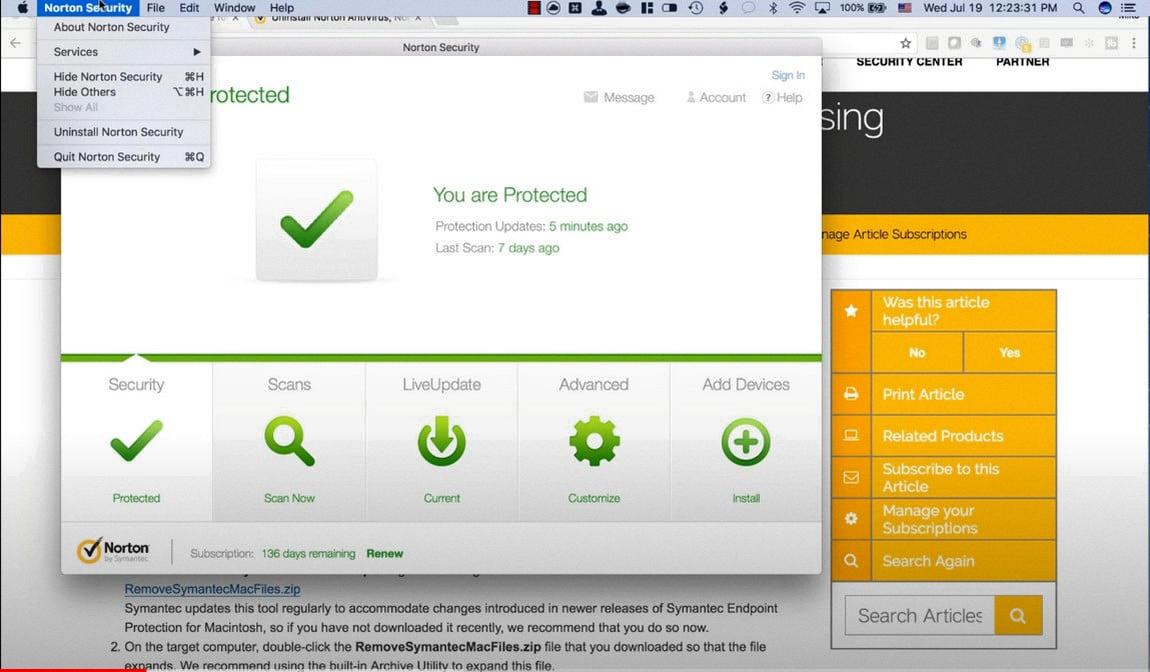
Source: comparitech.com
Is Norton 360 Standard Suitable for Mac Computers?
Yes, Norton 360 Standard is an excellent choice for Mac users. It offers reliable malware protection with real-time scanning and automatic threat detection. It also includes a wide range of features such as online backup, secure VPN, parental controls, password manager and dark web monitoring. Additionally, Norton 360 Standard is easy to install and use on macOS devices. With its 24/7 customer support, it povides users with piece of mind that their Macs are safe and secure.
Does Norton Clean My Computer?
Yes, Norton can help clean your computer. The File Cleanup feature helps free up space on your device by removing unnecessary files and programs. It will also remove browser history, temporary files, and othr items that can take up space on your device. Additionally, Norton can help optimize your computer’s performance by scanning for and fixing detected issues like broken registry entries, malware infections, and more.
Latest Version of Norton 360 for Mac
The latest version of Norton 360 for Mac is 8.7. It provides all the features of Norton Antivirus Plus combined with additional layers of protection, including online privacy and identity protection, real-time threat protection, and secure cloud backup. The software also coes with a safe web browser extension to help you browse securely and privately online and parental control tools to ensure your family’s online safety.
Buying Norton Instead of Renewing
Yes, you can definitely buy Norton instead of renewing. When you purchase a new Norton or Symantec product, it will come with a subscription that is good for one year unless you opt for a longer plan. This subscription will replace your existing one and you will be able to access all the latest features and protection without having to renew. If you choose to purchase a longer plan, you can enjoy continued protection for more than one year.
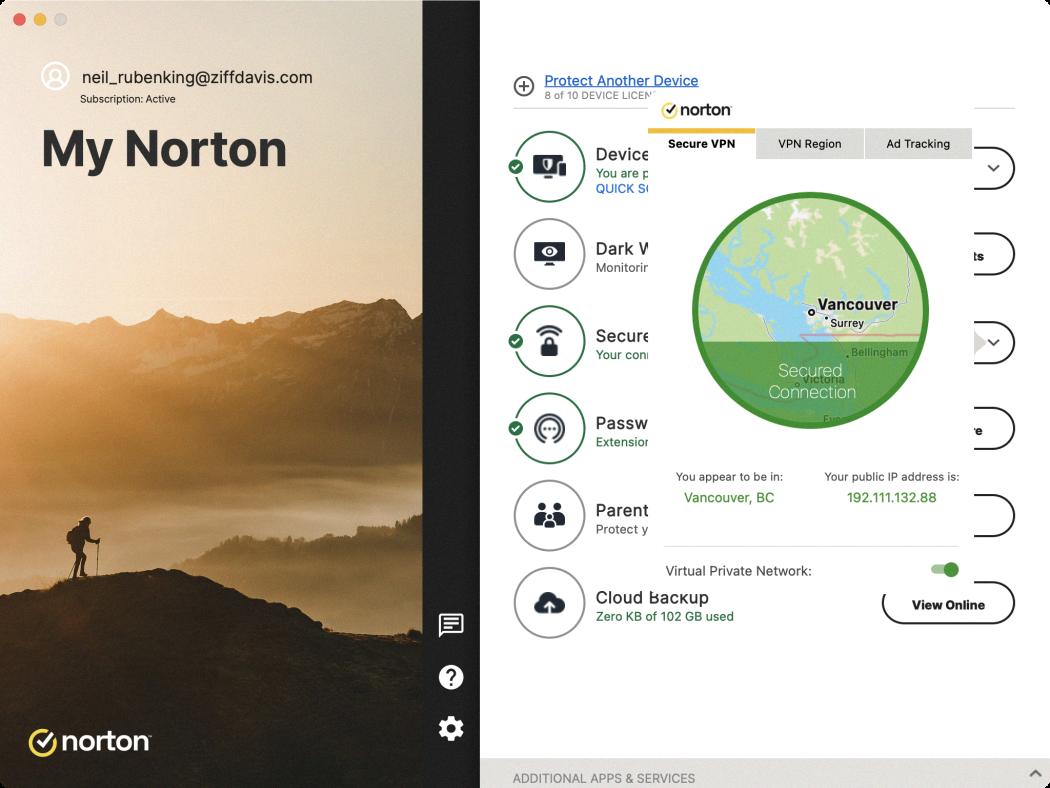
Source: pcmag.com
Removing Norton from a Mac
To remove Norton from your Mac, you will first need to open the Applications folder and double-click Norton Security. On the menu bar, next to the Apple icon, click Norton Security and select Uninstall Norton Security. In the Uninstall Norton Security confirmation window that appears, click Uninstall and follow the on-screen instructions. Once this process is complete, you can then delete any remaining files reated to Norton by checking your Mac’s Trash folder or manually searching for them in Finder. Finally, restart your Mac to ensure that all traces of Norton have been removed.
What Happens When Norton Antivirus Expires?
When your Norton subscription expires, the Software and Services may becoe non-operational, meaning any features or content updates you were receiving will no longer be available. This means that any protection previously provided by the software, such as antivirus scans and real-time threat monitoring, will no longer be active on your computer. To ensure your device remains protected from potential threats, it is important to renew your subscription before it expires.
The Difficulty of Uninstalling Norton
Norton is designed to be a secure and reliable antivirus program, and this means it can take longer to uninstall than other programs. It is also designed to protect your computer from viruses, malware, and other malicious content, which means it has various components that must be uninstalled in a specific order. Additionally, Norton may have conflicting files with other programs that can cause further delays in the uninstall process.
Is Norton 360 a Worthwhile Investment?
Yes, Norton 360 is definitely worth the money. The suite provides comprehensive protection from viruses, malware, and other threats. It also includes features like identity protection, web filtering, and parental controls to keep your family safe while they’re online. Additionally, it offers secure cloud storage for backing up important data and a password manager to keep all your passwords secure. The program also provides excellent customer support and regular updates to ensure that your security is up-to-date at all times. For thse who want the best possible internet security without breaking the bank, Norton 360 is an excellent choice.
Removing Old Norton Before Installing New
No, you don’t need to remove your old Norton product before installing a new version. The installation process automatically removes the old version and installs the new one in its place. This ensures that you have the latest protection and features available for your device. It’s important to note that you may need to restart your computer after installation to ensure that all of the new features are enabled.
Conclusion
Norton for Mac is a comprehensive security solution designed to protect Mac users from a wide range of online threats. It offers advanced virus and malware protection, network intrusion prevention, website filtering, identity theft protection and more. The software is easy to use and provides a secure environment for online activities. With its intuitive interface and reliable protection, Norton for Mac can help keep your computer safe from the many dangers lurking on the Internet. For those looking for an all-in-one security solution for their Macs, Norton for Mac is an excellent choice.