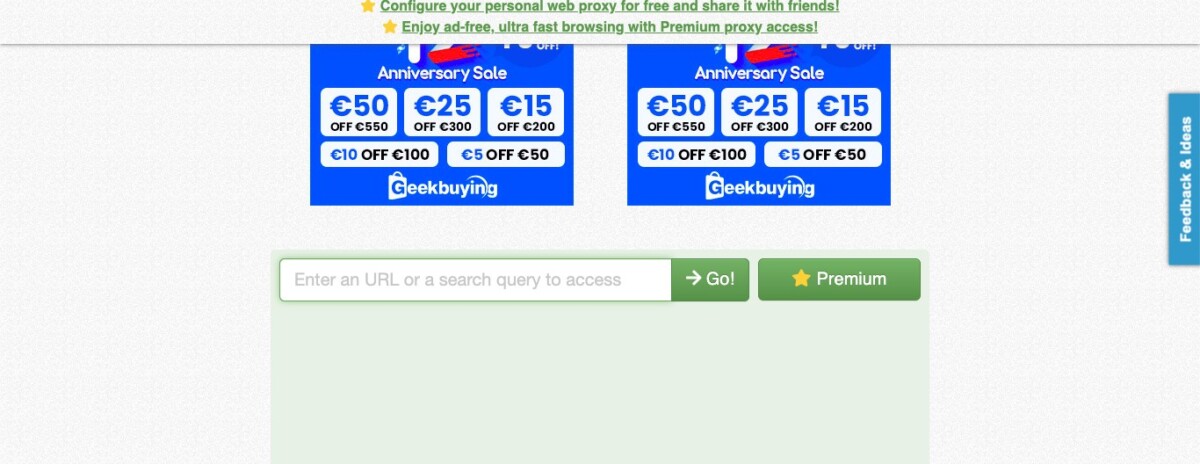
CroxyProxy is a web proxy service that provides users with the opportunity to access websites with anonymous browsing. The service works by routing the user’s internet traffic through its own proxy servers, hiding their IP addresses, and protecting their privacy. CroxyProxy also offers IP address masking, which is used to mask the originating IP address of the user when accessing websites for increased internet privacy and secure browsing. If you want anonymous internet access, read on to learn how to use CroxyProxy!
What Is CroxyProxy IP?
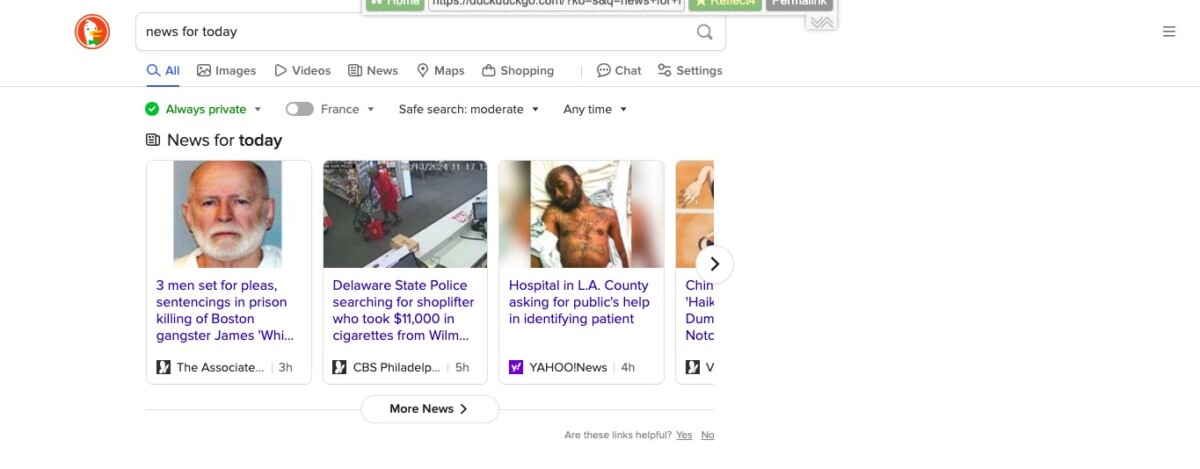
The CroxyProxy IP is an anonymizing IP address that hides your real IP address. It forces internet traffic routing to go through its servers, which makes it look like web requests are coming from its servers rather than your own device. That allows for anonymous web access and IP address protection.
CroxyProxy is a secure proxy service that doesn’t cost anything to use (on the ad-supported version). Unlike a VPN, it provides online privacy and data encryption without requiring any installation. You can just access the web via the search tool hosted on the CroxyProxy website, by entering a URL or a search term.
Is CroxyProxy a VPN?
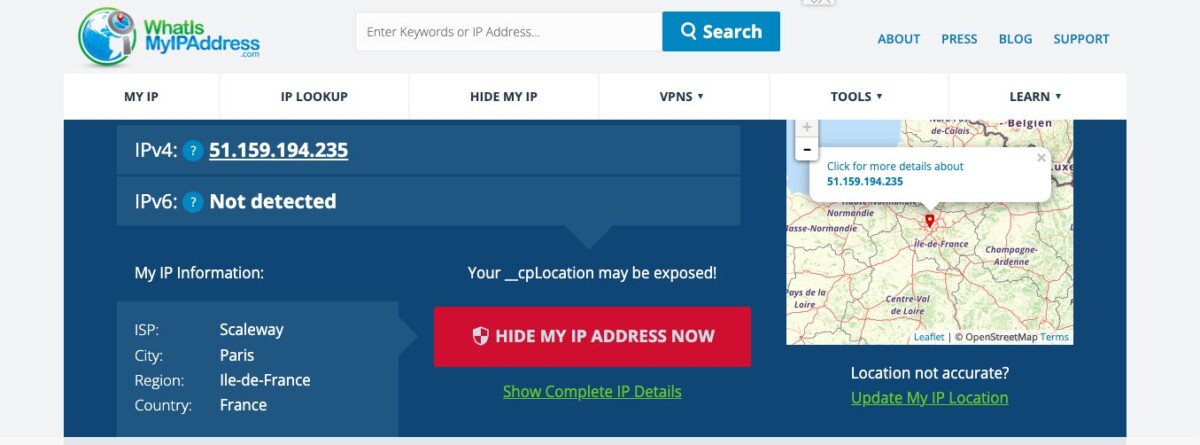
CroxyProxy provides many benefits of a VPN, including a secure connection and a masked IP address. However, it’s not a VPN but a proxy service that offers internet security without requiring any downloads.
What’s the difference between a VPN vs. proxy? While a VPN also provides a proxy, it tends to require a download of some sort, and it’s designed to route all of your traffic through the proxy servers when turned on. Also, a VPN usually gives you flexibility in deciding which servers to use in which countries.
CroxyProxy features don’t include that. Instead, it works as a simple website, and you can use it for one-off searches or site access.
Proxy vs. VPN security is approximately the same, but you must remember that when you are not using CroxyProxy (for example, you search the web through Google.com directly), the proxy will not be active and websites will be able to see your real IP address. It will only be active when you search through CroxyProxy directly.
Once you start a search in CroxyProxy, the entire session will go through that proxy, even if you navigate to other websites.
Web proxy advantages include greater convenience since it doesn’t require a download.
As you can see in the screenshot above, CroxyProxy changed my IP address to one in Paris. However, it didn’t give me an option on which IP address to choose.
It’s best to use CroxyProxy when you only need to hide your IP address once in a while. A VPN will route all of your internet traffic through its servers.
How to Use CroxyProxy
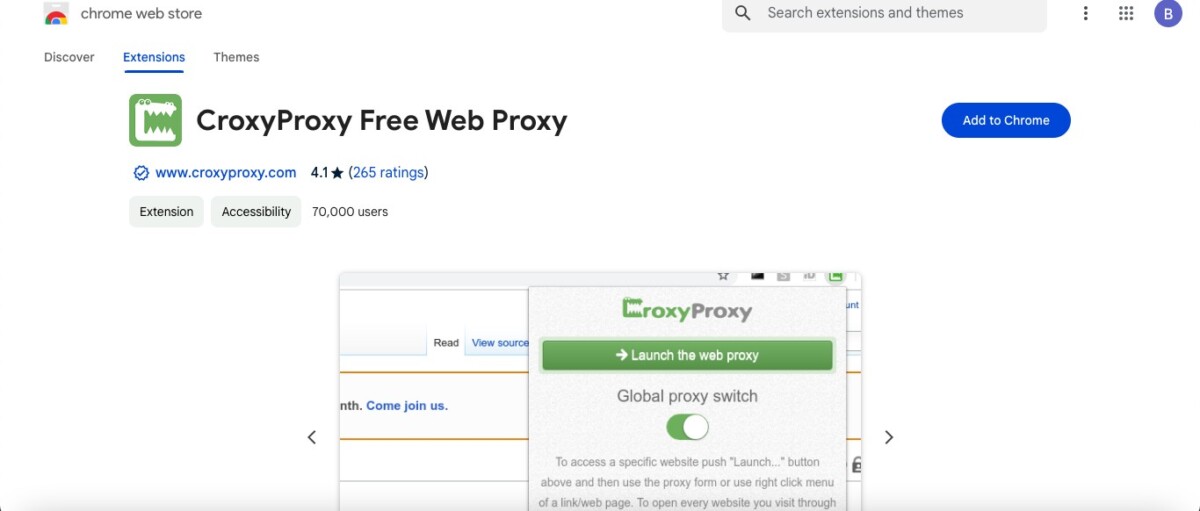
Here’s a quick CroxyProxy guide to install and use the proxy.
There are two ways to use CroxyProxy. The first is to simply head to CroxyProxy.com and use the search bar to enter a URL or keyword search phrase. If you enter a phrase, your entire session will go through the IPV4 proxy or IPV6 proxy. You don’t need any other anonymous browsing setup or proxy configuration.
The second way to use these proxy settings is to download the CroxyProxy Chrome extension. After the CroxyProxy setup via its Chrome extension, you can enjoy a secure internet connection as long as the proxy is switched on.
Using Proxy IP in Google Chrome
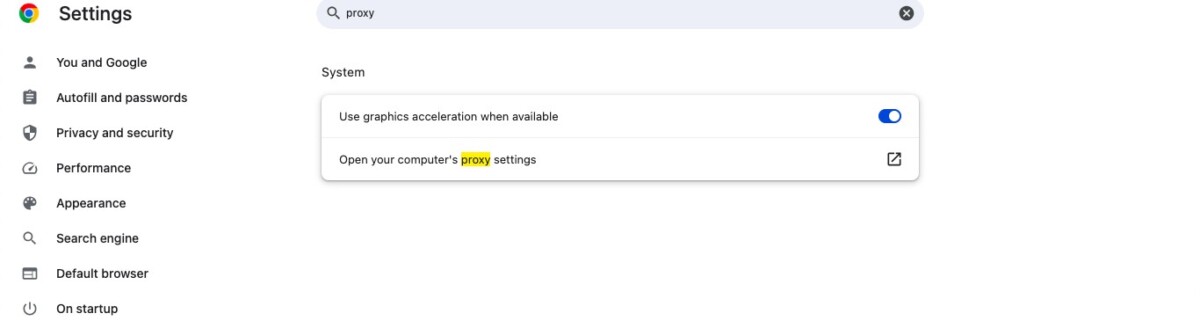
Using a proxy IP in Google Chrome is best done by using CroxyProxy. The Chrome extension allows you to connect to a proxy server in Chrome and allows for browsing with a proxy quickly and easily.
While there’s no direct Chrome proxy setup, you can look for Chrome proxy configuration in the Chrome settings. It will take you to your system settings so you can configure a proxy IP for your device.
You will need to obtain your desired proxy IP address and port number. This can be done by searching online for a reputable service that offers the details. Once you have your details, open the Chrome settings menu and select “System” followed by “Open your computer’s proxy settings”. You will then be redirected to your system’s proxy settings window, where you can enter the proxy details.
CroxyProxy Features and Benefits
CroxyProxy offers many benefits, including malware protection, customization options, secure browsing, and the ability to unblock blocked websites with a different IP. CroxyProxy features include secure browsing, web security, and proxy customization. Anonymous browsing benefits include the ability to bypass government censorship and improved personal privacy.
How does CroxyProxy protect my privacy?
CroxyProxy offers privacy protection with IP masking. That allows for secure browsing with data encryption without revealing your real IP address. To the site owner of the site you visit, it will appear as if you are located at the IP address of the CroxyProxy server, hiding your real location.
Can I use CroxyProxy on mobile devices?
Sure. CroxyProxy is a great mobile proxy. To use CroxyProxy on iOS or CroxyProxy on Android, simply go to CroxyProxy.com and start browsing while enjoying mobile browsing privacy.
Is using CroxyProxy legal?
Yes. Legal use of proxies, though, requires that you not use proxies to violate laws, such as copyright or pirating laws. CroxyProxy legality can vary from country to country as well, as web proxy regulations may be stricter in certain countries. Always make sure you remain in compliance with local laws.
Conclusion
CroxyProxy benefits include secure browsing, anonymous browsing, and online privacy. It’s one of the best web proxy services for internet anonymity and secure web access, so check it out and start using it today!



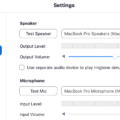
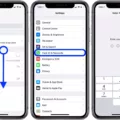




Very nice post. I simply stumbled upon your weblog and wanted to say that I have really enjoyed surfing around your blog posts. After all I will be subscribing on your rss feed and I am hoping you write again soon!
I am continuously invstigating online for posts that can aid me. Thx!