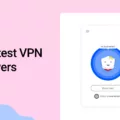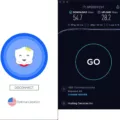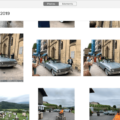Are you looking for a secure and fast VPN experience on your PC? Betternet’s unlimited VPN for Windows is the perfect solution for you. With Betternet, all you have to do is download the app and you can get started right away.
Betternet provides an easy-to-use interface and ensures that your web browsing experience is secure every time. You can use the app for free by simply closing out of the Payment Screen when you first install it. But if you want to get even more out of Betternet, signing up for our seven-day Premium trial is highly recommended. With the Premium plan, you will have access to personalized tech support which is exclusive to Premium members.
Not only does Betternet offer a VPN service for Windows, but they also offer one for Mac, iOS, and Android devices as well. Although Betternet has millions of installs and a good (4.3) rating on most platforms, it has been reported that there is a high presence of malware in their Android app according to research conducted by independent security firms. Furthermore, there are also third-party tracking libraries found in the same version of the app.
It goes without saying that when choosing a good VPN service, ratings alone are not enough to go off of since they can be misleading at times. Therefore, it’s important to do your own research before downloading any sort of program or application that deals with your personal data or security online.
If you are looking for an efficient and secure way to browse online content with peace of mind knowing that your data and privacy are being safeguarded at all times – then downloading Betternet’s unlimited VPN for Windows could be just what you need!

Availability of Betternet on PC
Yes, Betternet is available for PC! It is the fastest and most secure VPN experience on the web. With the Betternet app, you can get started as soon as you download it. It ensures a safe and secure web browsing experience for all your PC devices. Betternet provides a simple and easy-to-use interface with no registration or signup required for use. It has unlimited bandwidth, so there’s no need to worry about data limits or slow speeds. You also don’t have to worry about ads – Betternet blocks all ads, trackers, and malicious sites from your connection.
Getting Betternet for Free
You can get Betternet for free simply by downloading the app on your device and closing out of the Payment Screen when you first install it. With the free version, you will be able to enjoy the same secure and private connection that our Premium members do, without any cost. If you’d like access to more features and personalized tech support, you can sign up for our seven-day Premium trial for a low fee.
Is Betternet VPN Free for PC Users?
Yes, Betternet is a completely free VPN for PC. It’s available for Windows, Mac, iOS, and Android devices. You can download the app to your PC without any cost or commitment. Once you install it, you can connect to one of Betternet’s servers located around the world and enjoy unrestricted access to the internet with complete privacy and security. It also comes with added features such as ad blocking, unlimited bandwidth usage, and more.
Using VPN on a PC
To use VPN on your PC, you’ll need to first set up a VPN account. Once your account is set up, follow these steps:
1. Open the Start menu and select Settings > Network & Internet > VPN.
2. Select Add a VPN connection.
3. Enter the required information for your VPN account into the fields provided, including the server address, username, and password.
4. Select Save to save the connection details and connect to your VPN by selecting the connection name you just created and selecting Connect.
5. You’ll be asked to enter additional authentication credentials if necessary, then you should see a confirmation message letting you know that you are now connected to the VPN network.
Using Betternet on Windows
Using Betternet on Windows is easy! First, you will need to download the app from our website. Once it is downloaded, open it up and you will be prompted with a screen for our Privacy Policy. Please tap on sign in and enter your email address. You will then be asked to create a password to log into your account. After that, you will be connected to the Betternet network and can start browsing the internet securely and anonymously. If you ever need to disconnect from the Betternet network, just open up the app again and click “Disconnect”.
Does Betternet Hide a User’s Location?
Yes, Betternet does hide your location. It does this by replacing your real IP address with a virtual one, making it harder for third parties to track your online activity. Betternet also encrypts the data you send and receive from the web, adding a layer of security to protect you from potential hackers who are trying to intercept your data. Although Betternet does not offer any additional features to help hide your location, such as geo-spoofing or changing DNS settings, it is still an effective tool to protect your online privacy.
The Benefits of Using Betternet
People use Betternet for a variety of reasons. Firstly, its free version is a great way to get started with VPNs without having to pay any upfront costs. It also offers good speeds, so you don’t have to worry about having an unreliable connection. Additionally, Betternet uses the Catapult Hydra encryption protocol, which provides strong security and privacy for your data. This makes it ideal for people who want to keep their activities anonymous online. Other features such as split tunneling and its streaming mode make it ideal for watching Netflix and Youtube content from different regions that would otherwise be blocked in your country. Finally, Betternet has a user-friendly and easy-to-navigate interface that makes setting up the service simple and straightforward. All of these features make Betternet a great choice for those looking to enhance their online privacy and security.
Conclusion
In conclusion, Betternet is a free VPN for Windows, Mac, iOS, and Android that offers a secure web browsing experience. However, it is important to note that research has identified a high presence of malware and third-party tracking libraries in Betternet’s Android app. Before downloading Betternet it is recommended to be aware of these potential security risks and weigh the pros and cons of using the service. Additionally, users may want to consider taking advantage of the seven-day Premium trial which comes with personalized tech support reserved only for Premium members.