Chromebooks are becoming more and more popular as a portable and affordable option for computing needs. However, with their fragile and sensitive screens, they are prone to damage. One of the most common issues that Chromebook users face is a broken screen.
A broken Chromebook screen can be caused by a variety of factors such as accidental drops, pressure, or impact. Scratches or cracks on the screen can interfere with the user experience and make it difficult to use the device. It is essential to repair or replace the screen as soon as possible to avoid further damage to the device.
Fortunately, repairing or replacing a broken Chromebook screen is a straightforward process. The first step is to determine the extent of the damage. If the screen is only scratched, it may not need to be replaced entirely. However, if the screen is cracked or shattered, it will need to be replaced.
The cost of repairing or replacing a broken Chromebook screen will depend on the extent of the damage and the model of the device. On average, repairing a broken Chromebook screen can cost around $60, while replacing a screen can cost between $100 and $200.
One option for repairing or replacing a broken Chromebook screen is to take it to a professional repair service. These services can provide quick and affordable repairs, often completing the repair within a few days.
Another option is to attempt to repair or replace the screen yourself. However, this can be a challenging process, and it is essential to have the necessary skills and tools to complete the repair successfully. It is also worth noting that attempting to repair the screen yourself could potentially damage the device further.
A broken Chromebook screen can be an annoying and frustrating problem to deal with. However, with the right approach, it can be easily repaired or replaced. Whether you choose to take it to a professional repair service or attempt to repair it yourself, it is essential to act quickly to avoid further damage to the device.
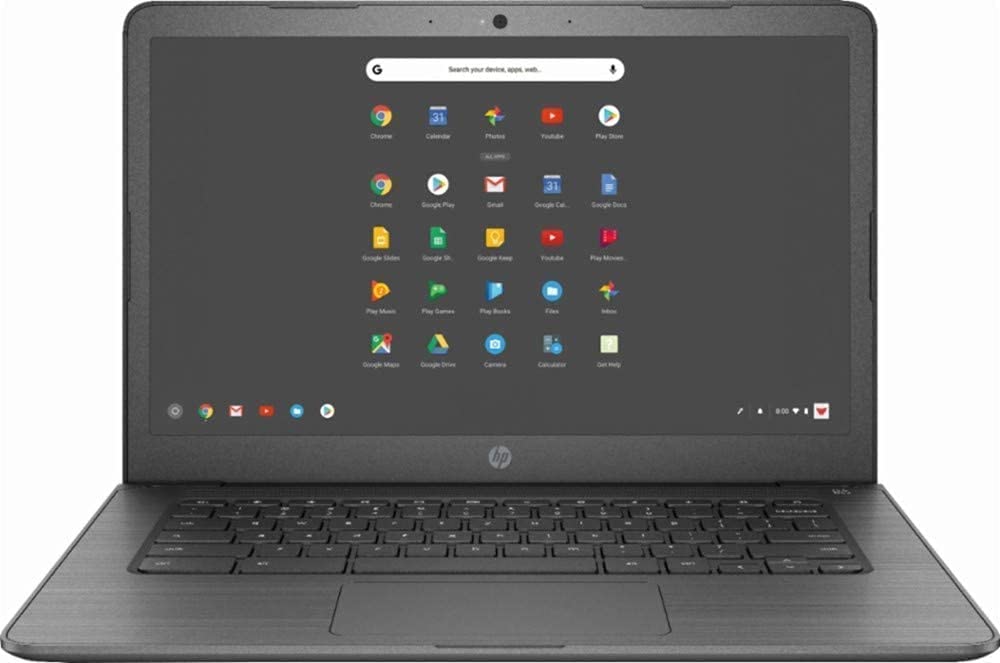
Can a Broken Chromebook Screen Be Repaired?
A broken Chromebook screen can be fixed. If the screen is cracked or shattered, it will need to be replaced. This can be done by a professional repair service like uBreakiFix. The process typically involves removing the old screen and replacing it with a new one. It is important to note that attempting to replace the screen yourself can be difficult and may cause further damage to the device. Additionally, if the damage to the screen is severe, it may be more cost-effective to replace the entire Chromebook rather than just the screen.
Cost of Screen Repair for Chromebook
The cost to repair a screen on a Chromebook can vary depending on the specific model and the extent of the damage. In general, the cost to replace a broken or cracked LCD screen on a Chromebook can range from around $60 to $150. It’s important to note that this estimate is for the cost of the replacement screen itself and does not include any additional labor or service fees that may be charged by a repair technician. Additionally, the cost to repair a screen on a Chromebook may be higher if the damage is more extensive or if the device requires other repairs as well. It’s always a good idea to get a quote from a professional repair service before committing to any repairs to ensure that you have an accurate understanding of the total cost.
Do Chromebook Screens Have a High Risk of Breaking?
Chromebook screens can be easily damaged due to their sensitivity. The screens are very fragile and can be easily broken with pressure. Touching the screen with your fingers or any hard object can scratch or damage the display. Therefore, it is important to be cautious while using the Chromebook and avoid putting pressure on the screen to prevent any damage. It is also recommended to use a protective cover or screen protector to safeguard the screen from any potential damage.
Due to their sensitive nature, Chromebook screens can break easily if not handled with care. Therefore, it is important to exercise caution while using the device to avoid any damage to the screen.
Conclusion
Having a broken Chromebook screen can be a frustrating experience, especially if you rely heavily on your device for work or school. It is important to handle your Chromebook with care and avoid putting pressure on the screen to prevent damage. However, accidents can happen, and if your screen is already damaged, it is best to get it repaired by a professional. At uBreakiFix, we offer quick and affordable Chromebook screen repair services that can get your device back to its original state in no time. Don’t let a broken screen hinder your productivity, visit us today and let our experts take care of your Chromebook repair needs.













