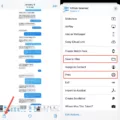TikTok is a social media app that lets users share short videos with each other. It’s one of the most popular apps in the world, and has been downloaded more than 1 billion times.
TikTok is different from other social media apps because it focuses on videos rather than photos. Users can share quick videos of themselves or their friends doing funny or interesting things. They can also watch videos made by others.
One of the coolest things about TikTok is that it’s not just for people in developed countries. People in all sorts of countries use it to share their lives and cultures with each other.

If you’re someone who loves watching videos on TikTok, you might want to download them so you can watch them offline or share them with others. That’s where the TikTok Video Downloader Chrome Extension comes in.
This extension lets you quickly and easily download videos from TikTok so you can watch them later or share them with your friends. It’s free to use and works with any browser.
To use the TikTok Video Downloader Chrome Extension, just go to the TikTok website and find the video you want to download. Then, click on the extension icon and select the video quality you want. The video will be downloaded to your computer.
It’s that simple! With this extension, you’ll never have to worry about losing your favorite TikTok videos again.
How Can I Download Videos From TikTok Browser?
The process of downloading videos from the TikTok browser is very simple. First, open the TikTok website and locate the video that you want to download. Next, tap on the “Share” button and then select “Copy Link.” Once you have copied the link, go to SaveTT.cc and paste it into the search bar. Finally, click on the “Download” button to save the video to your computer.
How Do I Copy A Video From TikTok?
To copy a video from TikTok, open the app and navigate to the profile of the user who uploaded the video you want to save. Tap on the video to open it, then tap on the three dots in the bottom right corner. Select “save video” and it will be savd to your phone’s camera roll.
Can You Still Download Videos From TikTok?
Yes, you can still download videos from TikTok. The user who posts the video has to allow downloads for teir video, but if the “Save video” option doesn’t come up, that means the TikTok user doesn’t have downloads turned on for their account.

How Do I Use TikTok Downloader Shortcut?
The TikTok Downloader shortcut allws users to quickly and easily download videos from the TikTok app. To use the shortcut, simply go to the video you wish to download and tap Share > copy link. Next, run the shortcut and tap ‘Download Video’. The video will then be downloaded to your device.
What Is The Best Video Downloader Extension For Chrome?
There are a number of great video downloader extensions for Chrome, but some of the best ones include YouTube By Click Downloader, Leawo Video Downloader, MiniTool uTube Downloader, Video Downloader Professional, FBDOWN.net, Video Downloader Plus, and Video Downloader Pro. Each of these extensions has its own strengths and weaknesses, so it’s important to choose the one that best suits your needs. For example, if you want an extension that can download videos from a wide variety of sources, then YouTube By Click Downloader or Video Downloader Pro would be a good choice. If you only want to download videos from YouTube, then Leawo Video Downloader or MiniTool uTube Downloader would be better options.
Is There A Video Downloader For Chrome?
Yes, there are a number of video downloaders for Chrome. Some of the more popular ones include FBDown Video downloader, vGet Extension, and SaveFrom.net. Each of these have their own unique features and benefits, so it is important to choose the one that best suits your needs.
How Do I Pin A Chrome Extension?
To pin an extension to Chrome, click the pushpin icon so that the icon turns blue.
How Do I Extract A Video From A Website?
There are a few ways to extract videos from websites. One way is to use a tool called Video DownloadHelper. This tool is available as a browser extension for Firefox and Chrome. Once the extension is installed, you can right-click on any video on a website and select “Download Video.” The video will be sved to your computer in MP4 format.
How Do I Save A Video To My Computer From TikTok?
There are a few ways to save a video from TikTok to your computer. The first way is to copy the link of the video you want to save and paste it in the search bar on musicaldown.com. Once you have done that, hit the ‘download’ button and the video will start downloading onto your computer.
Another way to save a video from TikTok is by using an online downloader. There are many online downloaders available, but we recommend using SaveFrom.net. To use SaveFrom.net, simply paste the link of the video you want to save into the website’s search bar and hit enter. The website will then provide a list of download options for the video, such as different file formats and resolutions. Choose the download option that best suits your needs and hit the ‘download’ button. The video will start downloading onto your computer shortly afterwards.