Sharing photos online can be a great way to stay connected with friends and family, but it’s important to make sure you’re doing it in a secure way. The privacy should not be taken lightly, and it’s important to choose the right methods for private photo sharing. In this blog, we will explore the different ways you can securely share photos online, with an emphasis on privacy.
First off, let’s talk about cloud storage services. These are services like Dropbox, Google Drive, and iCloud that allow you to store your photos online. They offer great security measures like end-to-end encryption and two-factor authentication. Plus, they make it easy to share your photos with others by simply creating a shared folder or link that only your intended recipients can access.
Another option is to use instant messaging apps such as WhatsApp or Signal which offer secure messaging and file-sharing capabilities. Both of these apps use end-to-end encryption for secure communication and have a feature where you can easily share photos with friends and family privately.
If you are looking for more public ways to share your photos, then Flickr or 500px may be the right choice for you. Both of these sites allow users to set up private galleries where they can control who has access to their images. You can also set up permissions so that only certain people can view or download your images.
Finally, if you want an even more secure way of sharing your photos, then AirDrop may be the best option for you. This Apple service uses Bluetooth technology to securely send files between Apple devices (Macs, iPhones, and iPads). It allows users to quickly transfer files without having to worry about security issues because the connection is encrypted from end-to-end.
there are many ways that you can share your photos online privately and securely. Whether you choose cloud storage services, instant messengers apps or something else entirely is up to you – just make sure that privacy is at the forefront of your mind when making any decisions!
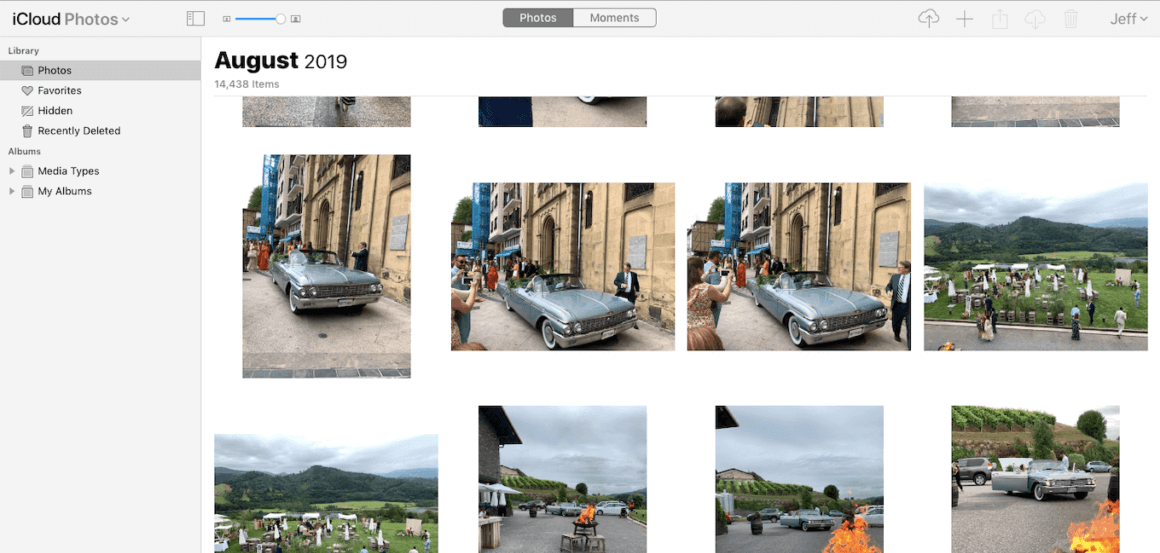
Sharing Photos Privately
Sharing photos privately can be done in several different ways. One option is to use a cloud storage service, such as Google Drive, Dropbox, iCloud, or OneDrive. These services allow you to upload and share photos with specific people or with just a link, making it easy to securely send your photos to friends or family.
Another way to share photos privately is through instant messaging apps like WhatsApp, Line, and WeChat. Many of these apps have built-in features that let you easily share photos with individuals or groups of people.
You can also transfer photos between two devices using AirDrop on iOS or Nearby Sharing on Windows 10. AirDrop allows you to quickly and securely send files from one Apple device to another without having to use the internet.
Finally, if you don’t have access to an internet connection, you can use USB memory sticks or external hard drives for transferring files between devices. This method is slower than the other options but it’s still a reliable way to move large amounts of data between computers or phones without using the internet.
Sharing Private Photos Safely
Sharing private photos safely is an important task that requires careful consideration. One of the best ways to ensure the security of your images is to use a trusted cloud storage provider such as Dropbox, Google Drive, iCloud, or Microsoft OneDrive. This will allow you to store your photos securely in an encrypted format and set up access rights for sharing with friends and family members.
Another way to share private photos safely is to use privacy settings on popular photo-sharing networks like Instagram and Flickr. You can control who can see your photos by limiting them to approved followers only or setting up password protection for each post or album.
You can also create a closed or secret Facebook group for sharing private images with a select group of people. This provides an extra layer of security since only the members of the group will be able to view the images.
Finally, there are several ‘private’ photo-sharing apps available that are designed specifically for secure image transfers between devices with end-to-end encryption. Group texts are also a great way to share private photos securely with a small circle of friends and family members without worrying about prying eyes.
Sharing Photos Online Privately for Free
Sharing photos online privately for free is possible through a variety of platforms and methods. One of the most popular ways to do this is to use one of the many photo-sharing sites available, such as Flickr, Imgur, 500px, Deviant Art, and Unsplash. These sites all offer free accounts with varying degrees of features and privacy levels.
When setting up an account on these types of sites it’s important to make sure you are aware of their privacy settings so that you can adjust them as needed for your own personal needs. For example, some sites allow for different levels of profile visibility, some let you set passwords on individual albums or limit who can view your photos. It’s also wise to make sure that any content you post is appropriate for the site’s terms and conditions.
Using other platforms such as Facebook or Instagram can also be a great way to share photos online privately for free. You can control who sees your photos by choosing who can see your posts when you upload them—this could be just yourself or specific groups of people such as friends or family members. You can also set up private albums only visible to certain people and take advantage of their “stories” feature which allows you to post content that will only last 24 hours before disappearing completely.
Finally, services such as Dropbox or Google Drive offer a convenient way to share photos online while keeping them private at the same time. Simply create an account on either platform and upload your files there—you can then share the folder with a select group of people by creating a shared link with specific permissions attached (e.g., read-only).
No matter which method you choose, it’s important to remember that keeping your content secure and private should always be a priority when sharing photos online!
Which App Is Safe for Sharing Private Photos?
The signal is a secure messaging app that is ideal for sharing private photos. It uses end-to-end encryption to ensure that only you and the intended recipient can view the photos. Your photos are stored securely in the cloud, and all messages are encrypted before they leave your device, so even if your messages are intercepted, they cannot be read. Signal also allows you to set a timer for each photo you send, which will automatically delete the photo from both your device and the recipient’s after the time period is up. All of these features make Signal one of the safest ways to share private photos.
The Most Secure Way to Share Photos
The most secure way to share photos is to use an end-to-end encryption service like Signal, Telegram, or WhatsApp. These services encrypt the message and photos from the sender’s device all the way to the recipient’s device, meaning that the data remains private and inaccessible to third parties. Additionally, it is wise to password-protect any folders on your device or external storage where photos are stored. This will help ensure that only those with access to the password can view and/or edit the photos.
Conclusion
In conclusion, private photo sharing is an important way to keep your photos safe and secure. It’s important to understand the different ways to share photos online and the best option for you. There are options like cloud storage services, instant messaging apps, Flickr, AirDrop, WeTransfer, USB memory sticks, shared cloud folders, closed or secret Facebook groups, and privacy settings on your favorite photography network. Additionally, Signal is a great security-minded messaging app that makes it easy to share photos privately. Whichever method you choose to use for private photo sharing, make sure it’s secure and reliable.








