Are you looking for an easy and secure way to access your data remotely? If so, QNAP’s VPN service is the perfect solution for you. It enables secure virtual private network (VPN) connections between QNAP devices and user devices, providing data protection over the Internet. Plus, QNAP also provides free intuitive VPN clients to streamline the setup process even for average users.
Installing a VPN server on QNAP NAS behind a router is easy and straightforward. First, install the QVPN service in the App Center. Log in to QTS as an administrator and choose a suitable VPN service. Then, set up a Qufirewall rule to allow VPN connections. Finally, set up the VPN client and establish a test connection to the local network.
Once everything is set up properly, you can enjoy fast speeds of up to 56 Mb/sec (7 MB/sec). With QNAP’s VPN service, you can access your data remotely while keeping it safe from prying eyes or cyber-attacks. You can also use it as an extra layer of security when connecting to public networks like Wi-Fi hotspots.
So if you’re looking for a reliable and secure way to access your data remotely, look no further than QNAP’s free and intuitive VPN service!
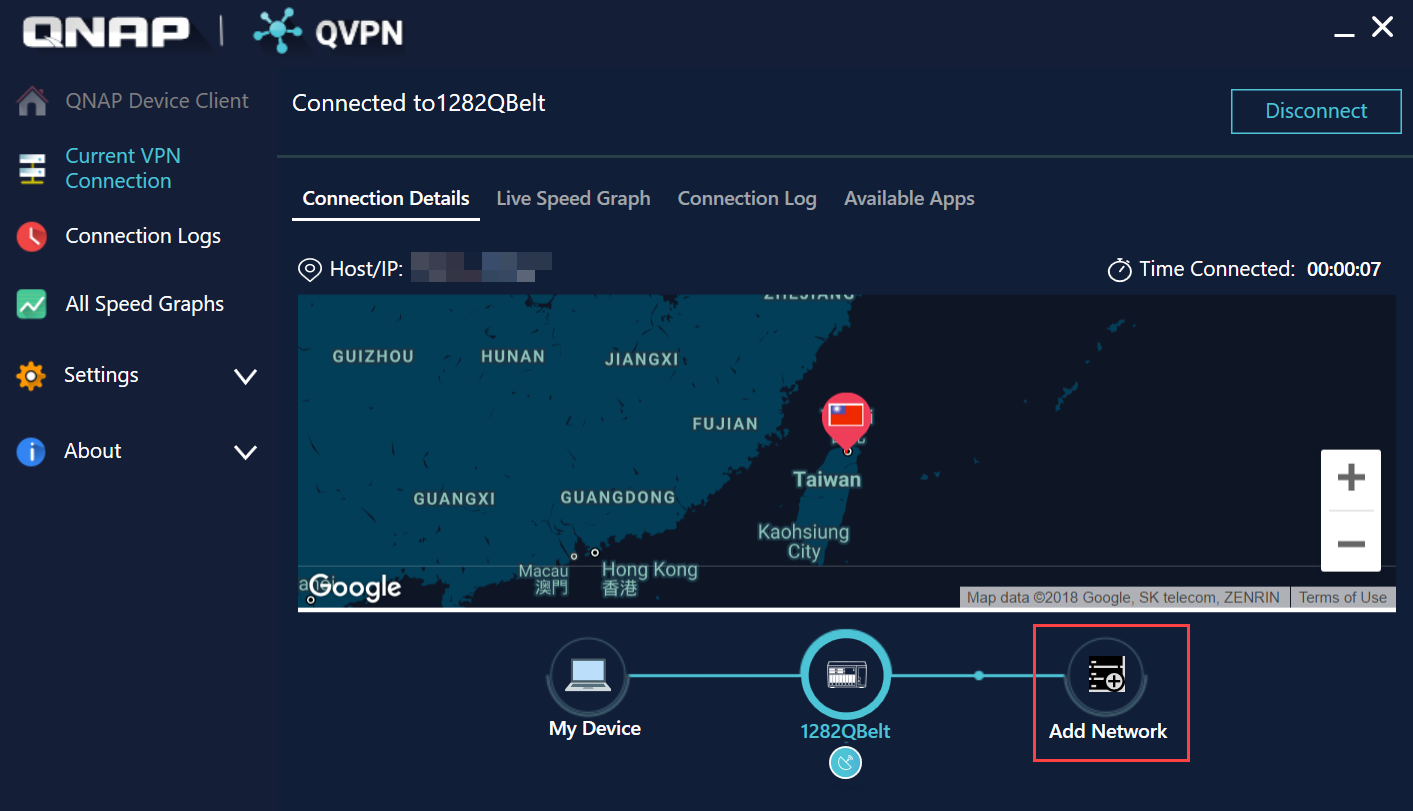
Does QNAP Have A VPN?
Yes, QNAP has a VPN service. It is a secure virtual private network (VPN) connection that provides data protection over the Internet. It enables users to securely connect their QNAP devices to other user devices, providing an encrypted tunnel for data transfer. All communications between the two devices are protected and secure from any third-party attempts to intercept or modify the data. By using QNAP’s VPN service, users can access their files and resources safely and securely no matter where they are in the world.
The Cost of Using QNAP VPN
Yes, QNAP offers free VPN services for its end devices. The setup process is simple and intuitive, even for average users. To get started, all users need to do is download the free QNAP VPN client app from the App Center. Once installed, users can easily connect to a secure virtual private network (VPN) with a few clicks. No additional fees or charges apply for using the service, making it the perfect choice for budget-conscious users who want to protect their data from prying eyes.
The Speed of QNAP VPN
The QNAP VPN has a speed of 56 Mb/sec (7 MB/sec). This is a fast connection that can be used to securely access and transfer data over the internet. It provides a reliable way to securely connect to your QNAP device from any location in the world. With its fast speeds, you can quickly access and transfer large amounts of data without any lag or slowdown.
Conclusion
In conclusion, QNAP VPN Service provides a secure and reliable virtual private network (VPN) connection between QNAP devices and user devices, offering data protection over the Internet. Setting up a VPN server on QNAP NAS is easy with the intuitive VPN clients available for free, which makes it even more accessible to average users. Furthermore, with a firewall rule set up to allow for VPN connections and speeds at 56 Mb/sec (7 MB/sec), users can be sure that their data is safe and secure while enjoying fast internet speeds.








