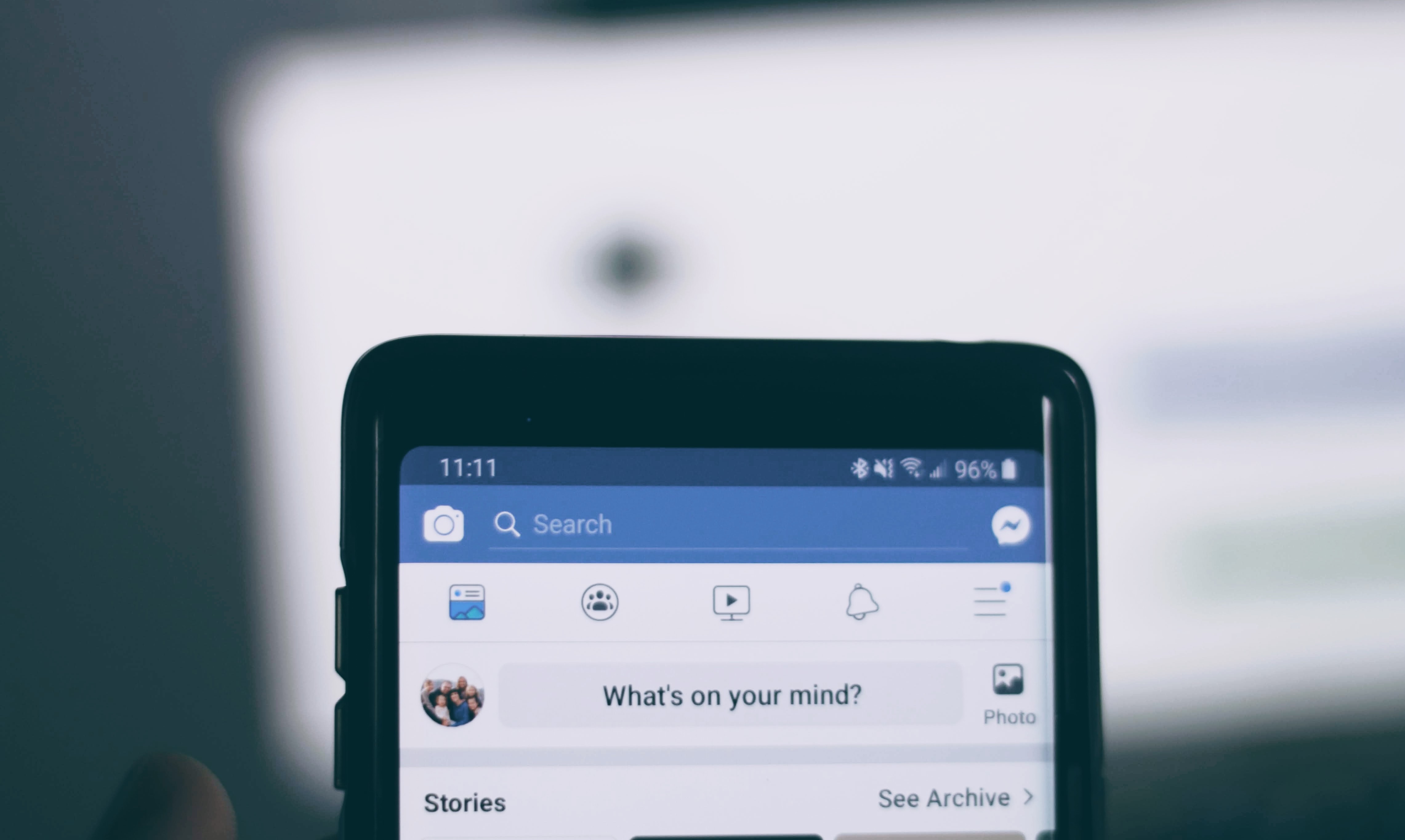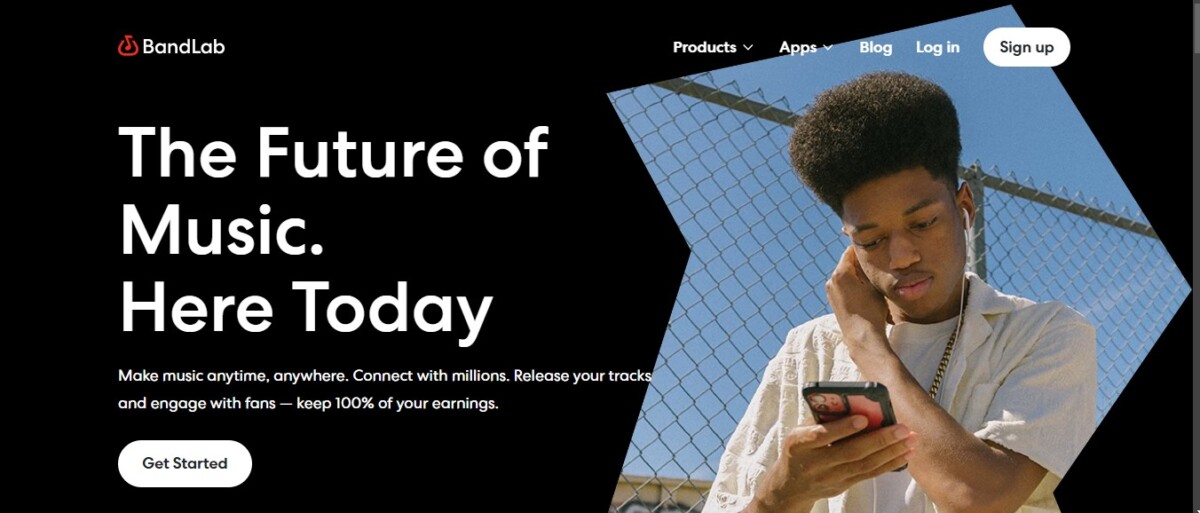
BandLab and GarageBand are two popular music production software tools. But which one is better? In this DAW comparison, we will be comparing these two highly popular digital audio workstation (DAW) software, especially for beginners. Read on to learn which one is for you.
Feature Comparison: BandLab’s Comprehensive Suite vs. GarageBand’s Simplicity
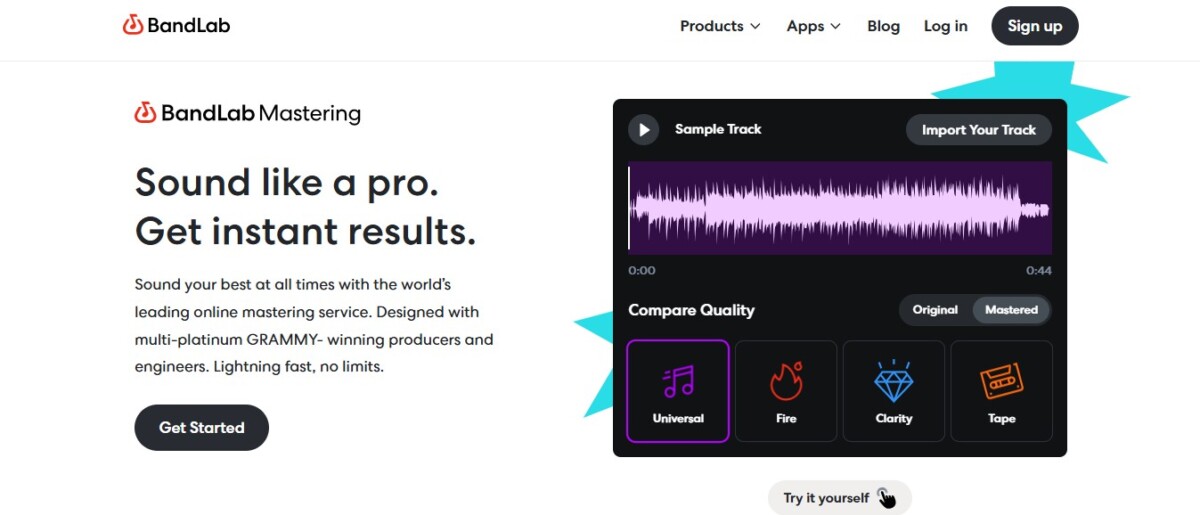
Let’s start by comparing the features of these two popular music production tools.
First, let’s explore BandLab’s features. BandLab has a host of features, including free effects and presets to help you customize your music production. With over 300 presets and over 58 effects, as well as buttons and dials such as AutoPitch and BitCrusher, you can easily create high-quality audio. Sound packs are available as well.
You can also use the BandLab Splitter tool to split a song into multiple stems. You can adjust the speed, loop, and pitch, as well as vocals, drums, guitar, and more.
Meanwhile, GarageBand offers numerous features as well. Its sound library offers a variety of sounds across many genres, and the built-in instruments and loops make it easy to create music. If you’re a guitarist, you can plug in your guitar and take advantage of amps, cabinets, and stompboxes.
You can also use the virtual drummer that drums along with your music. There are 28 drummers and three percussionists to choose from. The Smart Controls provide knobs, buttons, and sliders to help you customize your audio.
So which one is better? In general, GarageBand focuses more on simplicity and user-friendliness. It is a better option if you are a beginner and want a user-friendly interface with a low learning curve.
On the other hand, BandLab is slightly less intuitive and not as easy to figure out if you have never used a DAW before. However, it is also a bit more comprehensive, offering a wider range of features and tools.
Cross-Platform Compatibility and Collaboration
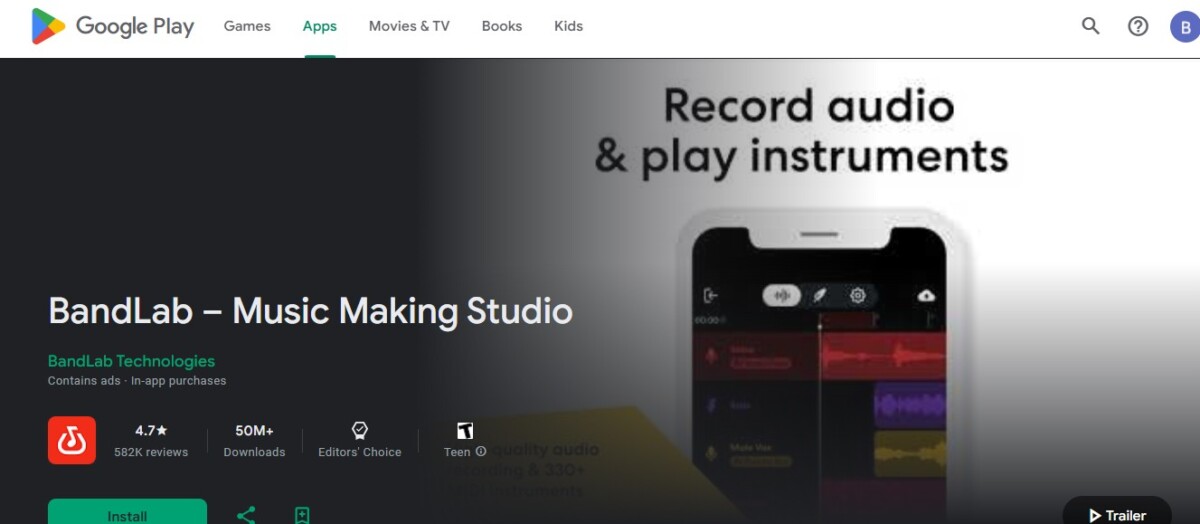
A big factor is BandLab’s cross-platform compatibility. BandLab is an online music tool that is available in the cloud, meaning you can access it via a browser from any desktop or laptop if you have an internet connection. For mobile devices, BandLab offers both an iOS and an Android app.
On the other hand, GarageBand is an Apple exclusive product, as it’s created by Apple. That means that you can only use it on Apple devices, with apps available for macOS, iPadOS, and iOS.
So, if you have an Apple device, GarageBand is a good choice. However, if you have a Windows PC or an Android device, you will only be able to use BandLab.
Ease of Use: Who Benefits From GarageBand’s Simplicity?
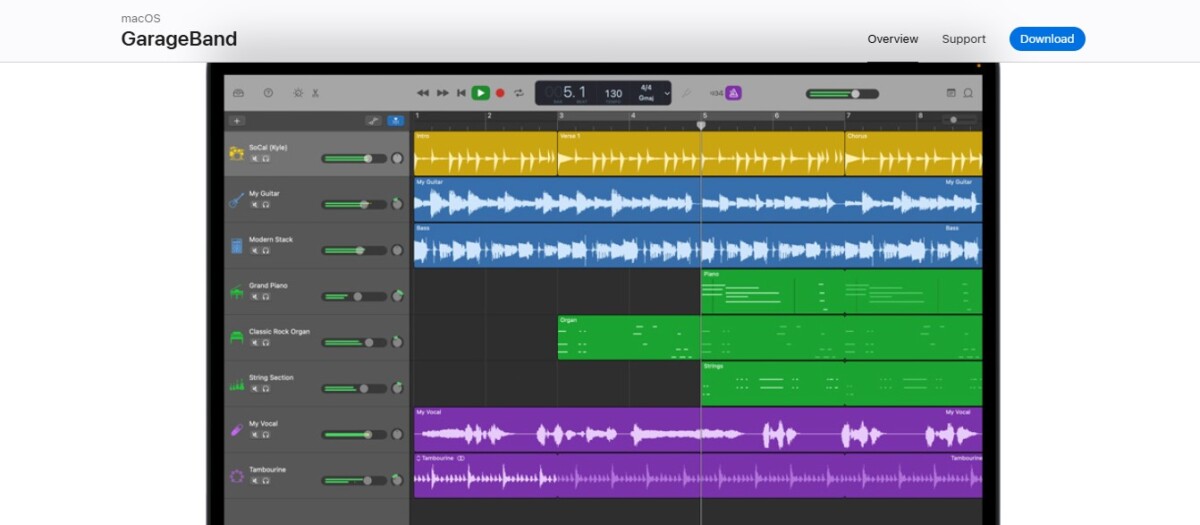
The overall ease of use of GarageBand makes GarageBand the tool of choice for beginners who are looking for a simple music production software. If you have never used a DAW before, you will find GarageBand a lot easier to use. Even if you don’t have any recording experience, the drag and drop functionality of GarageBand makes it incredibly simplistic to use.
However, even if you have plans of expanding your music production business and switching to a more advanced DAW in the future, GarageBand is the superior choice, because you can easily transition to Logic Pro. Logic Pro is very similar to GarageBand in terms of the user interface, although it offers many more advanced features for professional music production. Apple owns both software tools.
So, if you ever need to get more advanced capabilities, you will find it an easy switch from GarageBand to Logic Pro. The same cannot be said for switching from BandLab to Logic Pro, as they are vastly different tools.
Pricing: Free Access with GarageBand vs. Paid Upgrades With BandLab
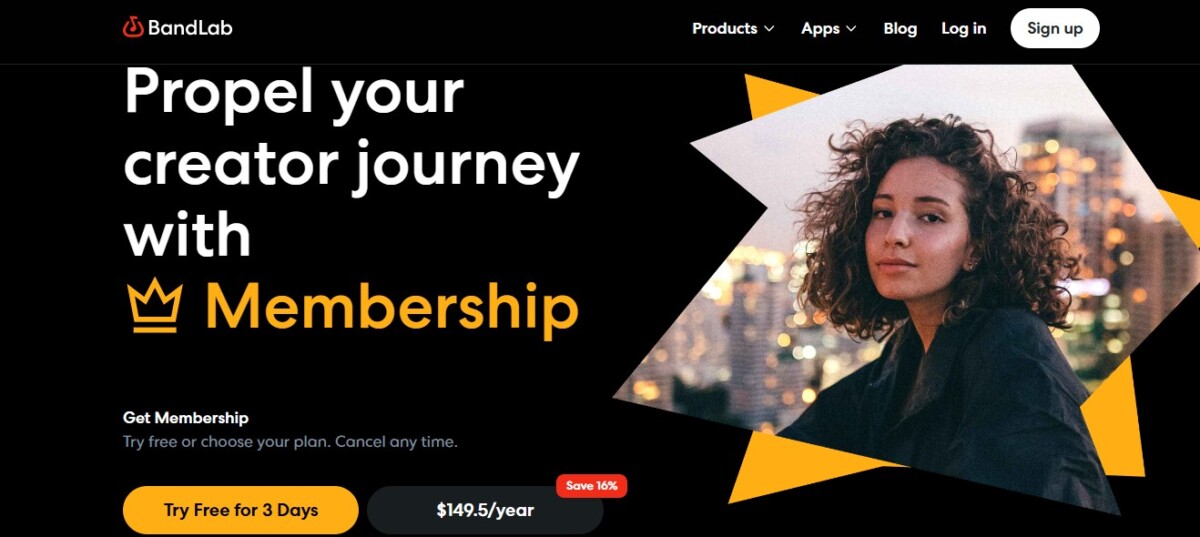
GarageBand is 100% free, no strings attached. Remember, Apple owns both GarageBand and Logic Pro. That is why it is able to offer GarageBand for free. There are no premium upgrades in GarageBand; if you want a more advanced software, you can simply purchase Logic Pro. The cost of the Logic Pro music production software is $199.
BandLab is also a free DAW, but it does hide some features behind a paywall. The premium BandLab membership costs $149.50 a year or $14.95 a month. It gives you access to advanced features such as:
- Voice Cleaner (to remove background noise)
- Audio to MIDI
- More Mastering and AutoPitch presets
- Smart Tools with AI
- Visual EQ
- And more!
However, keep in mind that this is a recurring fee! Logic Pro, on the other hand, requires only a one-time fee of $199. Logic Pro for iPad requires a subscription, which starts at $4.99 per month or $49.99 per year, which is significantly cheaper than BandLab’s premium membership.
Professional Capabilities: Can BandLab and GarageBand Be Used Professionally?
Both Garageband and BandLab are not really DAWs that are designed for professional music production. Instead, they’re designed for amateur musicians and artists. However, BandLab is a bit more suitable for professional use, especially if you get BandLab’s premium membership, compared to GarageBand.
If you’re an aspiring musician who wants to make a professional career out of it, you can definitely use BandLab, if you master it well. You can even use GarageBand for professional music production if you know what you are doing.
Who Uses BandLab and GarageBand: Real-World Examples
There are actually several famous musicians using BandLab. Lil Tjay, Roddy Ricch, and Olivia Rodrigo all used BandLab in their early days.
An example of an artist using GarageBand is the Fetch the Bolt Cutters album by Fiona Apple’s. It’s an excellent album, and if you listen to the tracks, you will see what is truly possible in GarageBand.
Conclusion
So, here’s our final verdict regarding the BandLab vs. GarageBand debate: While GarageBand is not as comprehensive as BandLab, it is the best music production software for beginners.
Remember, though, when choosing the best DAW for your needs, it’s important to consider factors such as which features you need, cost, and whether you’ll need to upgrade in the future. GarageBand is an excellent choice because the transition to Logic Pro at a future date will be a seamless experience.