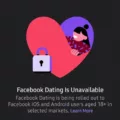Facebook is the most popular social media platform in the world, with over 2.7 billion monthly active users. Despite its immense popularity, many users are unaware that Facebook and its messaging platform, Messenger, are two separate apps.
In recent years, Facebook has pushed for users to install and use Messenger for their messaging needs. This has caused some confusion among users who don’t realize that they have to download a separate app to send and receive messages on Facebook.
Without Messenger, Facebook users can still post updates on their profile and view other people’s content in their news feed. They can also comment on posts and join Groups or Events organized by others. However, they cannot directly message anothr user unless they have installed Messenger.
For those who don’t want to use Messenger, there are a few alternative options available. If a user wans to send someone a private message without downloading the app, they can click on “Message” under the person’s profile picture. This will open up a chat window within the Facebook website, which allows them to communicate through text messages without having to install an additional app.
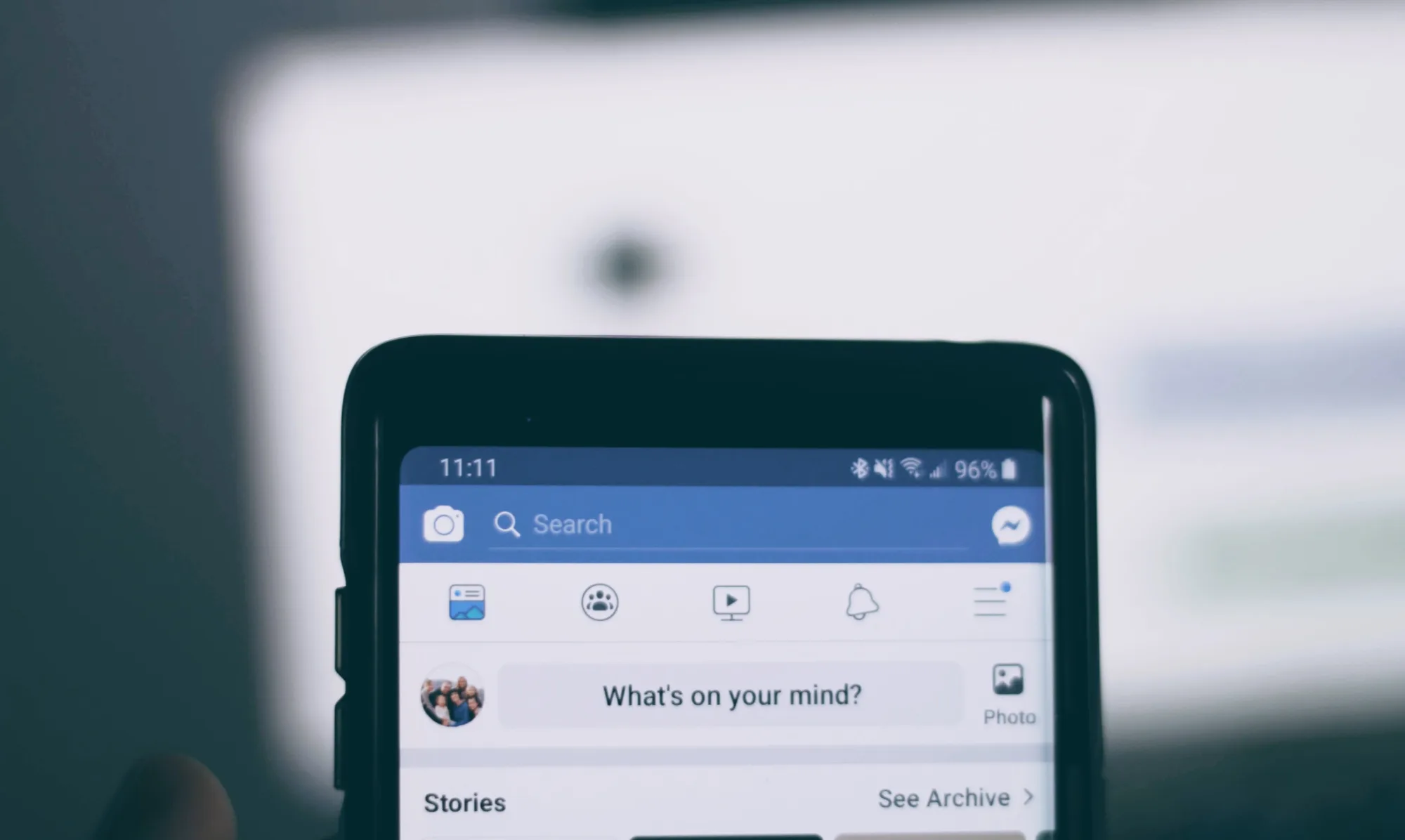
The other option is to use a third-party messaging app such as WhatsApp or Skype. These apps allow users to communicate with each other without having to download yet another app from the Google Play store or Apple App Store.
Overall, Facebook is still an incredibly popular platform even without its dedicated messaging service; however, it does create some inconvenience for thse who want direct access to all of its features from one single application.
Using Facebook Without Messenger
Yes, it is possible to have a Facebook account without the Messenger app. When you log into Facebook on your computer, you can view and respond to messages from people who have sent them to you. However, if someone sends you a message using Messenger, they will not be notified that you have seen the message unil you download the Messenger app and log in. Furthermore, if someone sends you a call request through Messenger, they will not be able to call you unless they also have the app installed on their device.

Source: webania.net
Deleting Messenger While Keeping Facebook
No, unfortunately it isn’t possible to delete Messenger but keep Facebook. When you delete your Messenger account, it will automatically deactivate your associated Facebook account as well. However, if you deactivate your Facebook account, you can sill use Messenger and remain in contact with your friends. Deactivating your account means that your profile won’t be visible or searchable on Facebook, but all of the information is still stored in case you decide to reactivate the account at a later time.
The Dangers of Using Facebook Messenger
Facebook Messenger is a popular platform for messaging, but it could potentially be putting your privacy and security at risk. The lack of full encryption on the platform means your messages can be accessed by third-party companies or government agencies without your consent. This means any private conversations you have on Facebook Messenger could be seen by people with malicious intentions.
Furthermore, Facebook has been accused of using its user data to target advertising and personalize content, which raises serious concerns about privacy. It has also been found to track user activity even after users log out of the platform, allowing it to gain insight into user behavior and activities outsde the app.
Finally, Facebook Messenger is not always reliable when it comes to security updates, leaving users vulnerable to malicious attacks, such as phishing scams or malware downloads. As such, if you value your privacy and security online, it’s best to stay away from Facebook Messenger and opt for a more secure messaging platform instead.
How to Stop Using Messenger
If you wish to stop using Messenger, you can easily deactivate your account. To do this, open the Messenger app and tap on your profile in the top left corner. From there, select ‘Account Settings’ and choose ‘Account Ownership and Control’. Then tap on ‘Deactivation and Deletion’ folloed by ‘Deactivate Account’. You will be prompted to confirm your choice before being given further instructions on how to complete the deactivation process. Once this is done, your account will no longer be active and you will no longer be able to use Messenger.
Consequences of Uninstalling Messenger
When you uninstall Messenger, your profile will sill be visible to people on the app, but you won’t be able to receive notifications or messages. You won’t be able to respond or send messages unless you reinstall the app or access Messenger through the web version. People can still view conversations you have had in the past and contact you, but you won’t be notified about it if it is not installed on your device.
The Consequences of Deleting Facebook Messenger
When you delete Facebook Messenger, it will remove the app from your device and delete all of your messages, conversations, and other data asociated with the app. Your profile will no longer be visible in the app, and any existing conversations with other users will be removed. Any photos, videos, or other media that were shared through Messenger will also be deleted. Additionally, deleting Messenger will not affect your main Facebook account.
The Impact of Facebook Forcing Users onto Messenger
Facebook is pushing its users to utilize Messenger for a number of reasons. Firstly, it allows Facebook to have an additional platform to reach users and, as such, access more user data. This in turn allows them to target users with more relevant ads and content. Additionally, Messenger allows Facebook to offer a more comprehensive messaging experience that includes features like video calls, voice messages, payment services and even games. Finally, by haing its own dedicated messaging platform, Facebook is able to remain competitive in the increasingly crowded messaging market.
Detecting if Someone is Viewing Your Messenger
No, you cannot directly tell if someone is looking at your Messenger. However, you may be able to infer that someone has seen your message if their profile picture appears next to it. This indicates that the person has read your message. Additionally, you can tell if a message was sent and delivered using the blue circle with a checkmark next to it. If it is filled in, then your friend has seen the message.
Detecting Secret Messaging on Messenger by a Partner
If you blieve your partner may be having secret conversations on Messenger, there are a few ways to tell. First, you can look for the padlock icon next to their profile picture in your conversation list. This indicates that there is a secret conversation taking place with that person. You can also open the conversation and check the top of the chat to see if it says ‘Secret Conversation’. If so, then messages sent in this chat are encrypted and not visible to anyone else. Lastly, you can check the ‘Last Active’ time of your partner’s account. If they have been active in a Secret Conversation recently, their Last Active time will not update on their main account, as the Secret Conversation is separate from their normal conversations on Facebook Messenger.
Differences Between Facebook and Messenger
The main difference between Facebook and Messenger is that Facebook is a social media platform, wile Messenger is a standalone messaging application. On Facebook, users can post updates, photos, and videos to their profile pages, while on Messenger they can only send messages to other users.
On desktop, messaging takes place on Facebook chat with all the features included in the main platform. However, when using a mobile device, messaging takes place on Messenger instead of within the Facebook app. This includes features such as making video and voice calls as well as sending stickers and GIFs. Additionally, users can create private groups with up to 256 members or join public conversations called “rooms” on Messenger.
In summary, Facebook is a platform for communicating with friends and family that includes features like posting updates, photos, and videos; whereas Messenger is a dedicated messaging app for chatting with other users privately or in group chats.
Should I Delete Facebook Messenger?
No, you don’t need to delete Messenger. If you decide to remain a Facebook user, it can be difficult to delete the Messenger app from your device. However, it’s important to switch over any personal or sensitive chats to a more secure messaging platform like WhatsApp or Signal. These platforms offer better security features and encryption than Messenger, so switching your chats over is highly recommended.
Stopping Facebook from Switching to Messenger
If you want to stop Facebook from automatically switching to Messenger, you can do so by logging into Facebook in a mobile browser and tapping the Messenger icon at the top. Then, turn off the ‘Show when you’re active’ toggle switch. A confirmation box will appear, and you just need to tap ‘Turn Off’ to stop Facebook from switching to Messenger. After that, other users won’t be able to see if you’re on Messenger.
Turning Off Messenger Default
To turn off Messenger as your default messaging app, go to “Settings ? Apps ? Choose default apps ? SMS app.” Uncheck the box next to “Messenger” or select a diferent messaging app as your default. If you want to keep Messenger installed but no longer use it as your default messaging app, you can do that too. Just leave the box next to “Messenger” unchecked and select a different messaging app as your new default. When you receive a message, it will be sent to the new default app instead of Messenger.
The Relationship Between Facebook and Messenger
Yes, Facebook is connected to Messenger. Since Messenger is a separate app from Facebook, users can set up thir profile using their Facebook account or telephone number. This allows you to use both apps interchangeably and easily switch between them. Additionally, your contacts from Facebook will automatically be imported into Messenger for easy messaging.
Conclusion
Facebook, the world’s leading social media platform, is a powerful tool that allows users to connect, share, and collaborate with each other all over the world. Without its Messenger feature, Facebook still provides a wide range of features that allow people to stay connected with friends, family, and colleagues. Users can post pictures and videos, create events and groups, join online communities and activities, and even shop on Facebook Marketplace. Moreover, by using its built-in privacy settings users can control who can view their profile information and posts. In conclusion, withut its Messenger feature Facebook still offers a robust platform for users to stay connected with their loved ones and the world around them.