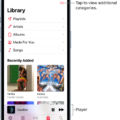If you’re an Apple user looking for a convenient way to download music to your iMac, you’ve come to the right place. Downloading music is relatively easy on an iMac, and you can do so in several different ways. In this blog post, we’ll outline the various methods of downloading music onto your iMac and explore their pros and cons.
The most popular way to download music onto an iMac is trough the iTunes store. iTunes is Apple’s preferred media player and digital download store. With the iTunes store, you can purchase individual songs or albums directly from Apple’s servers and download them immediately onto your computer. The advantage of using iTunes is that all of your purchased music will be stored in one place, making it easier to find and listen to your favorite songs. The downside is that purchasing each song or album can be expensive over time.
Another option for downloading music onto an iMac is through streaming services such as Spotify or Apple Music. These services allw you to stream millions of songs for a monthly subscription fee. You can also create playlists with these services so that you have instant access to all of your favorite tunes whenever you want them. However, these services do not allow you to download the music permanently; if you stop paying the subscription fee, then access to the music will be lost.
Finally, there are also third-party websites where you can purchase songs and albums at much lower prices than what’s offered by iTunes or streaming services. These websites oftn have large libraries of music available for immediate download after purchase. While these sites are usually cheaper than other options, there are some risks involved when downloading from untrusted sources—so always make sure that any site that you use is reputable before proceeding with a purchase!
In conclusion, there are many ways to download music onto an iMac depending on your needs and budget. The most popular option is through iTunes—but if that doesn’t suit your needs, then streaming services or third-party sites might be better alternatives (just remember to stay safe when using third-party sites). We hope this blog post has been helpful in navigating all of the different options available for downloading music onto an iMac!
Downloading Music to a Mac for Offline Use
To download music to your Mac for offline use, fist make sure you have a stable internet connection. Then, open the Apple Music app on your Mac and find the song, album, or playlist you want to save. Once you’ve found it, touch and hold the song or album to begin downloading it. When it’s finished, your downloaded music will appear in the Library tab of the Apple Music app and can be accessed even when you don’t have an internet connection. You can also choose to add music from other sources like iTunes Store or stream music from Apple Music.
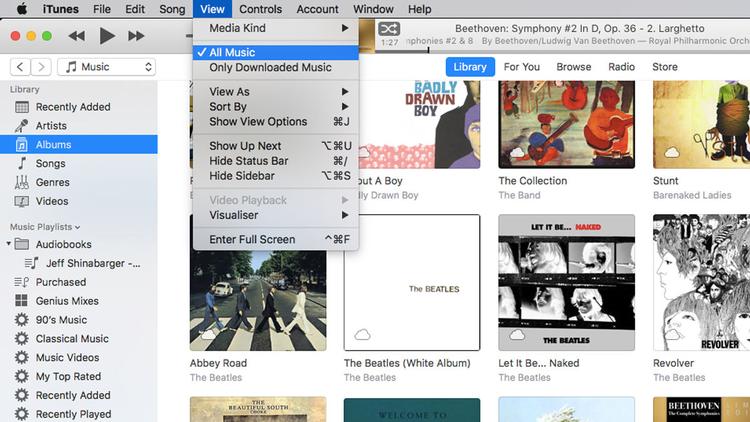
Inability to Download Music on Mac
If you’re having trouble downloading music on your Mac, it could be due to a few different reasons. First, make sure that you have a good internet connection. If your connection is slow or unreliable, it may be the cause of the issue. Additionally, check to see if you have enough storage space availabe on your Mac. If not, delete some old files and free up some space before attempting to download music again. Finally, make sure that iCloud sync settings are enabled on your device. This will ensure that your music library is properly synced between all of your devices.
Downloading Music From YouTube To Mac
Yes, you can download music from YouTube to your Mac. There are several different ways to do this. You can use a desktop application such as iSkysoft Video Converter Ultimate for Mac, which allows you to download and convert videos from YouTube into different formats such as MP3 and AAC, which can be played on your Mac. You can also use online tools such as youtube-mp3.org, where you can paste the URL of the YouTube video you’d like to download and have it converted into an audio-only format. Additionally, some web browsers offer plugins that allow you to easily download audio/video content from YouTube directly.
Downloading Music to Apple Devices Without iTunes
You can download music to your Apple device without uing iTunes by using the Apple Music app. To do this, open the Apple Music app and navigate to the playlist, album, or songs you wish to download. Touch and hold the item and tap “Add to Library”. This will add the item to your library, which you can now access from any of your Apple devices. To download the song(s) to your device, go to the library and tap the Download icon next to it. Once downloaded, you can enjoy your favorite track anytime without having to connect to iTunes.
Downloading Free Music
Downloading free music is an easy and legal way to get access to your favorite songs and albums. There are a few sites available that offer a wide selection of free music for you to download.
Bandcamp is one of the best sites for free music downloads. It offers thousands of tracks, from popular artists and independent producers alike, in a variety of genres. You can also find physical media such as vinyl, CDs, and T-shirts. To download music from Bandcamp, simply select the track or album you want to download, click on the “Free Download” button, enter your email address (to receive updates aout new releases), and then click the “Download” button.
The Free Music Archive is aother great source for free music downloads. It has over a million tracks from both independent and major labels that are available for downloading directly to your computer or device. To use the Free Music Archive, just search for an artist or song title that you want to download and then click on the “Download” link next to it. You’ll need an account to access all the features but it’s free to create one.
Jamendo Music is another website offering thousands of tracks from independent artists around the world in many different genres. All tracks on Jamendo Music are available for free streaming and downloading in MP3 format with no registration required. Just browse through the extensive catalog of music by genre or artist name, find what you like, press play if you want to listen before downloading, and then select “Download Now” when you’re ready save it to your device.
Beatstars is a site offering downloads of beats produced by DJs and producers across different genres including hip-hop, electronic dance music (EDM), soulful house, jazz fusion, reggae roots and more! All beats are offered as MP3s so they can be used as backing tracks or samples in your own production projects without any licensing worries! Just find what you like usig their search function or browsing through their catalog by genre or popular beats section – once you choose something just press play if you want to preview before downloading it onto your device! And make sure not forget Beatstars also offers various subscriptions if you want access even more beats!
YouTube Audio Library is another great source for free music downloads. This library provides royalty-free audio clips with no copyright restrictions so anyone can use them in their projects without worrying about legal issues! The collection includes thousands of songs sorted into categories such as ambient & electronic, blues & jazz funk & soul etc., so just take some time browsing through them until something catches your eye – when found press play if you want preview before downloading it onto device!
Audiomack is another site offering downloads of tracks from independent artists across diferent genres including hip-hop R&B EDM Trap Reggaeton Latin Soul House Pop Rock Jazz Punk & Blues etc.. Just search for what you need using their search bar – once found press play if you want preview before downloading onto device! And don’t forget Audiomack also offers subscription packages with additional benefits like exclusive access certain high quality tracks etc., which could come handy if looking increase library further more!
DatPiff is yet another great source for free music downloads with over 8 million mixtapes from various artists across multiple genres covering rap rock R&B EDM Trap Grime Reggae Dancehall etc., so definitely worth checking out if looking widen selection available even further! You can search through its extensive catalog using its easily navigable user interface – once found track wanted just press play (if wanting preview first) then hit download button when ready save onto device!
Downloading Music from YouTube to Mac Using iTunes
To download music from YouTube to your Mac via iTunes, you will first need to find the video, playlist, or channel of your choice on YouTube. Next, you’ll need to install a third-party app called Video Downloader. Once installed, open Video Downloader and paste the link of the video in the search bar. Select the Extract Audio category and choose M4A as your format, then click Extract. This will create a copy of the audio file which you can right-click and select “Save File As”. You can then save this file to any location on your Mac computer. Finally, open up iTunes and drag and drop this file into your library. The song should now be available in your iTunes library!
Downloading Music in iTunes
To download music from iTunes, you will need to open the iTunes app on your device. Once you have opened iTunes, navigate to the iTunes Store by clicking on the ‘Store’ tab at the top of the page. From there, you can search for music by artist, genre, or song title. When you find what you are looking for, click on it and select “Buy”. Once your purchase is complete, the song or album will be added to your library and aailable for download. To download a single song or album, just click on the ‘Download’ button next to it in your library. If you want to download an entire playlist instead of individual songs or albums, select the playlist in your library and click ‘Download’. The downloads will start automatically and once they’re complete, you’ll be able to listen to them offline.
Is Apple Music Available for Free?
Yes, there is a free version of Apple Music. It allows you to listen to music synced from a Mac or Windows PC, play and download previous iTunes Store purchases, and listen to Apple Music radio for free. You don’t need to be an Apple Music subscriber to use the free version. However, if you subscribe to Apple Music, you will gain access to the complete catalog of over 70 million songs, access to exclusive content from artists, personalized recommendations and more.
Downloading Music From YouTube To Computer
To download music from YouTube to your computer, you’ll need a third-party program. There are many free programs available online that allow you to download music from YouTube. Generally, these programs require you to copy and paste the URL of the YouTube video into the program and then follow the instructions on how to save the music onto your computer. It’s important to note that some third-party programs may be malicious and can damage your computer or other devices, so it’s important to make sure you’re using a reputable program. Additionally, downloading copyrighted material without permission is illegal in many countries and can lead to hefty fines or even jail time.
Downloading Songs From YouTube For Free
If you’re looking to download songs from YouTube for free, there are a few easy steps you can take. First, find the song you’d like to download from YouTube. Once you have the song URL, head over to a free online video converter like FLVTO. Paste the song URL into the converter and select MP3 as your output format. Then click “Convert” and press “Download” when it’s finished processing. Your song will now be downloaded onto your device for free!
Downloading Music from YouTube to a Computer Without Software
The simplest way to download music from YouTube to your computer without any software is to use an online video converter. There are many available online, such as Savefrom.net, and they are all very user-friendly. All you need to do is open the YouTube video you wish to download and copy the link of the video. Next, paste this link into the online converter and select your desired format for the music file (e.g. MP3). Finally, click on “Download” and wait a few seconds for the file to be downloaded onto your computer. Once downloaded, you can transfer it onto any device or listen directly from your computer.
Alternative Free Music Players to iTunes
Yes! SynciOS is a great free alternative to iTunes that can help you sync music, videos, photos, and other files from your PC to iPhone, iPod, and iPad. It even has the ability to convert incompatible files into formats that are compatible with your iDevice. Plus, it’s really easy to use – just download the software and get started! So if you’re looking for a free alternative to iTunes that has all the features you need wihout breaking the bank, SynciOS is definitely worth checking out.
Conclusion
In conclusion, downloading music to your Mac is a great way to enjoy your favorite tunes without having to purchase them from an online store. It’s easy to do and can save you a lot of money. With the help of Apple Music, iTunes, or other third-party websites, you’re sure to find what you need. Additionally, you can also download audio files from YouTube on your Mac with ease. With all these options available, you’ll never have to worry about missing out on the latest music!