HBO Max is a popular streaming service that offers an extensive library of movies and TV shows. If you own an LG Smart TV, you might be wondering how to download and install the HBO Max app. Thankfully, the process is relatively simple and straightforward.
Firstly, it is important to note that the HBO Max app is only available on LG OLED TVs, LG QNED Mini LED TVs, and LG NanoCell TVs from model years 2018-2021 via webOS 4.0 and higher. If your LG Smart TV was made before 2018, unfortunately, you won’t be able to access the HBO Max app.
Assuming you have a compatible LG Smart TV, the first step is to ensure that your TV is connected to the Internet. You can do this by going to the settings menu on your TV and selecting the option to connect to Wi-Fi.
Once your TV is connected to the Internet, you can proceed by opening the LG Content Store. This is where you can download and install various apps, including the HBO Max app.
To find the HBO Max app on the LG Content Store, you can use the search function. Simply type in “HBO Max” in the search box, and the app should appear in the search results. Once you find the HBO Max app, select it, and then click on the “Install” button to begin the download process.
After the download is complete, you can open the HBO Max app and sign in with your account credentials. If you don’t have an HBO Max account, you can sign up for one via the app.
Downloading the HBO Max app on an LG Smart TV is a simple and straightforward process that can be completed in just a few steps. As long as you have a compatible LG Smart TV and a stable Internet connection, you can enjoy all the great content that HBO Max has to offer right on your TV.
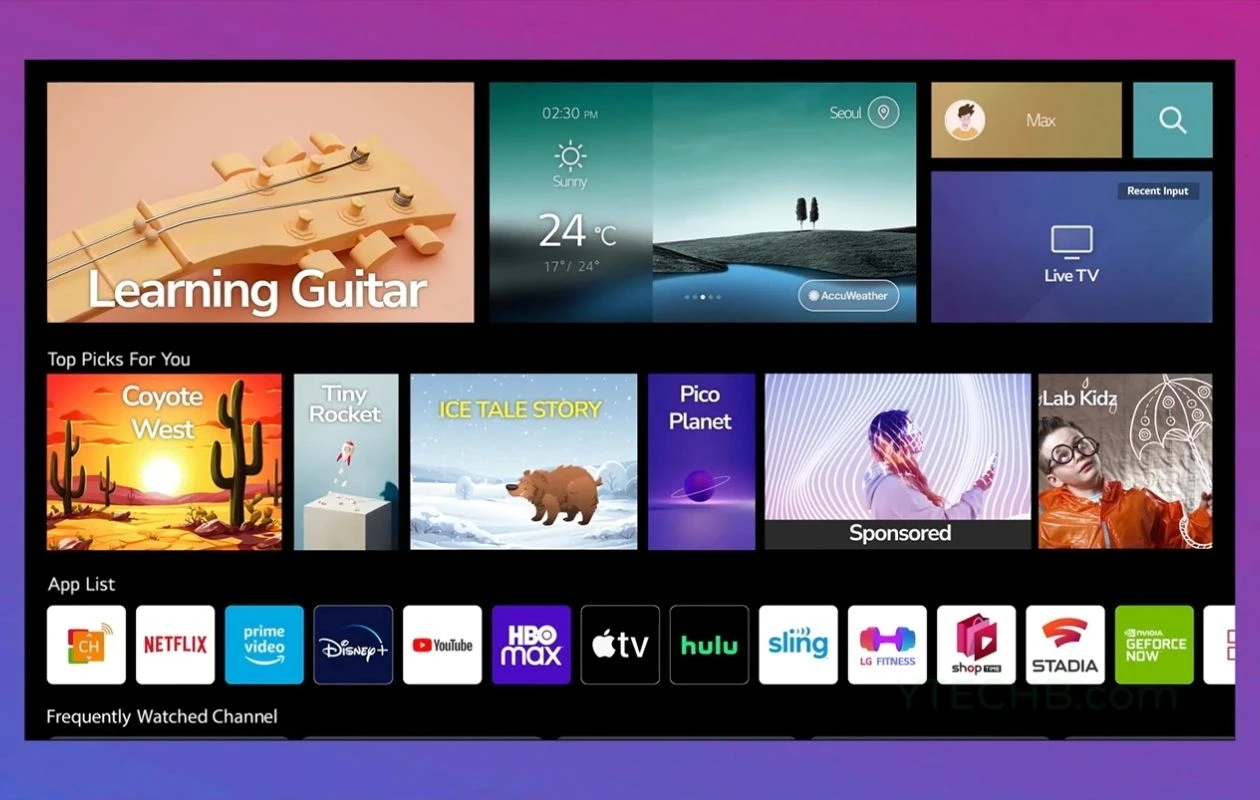
Can LG Smart TV Access HBO Max?
You can get HBO Max on LG Smart TV. To download the HBO Max app on your LG Smart TV, you need to follow these simple steps:
1. Turn on your LG Smart TV.
2. Ensure that your TV is connected to the internet.
3. Go to the LG Content Store on your TV’s home screen.
4. Search for “HBO Max” in the search bar.
5. Click on the HBO Max app from the search results.
6. Click on the “Install” button to download and install the app on your LG Smart TV.
Once the installation process is complete, you can launch the HBO Max app from the LG Smart TV home screen and start streaming your favorite shows and movies. It is important to note that you need an HBO Max subscription to access the app’s content.
Unable to Download HBO Max on LG Smart TV
The reason why you can’t download HBO Max on your LG Smart TV may be due to the fact that the HBO Max app is only available on certain LG TV models. Specifically, the app can only be downloaded on LG OLED TVs, LG QNED Mini LED TVs, and LG NanoCell TVs from model years 2018-2021 that have webOS 4.0 and higher. If your LG Smart TV was made before 2018 or does not have webOS 4.0 or higher, then it is not compatible with the HBO Max app. It’s important to note that compatibility requirements for streaming apps can vary depending on the app and device, so it’s always a good idea to check the app’s compatibility before attempting to download it onto your TV.
Unable to Watch HBO Max on LG TV
There could be several reasons why you might not be able to watch HBO Max on your LG TV. Some of the most common reasons are:
1. The TV is not connected to the internet: HBO Max is a streaming service that requires an internet connection to work. If your LG TV is not connected to the internet, you won’t be able to access the HBO Max app.
2. The TV is not compatible with HBO Max: HBO Max is a relatively new streaming service, and not all LG TVs are compatible with it. To use HBO Max on your LG TV, you need to make sure that your TV is compatible with the app.
3. The HBO Max app is not installed on your LG TV: If you haven’t installed the HBO Max app on your LG TV, you won’t be able to access the service. You can search for the app in the LG Content Store and install it from there.
4. There is an issue with the HBO Max app: Like any other app, HBO Max can sometimes experience issues that prevent it from working properly. If you’ve tried all of the above steps and are still unable to access HBO Max on your LG TV, there may be a problem with the app itself.
It’s worth noting that some LG TVs may require a firmware update to be compatible with HBO Max, so be sure to check for any available updates for your TV.
Conclusion
HBO Max is a premium streaming service that offers a wide range of high-quality entertainment content, including movies, TV shows, documentaries, and original programming. With its user-friendly interface and seamless integration with LG smart TVs, it provides a convenient and enjoyable viewing experience for users. While the app is only available on select LG TV models, it can be easily downloaded from the LG Content Store. Whether you’re a fan of classic movies or the latest TV series, HBO Max offers something for everyone. So if you’re looking for a streaming service that delivers top-notch entertainment, HBO Max is definitely worth checking out.













