Have you ever wanted to upload your music to Spotify and share it with the world? It’s easy to do on your iPhone or iPad, and today we’re going to show you how!
First, open the Spotify app. Then go to Settings at the top right corner of your screen. Scroll down to Local Files and toggle the Local audio files switch on. Once that’s done, you can find all of your local songs stored in one playlist or multiple playlists. Download each of these playlists for easy access.
For Spotify Premium subscribers, it’s even easier to access local music from your device in the Spotify mobile app. Simply go through the Settings menu and upload local music from your computer onto Spotify with ease!
If you want to make your music available for streaming on Spotify, you must use a distribution service instead. To get started with this process, simply select Create Playlist from the left-hand menu on the Spotify desktop app and give it a name. Then select the Local Files folder in Your Library and drag and drop tracks into your new playlist.
Remember that files or downloads from illegal sources are not permitted on Spotify – so only use legitimate streaming services when uploading music! And that’s all there is to it – now you can easily upload music onto Spotify from your iPhone or iPad in no time!
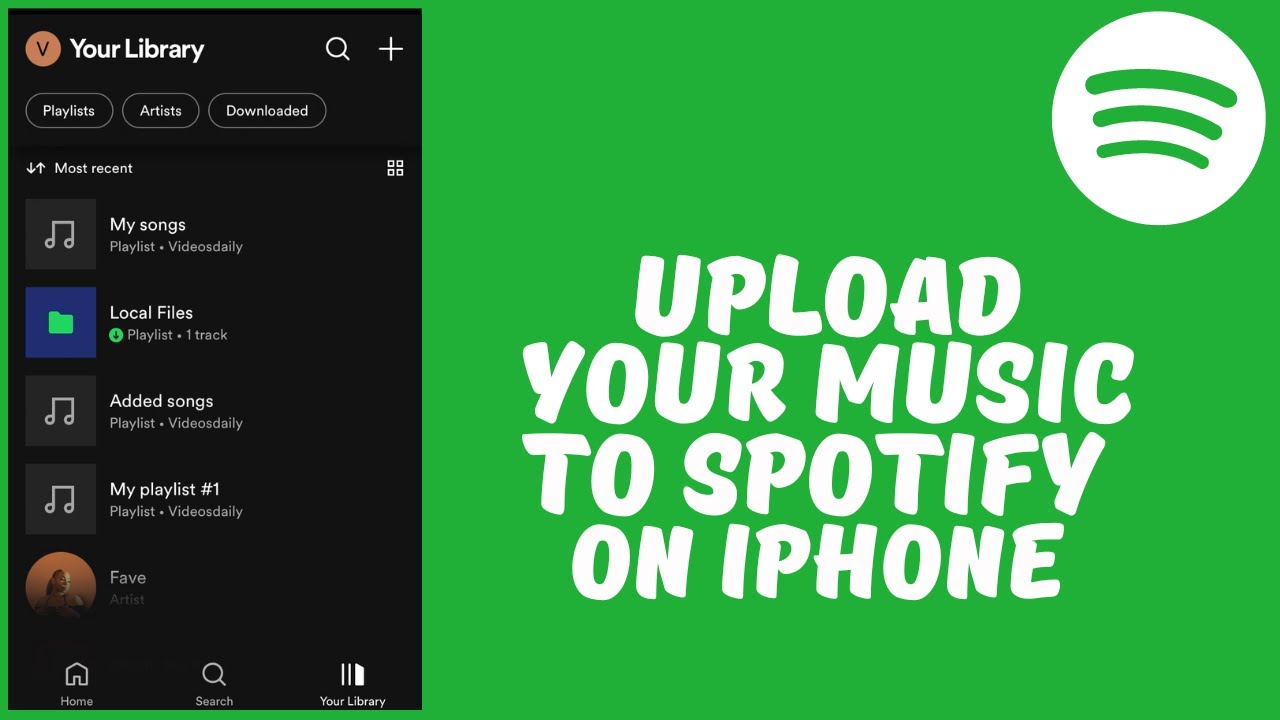
Adding Music to Spotify on an iPhone
Adding your own music to Spotify on your iPhone is easy and straightforward. First, open the Spotify app and go to Settings at the top right corner of your screen. Scroll down and toggle the Local audio files switch on. Next, locate the local songs on your device and download any playlists you want to add to Spotify. Finally, open up the Library tab in the bottom right corner of your screen and select Local Files from the menu. Your new playlists should appear here – simply select them to start playing your own music through Spotify!
Adding an MP3 to Spotify
Yes, you can add an mp3 to Spotify! To do this, you need to use the Local Files feature in the Spotify app. This feature allows you to play any audio files stored on your device, including mp3s. Just go to the Local Files section in the left sidebar of the Spotify app, then click “Add a Source” and select the folder where your mp3 file is stored. Once you’ve done that, your mp3 will be available for playback within Spotify. Please note that files or downloads from illegal sources are not permitted.
Cost of Uploading Music to Spotify
No, it does not cost anything to upload music to Spotify. Spotify provides a platform for independent artists and labels to share their music with the world. All you have to do is sign up for a free account and you can start uploading your songs. The platform also allows you to promote your personal merchandise without charging any fees. Spotify has recently added features that allow artists to post video content as well, giving them even more exposure. So go ahead and get started with your music career on Spotify today!

Source: youtube.com
Uploading Music to Spotify for Free
Uploading your music to Spotify for free is easy with iMusician. To get started, simply sign up for a free account on the iMusician website. Once you have created an account, you can click “Start a Release” within your musician Dashboard to create a single, EP, or album that you want to upload to Spotify. You will then need to upload your music files and artwork so they can be added to Spotify. After you have completed the upload process, it typically takes 1-3 weeks for your release to appear on Spotify. Keep in mind that while this process is free, there may be other costs associated with mastering and distributing of your music.
Conclusion
In conclusion, Spotify is a popular streaming platform that provides users with access to millions of songs and other audio content. With its Local Files feature, users can also access audio files stored on their devices. This feature makes Spotify even more versatile, allowing users to listen to the music they already have in addition to discovering new music. With its easy-to-use interface and expansive catalog of music and audio content, Spotify is an excellent choice for those looking for a convenient digital music streaming service.








