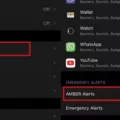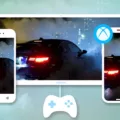Battery life is a crucial aspect of any mobile device, and it’s no secret that the battery in your iPhone or iPad is one of the most important parts of your device. When your battery is running low, you may notice that your battery icon in the status bar turns yellow. But why is this happening, and what can you do about it?
Firstly, it’s important to understand that the yellow battery icon is an indicator that your device is currently using Low Power Mode. Low Power Mode is a feature that reduces power consumption by limiting some of the device’s functions, such as background app refresh, email fetch, and automatic downloads. This is done in order to extend your battery life when it’s running low.
When your battery level drops to 20%, your iPhone or iPad will automatically prompt you to turn on Low Power Mode. However, you can also turn on Low Power Mode manually at any time by going to “Settings” then “Battery” and tapping the toggle switch next to “Low Power Mode.”
When Low Power Mode is enabled, you may notice some changes to your device’s performance. For example, some animations may be disabled, and your device may take longer to respond to touch input. Additionally, some apps may not update in the background, and some features may be temporarily disabled until you exit Low Power Mode.
However, Low Power Mode can be a lifesaver when your battery is running low and you need to extend your device’s battery life. It can give you several hours of extra battery life, depending on how you use your device.
It’s worth noting that once your battery level reaches 80%, Low Power Mode will automatically turn off. However, you can also turn it off manually by going to “Settings” then “Battery” and tapping the toggle switch next to “Low Power Mode” to disable it.
The yellow battery icon on your iPhone or iPad is an indicator that Low Power Mode is enabled, which is a feature designed to extend your battery life when it’s running low. While Low Power Mode may limit some of your device’s functions, it can be a useful tool for extending your battery life in a pinch. So, if you’re ever in a situation where your battery is running low, consider turning on Low Power Mode to extend your device’s battery life.

The Significance of a Yellow Battery at 100% on an iPhone
When your iPhone’s battery is yellow at 100%, it means that the Low Power Mode is enabled. Low Power Mode is a feature that helps to conserve battery life by reducing or disabling certain features and functions of your iPhone. When you enable Low Power Mode, your iPhone’s battery icon on the status bar turns yellow to indicate that the feature is active. This helps you to keep track of your battery life and make sure that your iPhone lasts as long as possible before needing to be charged again. Once your iPhone’s battery is charged to 80% or higher, Low Power Mode automatically turns off, and your battery icon will return to its normal color.
Removing Yellow Battery Icon from iPhone
To get rid of the yellow battery icon on your iPhone, you need to turn off the Low Power Mode. This can be done by going to the Settings app, tapping on the “Battery” option, and then toggling off the “Low Power Mode”. Once you turn off the Low Power Mode, the battery icon on your iPhone will change from yellow to green, white, or red, depending on the battery percentage. Additionally, you can also charge your iPhone to increase the battery percentage and get rid of the yellow battery icon.
The Impact of Low Power Mode on iPhone Battery Health
The low power mode is not bad for iPhone battery health. In fact, it can help prolong the battery life of your device. When you enable low power mode, your phone reduces its performance and limits some of its features to conserve battery life. For example, it reduces screen brightness, stops background app refresh, and disables some visual effects. These changes can help your phone last longer on a single charge.
However, it’s important to note that low-power mode is not a long-term solution for battery health. It’s designed to be used temporarily when you need to conserve battery life. If you use low-power mode all the time, it can affect the performance of your phone, and may even cause your battery to degrade faster over time. Therefore, it’s recommended to use low-power mode sparingly and only when necessary.
To summarize, low power mode is not bad for iPhone battery health, but it’s not a permanent solution either. It can be a helpful tool to conserve battery life when needed, but it’s important to use it wisely and not rely on it all the time.
Conclusion
The battery is a crucial component of our devices, and it is important to take care of it to ensure maximum performance and longevity. With the advancements in technology, it is now easier than ever to monitor and manage our device’s battery life. Whether it is through low-power mode, battery optimization settings, or external battery packs, there are many ways to ensure that we don’t run out of juice when we need it the most. By being mindful of our device’s battery usage and taking the necessary steps to conserve power, we can make the most out of our devices and avoid the frustration of a dead battery. So, let’s take care of our batteries and enjoy the full potential of our devices!