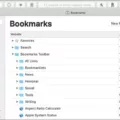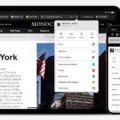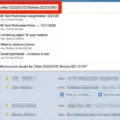Are you trying to find a message from a specific date on your iPhone? Whether it’s an iMessage, text, or email, it can be difficult to locate the conversations and messages you need. Fortunately, there are several ways to search and find messages from a certain date.
One way is to use Spotlight Search. This is an easy way to quickly search all of your content on your device. To do this, swipe down on the Home screen with your finger to bring up the Spotlight Search. Then enter keywords or phone numbers in the search bar and preview the results list. You should then be able to choose one date or conversation that will help you locate the message that you are after.
Another way is to use iMessage and message management tools such as Leawo iOS Data Recovery. This powerful tool can export messages and messages from your iPhone onto a computer for further inspection. From here, you can search for target messages by date in the output file easily without having to scroll through pages of conversations trying to find what you need manually.
Finally, if you have backups of your messages stored elsewhere – such as iCloud or iTunes – then these may also provide useful sources for finding particular conversations from a certain date.
When it comes down to finding messages from a specific date, using any of these methods should help make things much easier for you!

Searching iPhone Messages by Date
Yes, you can search iPhone messages by date. To do this, you will need to use an iMessage/message management tool like Leawo iOS Data Recovery. This tool can export all your iMessage and messages from your iPhone to your computer and save them as an output file. Then, you can open the output file on your computer and search for specific messages by date. With this tool, you’ll be able to easily find all the messages sent or received on a certain day.
Finding Old Messages on iPhone by Date
To find old messages on your iPhone by date, you can use the Spotlight Search feature. First, swipe down from the Home screen with your finger to bring up Spotlight Search. Then, tap the search bar and enter keywords or a phone number related to the conversation you are looking for. A list of search results will appear and you can preview each one to locate your desired conversation. Once you have selected a particular date or conversation, all of the messages from that point will be displayed in chronological order. You can also use this method to locate specific messages within a conversation without having to scroll through all of them.
Searching Old Text Messages on iPhone
Yes, there is a quick way to search for old text messages on an iPhone. To do this, open the Messages app and find the search bar at the top of the main screen with all the conversation threads. You can type any words or phrases you remember into the search bar and it will display any conversations that contain those words. Alternatively, you can tap on the mic icon in the search bar to use your voice to look for messages.