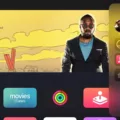Alexa is a popular virtual assistant developed by Amazon that can help you with various tasks, from playing music to setting reminders. However, sometimes you may notice that your Alexa-enabled device is blinking yellow, and you may wonder what it means and how to resolve it.
Firstly, it is important to understand that there are different types of yellow lights on your Alexa device, and each one indicates a different message or status. For instance, a spinning yellow light indicates that your device is trying to connect to a Wi-Fi network. In this case, you may need to check your Wi-Fi settings and enter your password again.
On the other hand, a blinking yellow light means that you have a notification or message from an Alexa contact. This can include reminders, calendar events, or messages from other Alexa-enabled devices. To check your notifications, you can simply say “Alexa, what are my notifications?” and the virtual assistant will read them out loud for you.
It is also worth noting that some Alexa devices may have a solid yellow light, which means that there is an issue with your device or connection. In this case, you may need to troubleshoot your device or contact Amazon support for assistance.
If you notice that your Alexa device is blinking yellow, it is likely that you have a notification or message waiting for you. To check it, simply ask Alexa to read your notifications or messages. If you have a spinning yellow light, it means that your device is trying to connect to your Wi-Fi, so you may need to re-enter your password in the Alexa app. By understanding the different types of yellow lights on your Alexa device, you can easily resolve any issues and continue enjoying the benefits of this popular virtual assistant.

Stopping Alexa from Blinking Yellow
To stop your Alexa device from blinking yellow, you can ask Alexa to read your message. If the yellow blinking light is due to a delivery notification, Alexa will inform you that an order has been delivered. On the other hand, if it’s a message received in your inbox, Alexa will read the message out loud for you. By doing this, the yellow blinking light will stop, and you can resume using your Alexa device as usual.
Investigating Alexa Blinking Yellow Without Messages
When your Alexa device blinks yellow, it typically indicates that you have a message or notification from an Alexa contact. However, if your Alexa is blinking yellow but you do not have any messages, it could be due to a few reasons.
Firstly, it could be a connectivity issue. If your Alexa device is not connected to the internet, it may blink yellow to indicate that it is having trouble connecting to your Wi-Fi network. In this case, you should check your Wi-Fi network and ensure that it is working properly.
Secondly, a blinking yellow light may indicate that your Alexa is updating its firmware or installing an update. This is a normal process and should not cause any concern. The update may take a few minutes to complete, and your Alexa will return to normal once the update is finished.
Lastly, a blinking yellow light may indicate that your Alexa is experiencing an error or malfunction. If this is the case, you may need to reset your Alexa device or contact Alexa customer support for assistance.
If your Alexa is blinking yellow but you do not have any messages, it could be due to a connectivity issue, an update, or an error. It is important to troubleshoot the issue to determine the cause and resolve it accordingly.
Conclusion
Alexa is an incredibly powerful and useful tool that can help make our lives easier in countless ways. From playing music and setting reminders to controlling our home automation systems and ordering groceries, Alexa has become an integral part of many people’s daily routines. However, it’s important to remember that Alexa is not infallible and may occasionally experience connectivity issues or other glitches. As long as we stay informed and keep up with any necessary updates or troubleshooting, Alexa can continue to be a valuable asset in our lives. the future looks bright for this innovative technology, and we can expect even more exciting developments and improvements in the years to come.