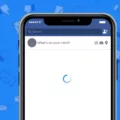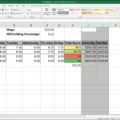Facebook is one of the most popular social media platforms in the world and it’s used by millions of people evry day. With Facebook, you can share updates, photos, videos, and more with your friends and family. But while Facebook can be great for staying connected with your loved ones, it can also be a bit overwhelming at times. That’s why it’s important to know how to use Facebook privacy settings so that you can control what is seen by others.
One of the things that many people use Facebook for is to like and comment on posts from their friends, family, or even pages that they follow. When you do this, oter people are able to see how many likes and comments each post has received. For some people, this can be a bit uncomfortable as they don’t want everyone to know how much interaction they have on each post.
Fortunately, there is a way to hide likes on Facebook using the mobile app. Here’s how:
1. Open Facebook. Tap Menu at the bottom right (or if you’re using an Android device, tap the three-line icon at the top right).
2. In this section, tap Settings & Privacy then go to Settings.
3. Now hit Reaction Preferences and toggle On your posts on or off depending on wheter or not you want likes hidden from your posts.
4. Finally, go back to your profile page and select “Settings” from the menu bar in the upper right-hand corner of your profile page and toggle “Hide like and view counts” on or off depending on whether or not you want likes hidden from other people’s posts as well as yours.
By following these steps, you will now be able to keep track of who has liked your posts without having everyone else knowing how many likes each post has gotten! This way, you’ll be able to keep more control over what others see when they visit your profile page or look through your posts while still enjoying interacting with others online!
Hiding Who Likes Your Posts on Facebook App
To hide who likes your posts on the Facebook app, follow these steps:
1. Open the Facebook app and tap the menu icon (three lines) at the top right.
2. Select Settings & Privacy and then go to Settings.
3. Tap Reaction Preferences and toggle On Your Posts to enable it.
4. Now, any post you make will not show who liked or reacted to it.

Source: reuters.com
Hiding All Likes
To hide all your likes from other people, you can go to your profile page and tap the menu bar in the upper right-hand corner. From there, select “Settings” and toggle “Hide like and view counts” on. This will prevent other users from seeing how many likes you’ve received on any of your posts, but they will still be able to see who liked them. You can always turn this feature back off if you decide to make your likes visible again.
Can Others See What I Like on Facebook?
Yes, people can see what you like on Facebook. When you “like” a photo, post, video or other content on Facebook, it will appear in your friends’ News Feeds. This means that anyone who is connected to you on Facebook can view the posts and photos that you have liked. Furthermore, people can also visit your profile page and click on the ‘Likes’ tab to see all of the posts and photos that you have liked. It is important to note that even if you unlie a post after liking it, the people who saw it in their News Feeds will still be able to see it.
Who Has Access to View My Likes and Comments on Facebook?
Your likes and comments on Facebook are visible to anyone who can see the post. This includes your Facebook friends, followers, and the public if the post is set to public. If you comment or like a post that was shared with a limited audience (e.g. only me, friends of friends, etc.), then only people in that audience can see your comment or like. To ensure that your comments and likes are seen by the correct people, always check the privacy setting of the posts you’re commenting on before hitting submit.
Hiding the Like Count on All Posts
To hide the Like count on all of your Instagram posts, frst go to the Posts menu. At the top of that page, you’ll find a toggle labeled Hide Like and View Counts. Switch the toggle to the “on” position by tapping or clicking it so that it turns blue. Once this is done, the like count from all of your Instagram posts will now be hidden.
Conclusion
In conclusion, Facebook is a powerful and popular social media platform that allows users to connect with friends and family, share photos and videos, and stay up-to-date on the latest news. It also povides a variety of customization options, including the ability to hide likes and view counts. With its easy-to-use interface and expansive features, Facebook is an ideal way for people to stay connected with the world around them.