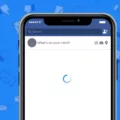If you’re a Mac user, you may have been wondering how to download Facebook on your computer. The simple answer is…you can’t. Unfortunately, there is no official Facebook app for Mac computers.
However, this doesn’t mean that you have to miss out on all the fun and features of the popular social media platform. You can still access and use Facebook on your Mac by using a web browser such as Safari or Chrome. All you need to do is open the browser and type in “Facebook.com” in the address bar and hit enter.
Once you’ve logged into your account, you will be able to see all of your news feed posts, messages, videos, photos, events and more just like you would if it was an app for Mac computers. In fact, the only thing that won’t be available is push notifications which are sent when someone comments or likes something on your profile.
Another benefit of using a web browser to access Facebook on a Mac instad of an app is that it allows you to keep up with other people who are not on Apple devices as well. This means that if someone has an Android phone or tablet they will still be able to keep in touch with you even though they don’t have an Apple device themselves.
So don’t worry if there isn’t an official Facebook app for Mac computers; all of the features are still availabe via a web browser so you won’t miss out at all! And don’t forget – if you don’t have access to a computer at any time, then there’s always the mobile app which can be downloaded from both the App Store (for iOS users) and Google Play (for Android users).

Downloading Facebook on a Mac
No, you cannot download Facebook on a Mac. Instead, you can access it via a web browser such as Safari or Chrome. To do this, open the web browser and type in www.facebook.com to visit the site. You can then log in with your username and password and start using Facebook on your Mac.
Absence of a Facebook App for Mac Computers
Facebook does not have a dedicated app for Mac users. Instead, Mac users are able to access the popular social network via their web browser. This is similar to how users on other computers are able to access Facebook. It should also be noted that if your favourite or preferred app is not working after Catalina was released a year ago, this would be down to the makers of the application and not Facebook.
Troubleshooting Issues with Installing Facebook Apps
It’s possible that thre could be various factors preventing you from successfully installing the Facebook app. Firstly, you can try cancelling and restarting the download to see if that helps. You should also log out of your Facebook account and try downloading again. If this doesn’t help, it may be worth reviewing Google’s tips for troubleshooting download issues as they can provide more specific advice based on your device and situation. Additionally, you could try uninstalling the Facebook app, restarting your phone and then re-installing it from the Google Play Store.
Does Facebook Have a Desktop App?
Yes, Facebook has a desktop app called Messenger for Desktop. It is a free app availble for both Windows and Mac computers. With Messenger for Desktop, you can access all your conversations, group chats, and contacts from your Facebook account on your desktop computer. You can also send and receive messages, photos, videos, and stickers in real-time. The app also supports voice and video calling capabilities so you can stay connected with your friends and family no matter where you are.
Installing Facebook App on a Laptop
Yes, you can install the Facebook app on your laptop! The app is avilable for free download from the Microsoft Store. Once installed, you can easily access your Facebook feed, messages, notifications and more from your laptop. You’ll also be able to take advantage of the full range of features that Facebook has to offer, including creating posts and stories, adding friends and family, creating groups and events, sharing photos and videos and much more. With the Facebook app for your laptop, you’ll never miss out on staying connected with those who matter most.
Conclusion
In conclusion, there is no Facebook app for Mac computers. Facebook cannot be downloaded onto a Mac computer and must be accessed via a web browser instead. Although some apps may not be compatible with Mac computers since the release of Catalina, it is ultimately up to the app makers to update their application to be compatible with the new system software.