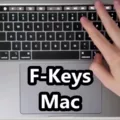If you are using a Mac, accessing Facebook from your desktop can help you to streamline your social media experience and give you a faster and more efficient way to stay in touch with friends, family and your online community.
There’s no official Facebook Desktop app for Mac, though using a web browser gives you the same diverse functionality, including access to your news feed, messages, notifications and more. By setting up your desktop in the best way possible, you’ll be provided with a distraction free environment, where every interaction is always happening in the same place, without constantly having to switch on different devices.
In this article, we will show you how to bring Facebook a little closer to your desktop on your Mac. You’ll also learn practical tips to optimize your Facebook experience on a Mac from adding shortcuts to features that will improve your workflow.
Adding Facebook Icon to Desktop
Finding ways to make Facebook more accessible on your Mac can be useful for managing your social media presence efficiently. While an official Facebook Desktop app for Mac isn’t currently available, there are workarounds that allow you to replicate a desktop experience. Here’s how to set up Facebook shortcut on Mac using alternative methods:
Using a Web Shortcut
1. Create a Shortcut Icon for Quick Access:
• Open Safari or any browser of your choice on your Mac.

• Go to the official Facebook website.
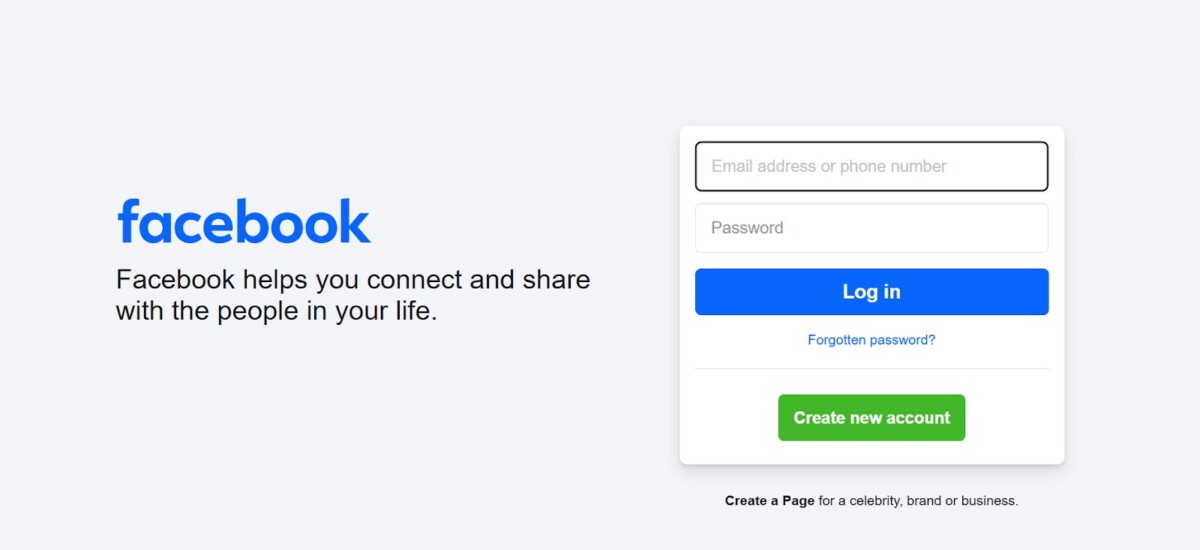
• Resize the browser window so you can see both the browser and your desktop.
• Drag the website URL from the address bar to your desktop. This creates a clickable shortcut.
Customizing the Facebook Icon
You can easily customize the Facebook desktop icon on your Mac computer to increase both the accessibility and personalization. You can move, rename, or remove the Facebook shortcut from your desktop, and pin it to the Dock for quick access. So here’s how you can do it.
Moving the Facebook Shortcut
If you’d like to move the Facebook shortcut on your desktop, simply click and drag it wherever you’d like it to go. By doing this, you will be able to sort your desktop the way you want it to be.
Renaming the Facebook Shortcut
If you wish to rename the Facebook shortcut:
1. Click once on the Facebook icon to select it.
2. Press the ‘Return’ key on your keyboard; the icon’s name will become editable.
3. Type the new name you prefer and press ‘Return’ again to confirm.
Removing the Facebook Shortcut
To remove the Facebook shortcut from your desktop:
1. Click on the Facebook icon to select it.
2. Press ‘Command’ + ‘Delete’ on your keyboard.
3. The shortcut will be moved to the Trash.
Pinning Facebook to the Mac Dock
For quick access, you can pin Facebook to your Mac’s Dock:
1. Open Safari and navigate to www.facebook.com.
2. Click and hold the Facebook URL in the address bar.
3. Drag the URL down to the right side of the Dock (near the Trash icon) and release it.
Benefits of Adding Facebook Icon to Desktop
Imagine this: You’re in the middle of a busy work day and need to quickly check that new Facebook message you got or the new update. You don’t bother opening the browser, entering the URL, or waiting for the page to load. You just click through an icon on your Mac desktop, and you’re right away connected. This is the advantage you get if you place the Facebook icon on your desktop.
1. Quick Access to Facebook on Mac
A Facebook shortcut within reach means you don’t have to open up a browser and head to the site, but rather you can just click on the shortcut and open up your Facebook account. This one-click works like magic, so you can go right into your Facebook and interact faster.
2. Enhanced Productivity
Time is precious especially when you are juggling many things. A Facebook icon on your desktop makes your workflow far more streamlined. This shortcut will help you enter the platform, whether you want to operate a business page, manage an event or always be up to date when it comes to your friends and family.
3. Better Navigation
The speed of the desktop shortcut isn’t all there is to having it: It helps you keep Facebook more organized. On the desktop you know exactly where your Facebook access point is located and you’re not required to wade through browser tabs or bookmark stacks.
Conclusion
Adding a Facebook Desktop shortcut is a fairly simple thing that gives you a great experience online. That way, you will be able to launch the Facebook site on Mac in no time without the need for you to open a browser. Having this shortcut saves you a whole lot of time and it makes using Facebook on Mac that much easier.