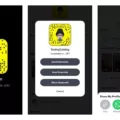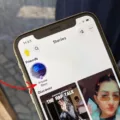Snapchat is a popular social media platform that allows users to share photos and videos with friends and followers? In addition to its messaging and content-sharing features, Snapchat is also known for its fun and creative filters that users can apply to their snaps.
If you’re new to Snapchat or simply haven’t explored its filter options yet, getting started is easy. First, open the Snapchat app and navigate to the camera page. From there, tap the search icon in the top left corner to access the filter search page.
Once you’re on the filter search page, you can start typing in the name of the filter you’re looking for. For example, if you want to find the popular ‘invisible’ filter, simply type in ‘invisible’ and the filter should appear in the search results.
In addition to searching for specific filters, you can also browse through Snapchat’s various filter categories. Filters are divided into categories such as Face, World, and 3D, among others. Simply tap on a category to browse through its available filters.
If you want to take your Snapchat filter game to the next level, you can even create your own custom filters using Snapchat’s Create Your Own Website. Simply select the ‘Community Filters’ option and choose between Geofilters or Moment Filters.
Geofilters are location-based filters that are only available in specific areas. When creating a Geofilter, you’ll need to select the location where you want your filter to be available. Moment Filters, on the other hand, are not location-based and can be used anywhere.
Before submitting your custom filter for approval, be sure to read through Snapchat’s instructions and guidelines to ensure that your filter meets all of its requirements.
Snapchat filters are a fun and creative way to add some personality to your snaps. Whether you’re searching for existing filters or creating your own custom ones, getting started with Snapchat filters is easy and can add a new level of fun to your social media experience.

Finding Certain Snapchat Filters
To find certain Snapchat filters, you need to open the camera page in Snapchat and tap on the search icon located in the top left corner of the screen. This will take you to the search page where you can start typing in the name of the filter you are looking for. For example, if you want to find the popular ‘Invisible’ filter, you can type in ‘invisible’ in the search bar and hit enter. The filter will appear in the search results, and you can select it to use in your snaps.
Alternatively, you can also browse through the available filters by swiping left or right on the camera screen. There are various categories of filters such as lenses, geofilters, face filters, and more. You can select any of these categories and scroll through the available filters to find the one you’re looking for.
In addition, Snapchat also allows you to create your own custom filters using Lens Studio, which is a free desktop application. You can create your own augmented reality filters and share them with your friends or even submit them to Snapchat for public use.
Finding certain Snapchat filters is a simple process that can be done using the search feature or by browsing through the available categories. Additionally, you can also create your own custom filters using the Lens Studio.
How to Get Free Filters on Snapchat
To get free filters on Snapchat, you can follow these steps:
1. Open Snapchat on your phone and go to the camera screen.
2. Click on your profile icon in the top left corner of the screen.
3. Go to the ‘Settings’ icon located in the top right corner of the screen.
4. Scroll down and select ‘Filters & Lenses’.
5. Click on ‘Explore’ to browse through the available filters.
6. You can choose any filter you like and use it for free.
Alternatively, you can create your own custom filter using the ‘Create Your Own’ feature available on the Snapchat website. However, you may have to pay a fee for this service.
It is important to note that some filters may only be available for a limited time or in certain locations. Additionally, some filters may require access to your device’s camera or location services, so be sure to check the permissions before using them.
Conclusion
Snapchat is a popular social media platform that allows users to share photos and videos with their friends and followers? With its unique features such as filters, lenses, and stickers, Snapchat has become a favorite among younger generations. It also offers a range of advertising options for businesses and brands to reach a wider audience. Although Snapchat has faced some criticism over privacy concerns and the addictive nature of the app, it continues to evolve and adapt to the changing needs of its users. Snapchat is a fun and engaging platform that offers a unique way to connect with others and share your life in a creative way.