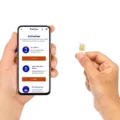If you are a SafeLink Wireless customer and you need to replace your SIM card, you can do so easily by following a few simple steps. Before you begin, make sure your phone is turned off to avoid causing any damage to your device. Once your phone is turned off, locate the SIM card slot on the right edge of your phone.
To get started, you will need to select a SIM or SIM bundle that is compatible with your GSM phone. SafeLink offers a variety of options, including micro, standard, and nano SIM cards, so you can choose the one that best fits your needs.
Once you have selected your new SIM card, you will need to transfer your phone number and benefits to your new device. To do this, simply text “ONESTEP” to 611611 on your old device. You will receive a reply asking for the last four digits of your new serial number or new SIM card number.
After you have provided the necessary information, your phone number and benefits will be transferred to your new device. You can then insert your new SIM card into your phone and turn it back on. Your new SIM card should be activated within a few minutes, and you will be able to use your phone on America’s largest and most reliable 4G LTE network.
It is important to note that in order to participate in the SafeLink Wireless program, you must meet certain eligibility requirements that are set by each state where the service is provided. If you are unsure if you are eligible for the program, you can visit the SafeLink website to learn more.
Replacing your SafeLink SIM card is a simple process that can be done in just a few easy steps. By following the instructions provided above, you can upgrade your SafeLink plan and continue to enjoy the benefits of America’s largest and most reliable 4G LTE network.
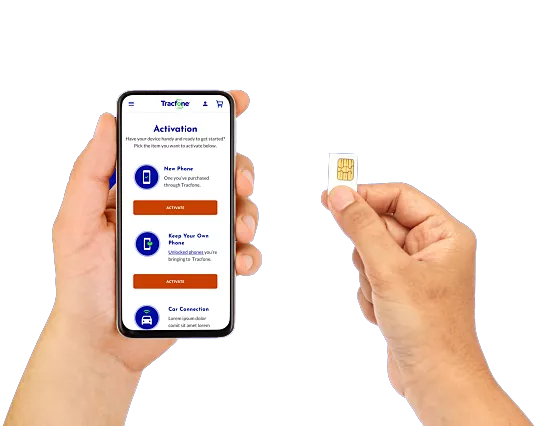
What SIM Card Is Compatible With SafeLink?
SafeLink is compatible with GSM phones with micro, standard, or nano SIM cards. If you have a compatible GSM LTE phone, you can use it on America’s largest and most reliable 4G LTE† network. To upgrade your SafeLink Plan, you can select a SIM or SIM bundle that is compatible with your phone. It’s important to note that not all phones are compatible with SafeLink, so it’s always best to check with the provider or consult the phone’s user manual to ensure compatibility.
Can You Switch SafeLink Service To Another Phone?
It is possible to switch your SafeLink service to another phone. You can do this by following a few simple steps. Firstly, you need to make sure that your new phone is compatible with the SafeLink service. You can check this by visiting the SafeLink website or contacting their customer service.
Once you have confirmed that your new phone is compatible, you need to contact SafeLink customer service to request a phone transfer. You will need to provide them with the new phone’s serial number or SIM card number, as well as your SafeLink account details.
After verifying your account information, the customer service representative will assist you in transferring your SafeLink service to your new phone. They may ask you to perform some simple steps to complete the transfer, such as turning off your old phone and turning on your new one.
It’s important to note that you may lose any unused minutes, texts, or data if you switch phones before your monthly plan expires. Therefore, it’s recommended that you wait until your plan expires before switching phones or transferring your service.
Are TracFone And SafeLink The Same Thing?
TracFone and SafeLink are not the same things, but they are related. TracFone is a wireless prepaid phone service provider that offers a variety of plans and phones, while SafeLink is a program provided by TracFone that offers free or low-cost wireless services to eligible households. SafeLink is only available in select states and has specific eligibility requirements that must be met. TracFone, on the other hand, is available nationwide and offers a wider range of plans and phones. It’s important to note that although SafeLink is a program provided by TracFone, it operates separately and has its own requirements and limitations.
Where Is The SIM Card On SafeLink Phone?
The SIM card slot on a SafeLink phone is typically located on the right edge of the device. It is important to ensure that the phone is turned off before attempting to locate or insert the SIM card. In some cases, the SIM card slot may be located under the battery or in a separate compartment on the back of the phone. It is recommended to refer to the user manual or contact customer support for specific instructions on where to find the SIM card slot on your particular SafeLink phone model.
Conclusion
The SafeLink SIM card replacement is a simple and easy process that allows eligible users to upgrade their plan and use their own compatible GSM LTE phone on America’s largest and most reliable 4G LTE network. By texting “ONESTEP” to 611611 on their old device and providing the last four digits of their new serial number or new SIM card number, users can transfer their phone number and benefits to their new phone or SIM. It is important to note that certain eligibility requirements must be met to participate in the SafeLink Wireless program, which is provided by TracFone Wireless, Inc. With the SafeLink SIM card replacement, users can enjoy the benefits of a better plan and improved network coverage.