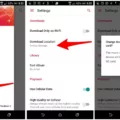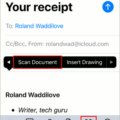IPhones are known for their sleek design, user-friendly interface, and advanced technology. These devices have become an integral part of our daily lives, helping us stay connected with friends and family, work remotely, and stay organized. One of the most useful features of iPhones is the ability to share notes between devices, which makes collaboration and teamwork more efficient and streamlined.
There are several apps available for iPhone users to share notes with others. One of the most popular apps is Apple’s own Notes app, which comes pre-installed on all iPhones. With this app, you can easily create notes, checklists, and drawings, and share them with others via email or text message. You can also collaborate with others in real time, making it easy to work on projects together.
Another popular app for sharing notes on iPhones is Evernote. This app is designed specifically for note-taking and organization and allows users to create notebooks, tags, and reminders. You can also share notes and collaborate with others using Evernote, making it a great tool for business and personal use.
For those looking for a more social approach to note-sharing, there is also the app Quip. This app combines chat, documents, task lists, and spreadsheets all in one, making it a great option for teams and groups working together. With Quip, you can create and share notes, collaborate in real time, and even assign tasks to team members.
Regardless of which app you choose to share notes on your iPhone, it’s important to remember that collaboration and communication are key. By working together and sharing ideas, you can achieve great results and improve productivity. So, next time you need to share a note or collaborate with others, give one of these apps a try and see how they can help you work smarter, not harder.
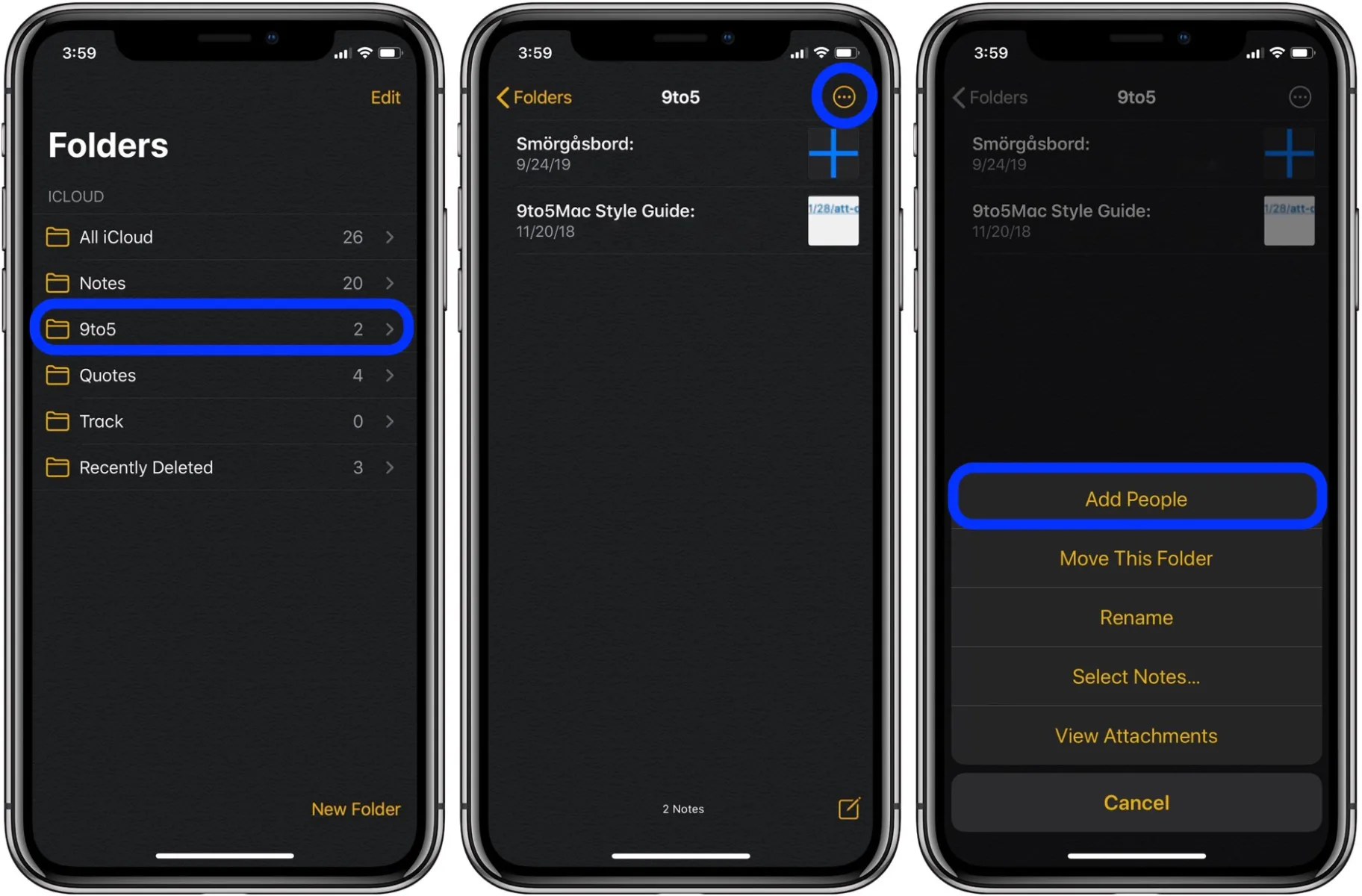
The Benefits of Using an App for Sharing Notes
There are several apps available for sharing notes. One such app is Quip. Quip is a productivity platform that allows users to create, share, and collaborate on documents, task lists, and spreadsheets with others. The app provides a real-time chat feature that enables team members to communicate with each other without the need for multiple emails. With Quip, you can easily share notes with colleagues, clients, or partners and work on them together in real time. The app is available for both Android and iOS devices and can be downloaded from the respective app stores. Other note-sharing apps include Google Keep, Evernote, and OneNote, among others.
Sharing Notes Between Two Phones
To share notes between two phones, you can use various methods. One of the easiest ways is to use a note-taking app that allows for collaboration, such as Google Keep or Evernote.
If using Google Keep, open the app on both phones and select the note you want to share. Tap on the “Collaborator” icon and enter the email address or name of the person you want to share the note with. They will receive an invitation to collaborate on the note, and once they accept, both of you will be able to edit and view the note in real time.
If using Evernote, you can share a note by opening the app on one phone, selecting the note you want to share, and tapping on the “Share” icon. From there, you can choose to share the note via email, text message, or by copying the link to the note and sharing it through any other messaging app. Once the other person receives the link, they can open the note on their own phone and edit or view it as needed.
Another option is to use a cloud storage service, such as Dropbox or Google Drive, to share notes between phones. You can create a folder for the notes you want to share, and then invite the other person to the folder. They will be able to access the notes from their own phone and make changes as needed.
Sharing notes between two phones is easy and convenient thanks to the many collaboration tools available on note-taking apps and cloud storage services.