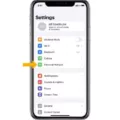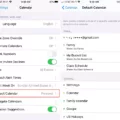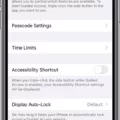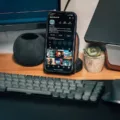FaceTime is a popular video calling app exclusively available on Apple devices. It allows you to make video calls with other Apple device users over Wi-Fi or cellular data. With FaceTime, you can have high-quality video conversations with your family, friends, and colleagues in real time.
One question that often comes up is whether you can use FaceTime while using your phone as a hotspot. The answer is yes, you can. When you set up your phone as a hotspot, you create a Wi-Fi network that other devices can connect to. As long as your device has a good internet connection, you can use FaceTime while connected to the hotspot.
It’s important to note that FaceTime uses data when you make video calls. The amount of data used depends on the length of the call and the video quality. For example, a one-hour video call on an iPhone 6s can use up to 200MB of data. If you’re using your phone as a hotspot, you’ll want to keep an eye on your data usage to avoid going over your plan’s limit.
To track your data usage, go to your phone’s settings and select Cellular. Scroll down to the bottom of the screen to see a list of apps and how much data they’ve used. You can reset the usage statistics monthly to keep track of your data usage.
It’s also worth noting that you can receive calls and texts while using your phone as a hotspot. This means that you can stay connected to your friends and family even if you’re using your phone as a hotspot.
FaceTime is a great way to stay connected with your loved ones, and you can use it while using your phone as a hotspot. Just be sure to keep an eye on your data usage to avoid going over your plan’s limit.

Can You Use Hotspot And FaceTime At The Same Time?
It is possible to use Personal Hotspot and FaceTime simultaneously on your iPhone. You can create a Wi-Fi hotspot using Personal Hotspot and then connect your other devices to it. Once connected, you can use FaceTime to make video or audio calls on your iPhone while the hotspot is active. However, it is important to note that using Personal Hotspot for an extended period of time may drain your iPhone’s battery faster, so it’s recommended to keep an eye on your battery level while using both features simultaneously. Additionally, if you have a limited data plan, using Personal Hotspot and FaceTime together may quickly consume your data allowance, so it’s best to monitor your data usage as well.
Can I Make Calls While Using My Phone As A Hotspot?
You can make calls while using your phone as a hotspot. When you use your phone as a hotspot, it creates a Wi-Fi network that other devices can connect to. This network does not affect your phone’s ability to make or receive calls. You can still use your phone as you normally would, including making and receiving calls and sending and receiving text messages. It’s important to note, however, that using your phone as a hotspot can drain your battery more quickly than normal use, so you may want to keep your phone plugged in while using it in this way. Additionally, the quality of your phone’s hotspot connection may be affected by the quality of your cellular signal, so you may experience slower speeds or dropped connections depending on your location and network coverage.
How Much Data Does FaceTime Use On Hotspot?
When using FaceTime on a hotspot, the amount of data usage can vary depending on a few factors, such as the length of the call and the quality of the video being transmitted. However, on average, a 10-minute FaceTime call can use up to 30 MB of data. This means that an hour-long FaceTime call on a hotspot can use up to 1800 MB or 1.8 GB of data. It is important to keep in mind that this is an estimate and actual usage may vary depending on the specific circumstances. To avoid going over your data limit, it is recommended to monitor your data usage frequently and adjust your settings or usage accordingly.
Conclusion
FaceTime is a popular video calling app that allows users to connect over Wi-Fi or cellular data. With its user-friendly interface and high-quality video and audio, it has become a go-to option for many people to stay connected with their friends and family. However, it is important to note that FaceTime uses data, and users should keep track of their usage to avoid exceeding their data plan. FaceTime is a great tool for keeping in touch with loved ones, whether it’s for personal or professional purposes.