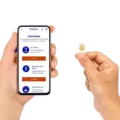Republic Wireless is a mobile virtual network operator (MVNO) that offers affordable wireless plans in the United States. They offer both a Bring Your Own Phone (BYOP) program and a selection of phones that are compatible with their network. In this article, we will take a closer look at Republic Wireless and its BYOP program.
Firstly, let’s talk about Republic Wireless. They offer a range of plans that start at just $15 per month for unlimited talk and text. Customers can add data to their plans for as little as $5 per month. Republic Wireless operates on two networks: Sprint and T-Mobile. When a customer signs up for a plan, they are automatically assigned to the network that provides the best coverage in their area. Republic Wireless also offers a 14-day money-back guarantee, so customers can try out their service risk-free.
Now, let’s dive into the Republic Wireless BYOP program. This program allows customers to bring their own phone to Republic Wireless and activate it on their network. To be eligible for the BYOP program, a customer’s phone must be unlocked and compatible with Republic Wireless’ network. Most phones are compatible, but it’s always a good idea to check the compatibility checker on Republic Wireless’ website before signing up.
If a customer’s phone is not compatible with Republic Wireless’ network, they can purchase a phone from a third-party seller that is compatible with the network. Republic Wireless offers a selection of phones on its website that are compatible with its network, but customers can also purchase phones from other retailers.
Once a customer has confirmed that their phone is compatible with Republic Wireless’ network, they can follow these steps to activate their phone:
1. Ensure that your current SIM card is a GSM My Choice SIM.
2. Disable Chat Features on your old phone.
3. Power off the phone.
4. Install the Republic Wireless app on your new phone.
5. Remove the SIM card from your old phone and insert it into your new phone.
It’s important to note that customers may need to update their phone’s APN settings to use data on Republic Wireless’ network. Customers can find instructions on how to update their phone’s APN settings on Republic Wireless’ website.
Republic Wireless offers affordable wireless plans and a BYOP program that allows customers to bring their own phones to their network. With a range of plans starting at just $15 per month and a 14-day money-back guarantee, Republic Wireless is a great option for budget-conscious consumers. If you’re thinking of switching to Republic Wireless, be sure to check their compatibility checker and follow the steps to activate your phone on their network.

Will An Unlocked Phone Work With Republic Wireless?
An unlocked phone will work with Republic Wireless. In fact, Republic Wireless requires that your phone be unlocked in order to switch to their service. This means that your phone should not be locked to a specific carrier and should be able to work with any carrier’s SIM card. Once you have an unlocked phone, you can easily activate it on Republic Wireless by purchasing a SIM card and following its activation instructions. It’s important to note that not all phones are compatible with Republic Wireless, so you should check their website to ensure that your phone is compatible before purchasing a SIM card.
Can I Use My iPhone With Republic Wireless?
You can use your iPhone with Republic Wireless through their Bring Your Own Phone (BYOP) program. However, it is important to note that only iPhones compatible with Apple’s most recent iOS version, generally iPhone 6s and newer models, are supported. iPhones 6 and below are not compatible with Republic Wireless. If you have a compatible iPhone, you can simply purchase a Republic Wireless SIM card and follow the activation process to start using your iPhone with their service. It is recommended to check the compatibility of your iPhone before purchasing a SIM card to avoid any compatibility issues.
Can You Use A Verizon Phone On Republic Wireless?
You cannot use a Verizon phone on Republic Wireless. This is because Republic Wireless uses a unique cellular network technology that is not compatible with traditional carrier networks like Verizon. Therefore, you will need to purchase a phone that is specifically designed to work with Republic Wireless in order to use their service. It is worth noting that Republic Wireless offers a variety of phones for purchase on their website, so you can choose the one that best fits your needs and budget.
How Do I Switch Phones On Republic Wireless?
To switch phones on Republic Wireless, you need to follow the below steps:
1. First, ensure that your current SIM card is a GSM My Choice SIM as Republic Wireless operates on two networks, GSM and CDMA.
2. Purchase a legacy 3.0-supported phone from a third party as Republic Wireless does not sell phones directly.
3. Disable Chat Features on your old phone and power it off.
4. Install the Republic Wireless app on your new phone from the Google Play Store or Apple App Store.
5. Remove the SIM card from your old phone and insert it into your new phone. Make sure that the SIM card is properly inserted.
6. Power on your new phone and follow the on-screen instructions provided by the Republic Wireless app to activate your phone.
7. Once your phone is activated, you can download any necessary updates and install the apps you need.
These steps should help you switch phones on Republic Wireless without any issues. If you face any difficulties, you can contact Republic Wireless customer support for assistance.
Conclusion
Republic Wireless by DISH is a reliable and affordable option for those looking to switch to a new wireless carrier. With a variety of plans and phone options, Republic Wireless has something for everyone. Their 5G network is compatible with most phones, and their BYOP program includes iPhones 6s and newer models. The process of switching to Republic Wireless is straightforward and can be done easily by following a few simple steps. if you’re looking for a budget-friendly wireless carrier with great coverage and customer service, Republic Wireless is definitely worth considering.