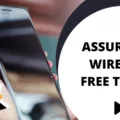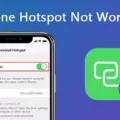Assurance Wireless is a federal Lifeline Assistance program that provides free or low-cost cell phone service to eligible low-income individuals and families in the United States. The program is designed to help individuals stay connected to the world and be able to access emergency services in times of need.
To activate your Assurance Wireless phone, you will need to follow a few simple steps. First, you will need to determine if you are eligible for the program. Eligibility is based on income or participation in certain government assistance programs, such as Medicaid or Supplemental Nutrition Assistance Program (SNAP).
Once you have determined your eligibility, you can apply for the program online or by phone. You will need to provide proof of eligibility, such as a copy of your Medicaid or SNAP card, as well as personal information, such as your name, address, and social security number.
After you have applied and been approved for the program, you will receive your Assurance Wireless phone in the mail within a few business days. The phone will come with instructions on how to activate it.
To activate your Assurance Wireless phone, you will need to call the activation number provided with your phone. You will be prompted to enter your phone number and a few other pieces of information, such as your zip code and the last four digits of your social security number.
Once you have entered all of the required information, your phone will be activated and ready to use. You can start making calls, sending texts, and accessing the internet right away.
It is important to note that while Assurance Wireless provides free or low-cost cell phone service, there are limits to the amount of talk, text, and data you can use each month. You can check your usage and remaining balance by logging into your account online or by calling customer service.
If you are eligible for the Assurance Wireless program, activating your phone is a simple process that can be done online or by phone. Once your phone is activated, you can start using it right away to stay connected to the world and access emergency services.

Will Any Unlocked Phone Work With Assurance Wireless?
Assurance Wireless allows eligible customers to bring their own devices (BYOD) to their network. However, it should be noted that not all unlocked phones may be compatible with their network. The compatibility of a device with Assurance Wireless’s network depends on several factors such as the device’s technology, band support, and software compatibility.
Assurance Wireless operates on the Sprint network, which uses CDMA technology, so devices that are compatible with this technology are more likely to work with their network. Additionally, the device must support the specific bands that Assurance Wireless uses for its network.
It is recommended to check the device’s compatibility with Assurance Wireless’s network before attempting to activate it. Customers can check their device’s compatibility by visiting Assurance Wireless’s website or by contacting their customer service department.
Are Assurance Wireless SIM Cards Unlocked?
Assurance Wireless SIM cards are not typically unlocked as they are tied to the carrier’s network. However, if you want to switch to another carrier, you may need to get your device unlocked from Assurance Wireless. This process involves contacting Assurance Wireless and requesting an unlock code that will allow you to use your device with another carrier’s SIM card. It’s important to note that not all devices can be unlocked and there may be certain eligibility requirements that you must meet before Assurance Wireless will provide you with an unlock code. Additionally, unlocking your device may void your warranty or result in the loss of certain features or functionalities.
Conclusion
Activating your Assurance Wireless device is a simple and straightforward process that can be completed in just a few steps. By following the guidelines provided by the carrier and ensuring that you have all the necessary information and documentation, you can easily set up your device and start using it to make calls, send messages, and access the internet. However, it is important to note that Assurance Wireless’s unlocking policies may vary, and it is not guaranteed that an unlocked device will work on another carrier’s network. As such, it is recommended that you check with other carriers beforehand to ensure that your unlocked device will be compatible with their network.