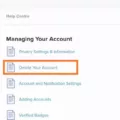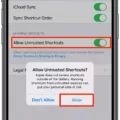If you’ve ever misplaced your iPhone, or had it stolen, you’ll be happy to know that there’s a feature built into iOS that can help you find it. Find My iPhone is an app that allows you to track the location of your device, whther it’s lost or stolen. You can also use Find My iPhone to remotely lock or erase your device if necessary.
To use Find My iPhone, you’ll need to enable it on your device. You can do this by going to Settings > iCloud > Find My iPhone and turning on the Find My iPhone switch. Once enabled, the app will allow you to see the location of your device on a map, as well as play a sound if it’s near enough for you to hear it. If your device is lost or stolen, you can also use Find My iPhone to remotely lock or erase it.

How Do I Activate The Find My Phone Feature?
If you have an Android phone, you can use the Find My Phone feature to find, lock, or erase your device if it’s lost or stolen. To activate this feature, go to android.com/find and sign in to your Google Account. If you have more than one phone, click the lost phone at the top of the screen. You’ll then see a map with the phone’s location and a set of options. Pick what you want to do and follow the instructions.
Can You Turn On Find My IPhone From Another Device?
There is no way to remotely enable find my iPhone. That setting in your iCloud account settings can only be enabled from the device itself.
Why Can’t I Activate Find My IPhone?
There are a few reasons why Find My iPhone might not be working. One possibility is that your phone doesn’t have an internet connection. This can happen if you’re out of range of Wi-Fi or cellular networks. Another possibility is that the person who has your phone has turned off the features that allow Find My iPhone to work. This can be done by enabling Airplane Mode through Control Center.
How Do You Track A Family Members IPhone?
If you share your location with members of your Family Sharing group, they can help locate a missing device that you added to the Find My app. See Locate a device in Find My on iPhone. Your devices are at the top of the list, and your family members’ devices are below yours.
How Do You Track An IPhone From Another IPhone?
To track an iPhone from another iPhone, you can use the Find My iPhone app. Simply open the app and sign in with your Apple ID and password. Then, select the device you want to locate from the list of devices associatd with your account. The location of the device will be displayed on a map.
How Do You Track Someones Location On IPhone?
Open the Find My app and select the People tab. Under People, choose the name of your friend who is sharing teir location with you. Choose Directions to open Maps and then follow the directions to arrive at your friends location.
How Do You Add Devices To Find My IPhone App?
Open the Find My app on your home screen.
Tap on “Devices” on the bottom menu.
Select the “+” icon next to “Devices.”
The app will start searching for new devices you’re signed in to.
Locate the device that you want to add.
How Do I Refresh Find My IPhone?
Open the Find My iPhone app and select the device you want to refresh the location for. Leave the app open for a minute or two, and the location will refresh automatically.
Can I Turn On Find My IPhone From ICloud?
Yes. You can turn on Find My iPhone from iCloud. To sign in to Find My iPhone, go to icloud.com/find.
Why Can’t I See My Daughters Phone On Find My IPhone?
There are a few possible reasons why you cannot see your daughter’s phone on Find My iPhone:
1. Your daughter may have turned off location sharing for her device. To check if this is the case, go to Settings > iCloud > Share My Location and see if the toggle is turned on. If it is not, ask your daughter to turn it on.
2. Another possibility is that your daughter has not enabled location sharing from “This Device”. To check this, go to Settings > iCloud > Share My Location and tap on the “From” option given next to the Share my Location toggle. If “This Device” is not selected, ask your daughter to select it.
3. Finally, it is also possible that your daughter’s device is not connected to the internet. In order for Find My iPhone to work, the device must be connected to eiter a cellular or Wi-Fi network.
Can You Track An IPhone That Is Turned Off?
You can find your iPhone even if its battery is dead or if it is not connected to the Internet. The ‘Bluetooth location’ feature by Apple enables you to locate an offline iPhone, as long as it is switched on.
How Do I Track My Wife’s Phone?
If you are looking for an app to track your wife’s phone without her knowing, then you should consider using Minspy. Minspy is a powerful tracking app that can be used to track her phone’s location, monitor her calls and texts, and even view her social media activity. In addition, Minspy is completely undetectable, so she will never know that you are monitoring her.
How Do I Locate My Husbands IPhone?
If you’re signed in to iCloud and Find My iPhone is turned on, you can use the Find My iPhone app to find your device. Just open the app and sign in with the Apple ID you use for iCloud. If your device is online, you can see its approximate location. If it’s offline, you’ll see the last kown location. You can also play a sound to help you find your device, even if it’s muted.
How Can I Track My Sons IPhone Without Him Knowing?
There are a few ways that you can track your son’s iPhone without him knowing. One way is to use the Find My Friends app. This app allows you to see the location of your friends and family members who have shared thir location with you. You can also use the Google Maps app to see the location of your son’s iPhone. Another way to track your son’s iPhone is to use a tracking app such as SecureTeen. This app allows you to track your child’s location, as well as see their text messages, call history, and web browsing history.
How Can I Track A Person’s Location?
There are a few ways to track a person’s location. One way is to use a GPS tracking device. This can be placed in a car or on a person’s body, and it will use satellite technology to pinpoint their location. Another way to track someone’s location is to use a phone tracking app. This can be installed on a phone, and it will use the phone’s GPS signal to track the person’s location.
How Do I Add A Device To Find My Device?
To add a device to Find My Device, open up the Settings window, scroll down and tap the Google entry. In the resulting window, scroll down, and tap Security. Tap Find My Device, and then tap the slider util it is in the On position.
Why Find My Device Is Not Working?
There culd be a few reasons why Find My Device is not working. One reason could be that location services are disabled. Find My Device relies on GPS to track your phone, so if location services are turned off, the app won’t be able to work properly. Another possibility is that the phone is turned off or in airplane mode. If the phone is turned off, it can’t emit a signal for Find My Device to track. Lastly, if the phone is not connected to a Wi-Fi or cellular network, it also can’t be located. If you’re not sure why Find My Device isn’t working, it’s best to contact customer support for more assistance.
Why Is Find My IPhone Not Updating Someones Location?
1. The Hide My Location feature is active on your friend’s iPhone.
2. Location Services are disabled on your friend’s iPhone.
3. Inaccurate date on your friend’s iPhone.
4. Your friend is in a region where Apple doesn’t have this service.
5. Find My iPhone requires an active internet connection to update a location. If your friend has an unreliable or slow internet connection, this can affect the accuracy of the location information bing displayed.