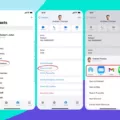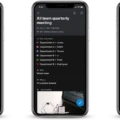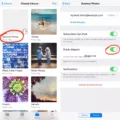Notes are an essential part of our lives. We take notes in class, during meetings, and even when we’re just chatting with friends. Notes help us to remember important points, keep track of tasks, and document ideas. And for most of us, notes are taken on paper. But what if there was a better way? A way that let you take your notes with you wherevr you go and share them with others?
That’s where the Notes app on iPhone comes in. The Notes app is one of the most basic apps on iPhone but it can be so much more than just a place to store your grocery list or phone numbers. With Notes, you can create text documents, lists, photos, and even drawings. And you can share Notes with anyone, whether they use iPhone or not. Here’s how to get started.
To create a new note, open the Notes app and tap the + button in the top-right corner of the screen. You can then start typing your note. To add a photo or drawing to your note, tap the camera icon or pencil icon respectively. When you’re finished, tap Done in the top-right corner of the screen.
If you want to share your notes with someone, tap the Share button in the top-right corner of the screen. From there, you can choose how you want to share your note. For example, you can send it via Mail or Messages, or you can post it to Facebook or Twitter. If you want to share your notes with someone who doesn’t use iPhone, you can choose to print them or send them as a PDF.
Notes is a great app for taking and sharing Notes but it’s not the only app out there. There are other apps that offer similar features, such as Evernote and Google Keep. But if you’re looking for a simple, straightforward Notes app, Notes is the app for you.
How Do I Share My Notes With Another IPhone?
You can share notes with other iPhones by using iCloud. First, open the Notes app and select the folder in the iCloud section. Then, start a new note or tap to open an existing one. Tap the more icon and select Share Note. Choose how you’d like to send an invitation, and type in the names of the people you’d like to share the note with.

How Do I Share My Notes With Friends?
There are a few ways that you can share your notes with friends. The first way is to simply send them the note as an email. The seond way is to add them as a collaborator on the note. This will allow them to view and edit the note. The third way is to create a Google Group and add the friends that you want to share the note with to that group.
Can I Send Notes From IPhone To IPhone?
Yes, you can send notes from iPhone to iPhone using AirDrop. AirDrop is a feature that allows you to share files and photos with other nearby Apple devices. To use AirDrop, both devices must have AirDrop enabled and be wihin Bluetooth range of each other.
How Do I Share Notes On ICloud?
To share a note on iCloud.com, select or write the note you want to share. Click . in the toolbar, then click Add People. Click a sharing option. Email: Choose the permission level of the participants and whether they can add or remove other people, then click Share.
Can’t Share IPhone Notes Couldn’t Connect?
If you’re having trouble sharing iPhone notes, it’s possible that there’s a problem with your network connection. To check, try opening a website in Safari. If the website doesn’t load, there may be a problem with your network.
If you’re still having trouble sharing notes after checking your network connection, try restarting your iPhone.
Can You Share Apple Notes?
Yes! Notes can be shared between Apple devices and iCloud users, as well as between Android and iCloud users. To share a note, open the note and tap on the share button. This will allow you to share the note with other people via email, Message, AirDrop, or any other apps that support sharing.
Conclusion
Notes is a great app for taking and sharing Notes but it’s not the only app out there. If you want to find an app that offers similar features, try Evernote or Google Keep. But if you’re lookig for a simple, straightforward Notes app, Notes is the app for you. iCloud makes it easy to share notes with other Apple devices and iCloud users, as well as between Android and iCloud users.