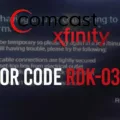Instagram is a social media platform that allows users to share photos and videos with their followers. Instagram has over 1 billion active users and is growing rapidly. While Instagram has many benefits, there are some drawbacks to using the app.
One such drawback is that Instagram can be addictive and obsessive. Some people find themselves checking Instagram all the time, which can lead to them feeling anxious or stressed. If you find yourself in this situation, you may want to consider temporarily deactivating your Instagram account.
How Long Can You Temporarily Disable Your Instagram?
It is possible to temporarily disable your Instagram account for an unspecified amount of time. When you disable your account, your profile and all of your content will be hidden until you reactivate it. If you do not reactivate your account within 30 days, it will be permanently deleted.
Can You Deactivate Instagram For A Few Days?
Yes! You can deactivate your Instagram account for a few days by visiting the website on a computer. However, you cannot do this through the mobile app.
What Happens When You Deactivate Instagram?
When you deactivate Instagram, your account is hidden from the public and your followers. All your photos, comments, likes, and even your profile will be hidden unil you decide to reactivate it.
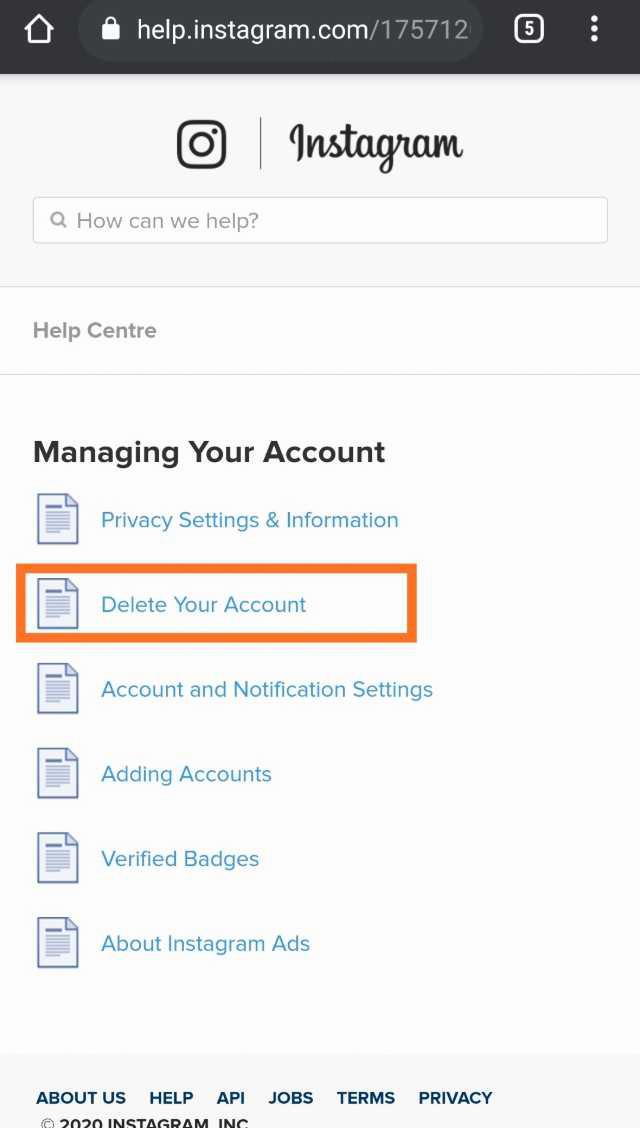
Does Instagram Delete Deactivated Accounts After 30 Days?
Your Instagram account will be deleted after 30 days if you choose to deactivate it. All your information will be permanently deleted and you won’t be able to retrieve your information. The content remains subject to Instagram’s Terms of Use and Data Policy during those 30 days and is not accessible to other people using Instagram.
Can I Disable My Instagram Account For 3 Months?
Yes, you can disable your Instagram account for 3 months without losing any personal data. Your account will be deactivated and will not be visible to other users. However, your username and profile picture will still be saved on Instagram’s servers. If you want to reactivate your account after 3 months, you can do so by logging in with the same username and password.
How Do I Deactivate My Instagram Without Waiting For A Week?
Unfortunately, there is no way to do that. This happens when you deactivate your account, reactivate after a few hours or days, and then want to deactivate again in some hours.
Can I Get My Instagram Account Back After Deleting It?
If your account was deleted by you or someone with your password, there’s no way to restore it. You can create a new account with the same email address you used before, but you may not be able to get the same username.
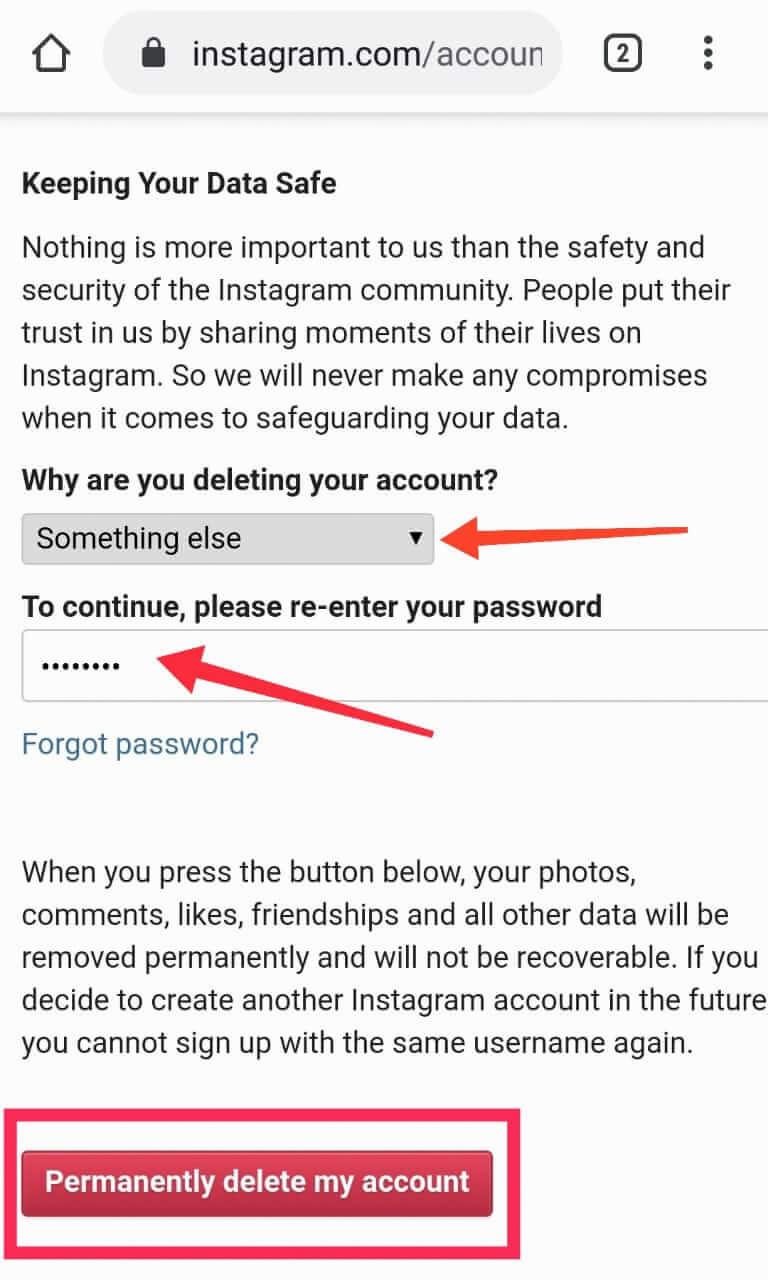
Why Won’t Instagram Let Me Temporarily Disable My Account?
It’s not clear why Instagram only allows users to temporarily disable their accounts once a week, but it might be because the social media platform wants users’ profiles to remain active. Deactivating an account essentially hides it from other users, so it’s possible that Instagram is concerned that too many users deactivating their accounts will make the platform less desirable or useful.
What Does It Look Like When Someone Deactivates Their Instagram?
When someone deactivates their Instagram account, it will look like their profile is gone. However, if you click on their username, you will be takn to a page that says “Sorry, this user is not available.” Their profile picture and bio will be gone, and you won’t be able to see any of their posts.
Should I Deactivate My Instagram?
There are a few reasons why you might want to deactivate your Instagram account. Maybe you need a break from the app, or you’re leaving for another reason. If that’s the case, here’s how to deactivate your account:
1. Open Instagram and go to your profile page.
2. Tap on the three lines in the top left corner of the screen.
3. Scroll down and select “Account Settings.”
4. Tap on “Deactivate Your Account” at the bottom of the screen.
5. Enter your password and tap on “Deactivate” again.
Your account will be deactivated after 24 hours. To reactivate it, just enter your username and password on Instagram’s login page.
Conclusion
Instagram is a social media platform that allows users to share photos and videos with their followers. Instagram has over 1 billion active users, making it one of the most popular social media platforms in the world. Instagram also offers a temporary deactivation feature that hides your profile from other users for a set amount of time. If you need to take a break from Instagram, temporarily deactivating your account is a good way to do it.