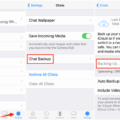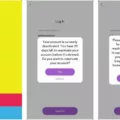Since its launch in 2010, Instagram has become one of the most popular social media platforms in the world. It is a mobile photo-sharing app that allows users to share photos and videos with their followers. With over a billion active users, Instagram is a powerful marketing tool for businesses of all sizes.
However, if you have forgotten your Instagram password, it can be difficult to regain access to your account. In this article, we will explain how to reset your Instagram password and regain access to your account. We will also provide tips on how to protect your account from hackers and other security threats.
If you have forgotten your Instagram password, there are a few different ways that you can reset it. The first option is to use the Instagram app itself. To do this, simply open the app and tap on the “Forgot Password” link. This will take you to a page where you can enter your email address or phone number associated with your account. Once you have entered this information, Instagram will send you a password reset link via email or text message.
How Do I Change My Password On Instagram If I Forgot It?
To reset your password if you’ve forgotten it, go to the Instagram website and tap “Forgot Password?” under the login fields. Enter your email address, phone number, or username and tap Send Login Link. You’ll get a message with instructions on how to reset your password.

How Do I Find My Forgotten Instagram Password?
If you have forgotten your Instagram password, you can reset it using your email address or phone number.
To reset your password using your email address:
1. Tap Get help logging in below Log in.
2. Enter username, email or phone, or tap Log in with Facebook.
3. Tap Next, and follow the on-screen instructions.
To reset your password using your phone number:
1. Tap Get help logging in below Log in.
2. Enter username, email or phone, or tap Log in with Facebook.
3. Tap Next, and follow the on-screen instructions.
4. Tap Reset Password and enter your phone number.
5. Tap Send Code and enter the code that is sent to your phone.
6. Tap Verify and follow the on-screen instructions.
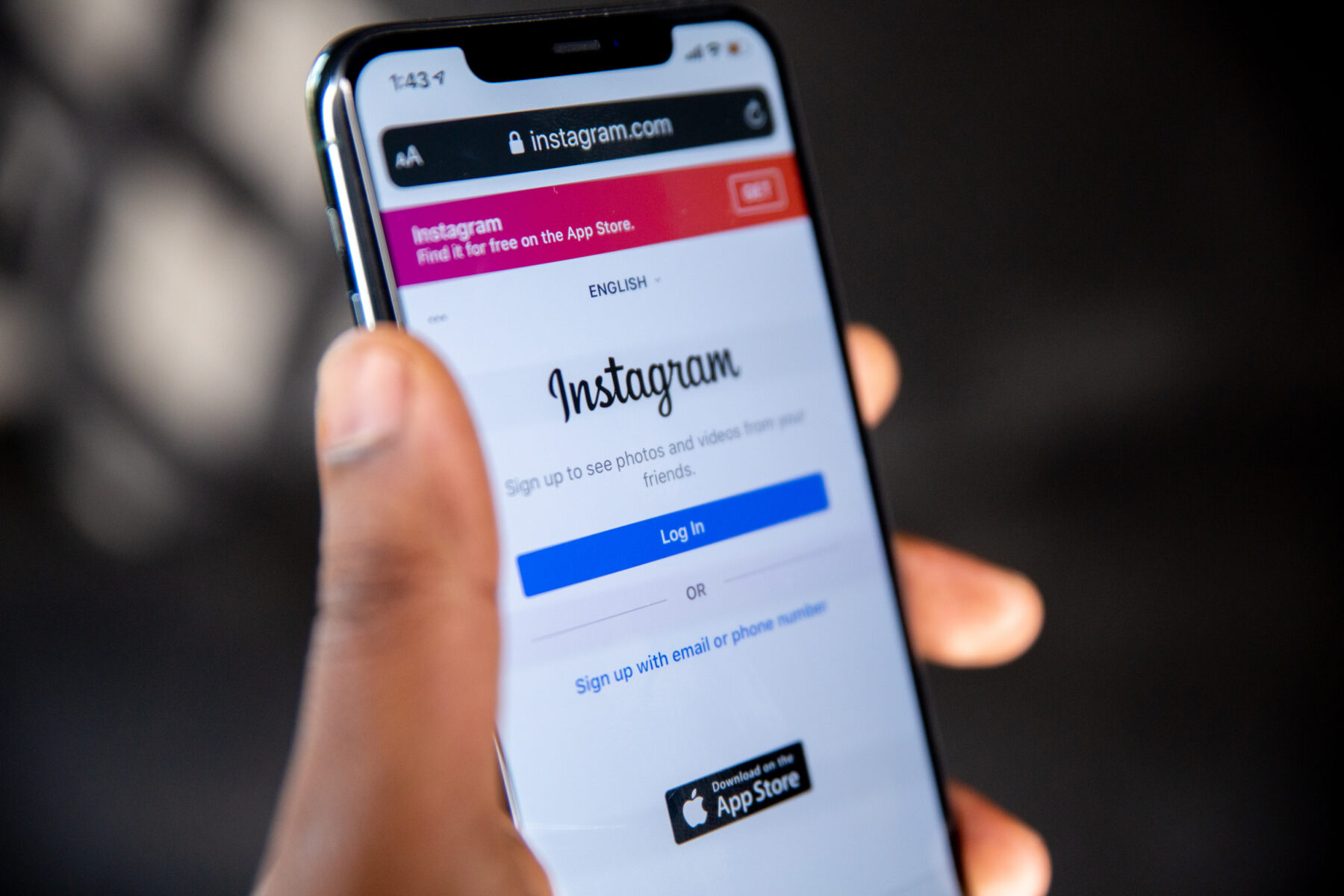
How Can I Recover My Instagram Password Without Email And Phone Number?
There are a few ways that you can recover your Instagram password without email and phone number. If you have forgotten your password, you can reset it with Facebook. If you do not have access to your Facebook account, you can also reset your password by providing your username or registered email address. If you do not have access to any of these accounts, you can contact Instagram’s customer service team for help.
Conclusion
If you have forgotten your Instagram password, there are a few different ways that you can reset it. The first option is to use the Instagram app itself. To do this, simply open the app and tap on the “Forgot Password” link. This will take you to a page where you can enter your email address or phone number associated with your account. Once you have entered this information, Instagram will send you a password reset link via email or text message.
If you do not have access to your email address or phone number, you can try resetting your password with Facebook. If you do not have access to your Facebook account, you can also reset your password by providing your username or registered email address. If you do not have access to any of these accounts, you can contact Instagram’s customer service team for help.