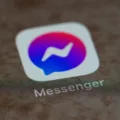Facebook Page Log is a feature that lets you track all the activity on your Facebook Page. This includes posts, comments, and likes. It also shows you information about who is interacting with your page and how.
This tool can be helpful for businesses to see what content is resonating with their audience and what isn’t. It can also help identify any potential problems or issues that may need to be addressed.
Is There An Activity Log For Facebook Pages?
Yes, there is an activity log for Facebook pages. To view your Page’s activity log, go to Facebook Pages Manager or log into Facebook from a computer. The activity log will show you all the actions that have been taken on your Page, including posts, comments, and likes. This is a great way to track your Page’s progress and see what’s working well.
Where To Find Activity Log On Facebook App
Where Is The Activity Log On My Facebook Business Page?
The activity log on your Facebook business page is a chronological history of all the activity on your page. This includes posts, comments, and reactions from both you and your fans. It also includes any interactions with ads, as well as any changes made to your page. You can access the activity log by going to Settings and then clicking Activity Log in the left column.
How Can I See My Facebook Page History?
To view your new Page’s management history from desktop:
1. From your new Page’s Feed, click the arrow.
2. Click Settings and Privacy.
3. Click Settings.
4. Click Professional, and select Page Management History.
You can view actions takn by people with Facebook and task access, such as:
-Creating or editing a post
-Moderating comments
-Changing the Page’s settings

Can I See My Recent Activity?
Yes, you can see your recent activity on your Android phone or tablet. To do so, go to the ‘Settings’ app and then move to Google and then Google Account. On top of page, you will find the option ‘Data and Personalization’. Tap on ‘My Activity’ which you will find uner ‘Activity and Timeline’.
Is Facebook Tracking My Off Facebook Activity?
Yes, Facebook is tracking your off-Facebook activity. The company has been ding this for several years now in order to collect data about your interests and activities. This information is used to target you with ads that are more likely to be of interest to you.
You can see a list of the apps, websites and businesses where Facebook has been tracking you by clicking this link. To stop Facebook from tracking you on thse websites and apps, you can use the Off-Facebook Activity tool.
What Is An Activity Log?
An Activity Log is a written record of how you spend your time. By keeping an Activity Log for a few days, you can build up an accurate picture of what you do durng the day, and how you invest your time.
How Can I See My Page History?
To view your page history, first go to the page you want to check. Then, look for the “View history” tab at the top of the page. Once you click that, a list of all the edits made to that page will appear, in reverse chronological order. You can then click on any individual edit to see what changs were made and by whom.
How Can I Track The Admin Of A Facebook Page?
To track the admin of a Facebook page, you can use the Page Transparency Box. On the Page Transparency Box, click the See All button. This will take you to a list of all admins for that page. From there, you can see who is an admin and what their role is.
How Do I See What Facebook Pages I Manage?
To see all of the pages you are linked to as an administrator, editor, moderator, advertiser or analyst, go to your Pages bookmarks. From there, click on the link to the page you want.
This will bring you to a list of all of the pages you manage. If you are an administrator for multiple pages, it will show you which pages you are an administrator for and how many people are administrators for each page. You can also see how many people are fans of each page and when the page was last updated.