
Twitter, now known as X, is a social media platform where users can post short, 280-character Tweets. These Tweets can be text, photos, videos, or links to articles and other websites. Users can follow other users to see their Tweets in their timelines, and they can also retweet (share) Tweets that they like. Retweeting is a way of showing appreciation for a Tweet and helping it reach more people.
Twitter has become an important communication tool for businesses, politicians, celebrities, and everyday people. It can be used to share news and information, promote products or services, build relationships with customers or followers, and much more.
If you’re new to Twitter, you may be wondering how to view Tweets without retweets. By default, the Twitter timeline shows Tweets from people you follow, as well as any Tweets that those people have retweeted. This can be a great way to discover new content, but it can also be overwhelming.

How Can I See All My Tweets Without Retweets?
If you want to see all of your tweets without any retweets included, you can do so by visiting your profile on Twitter and clicking on “Following.”
This will show you a list of all the users you’re following, and you can then find the user for whom you want to hide retweets and click on the silhouette button located just to the left of the “Following” button.
A drop-down menu will open up and you can select “Turn off Retweets.” This will remove all retweets from that user’s tweets when you view them on your profile.
How Do I See Just My Own Tweets?
To see just your own tweets on Twitter, you can use the Twitter search tool to filter your results. In the search bar, type in “from: username” and replace “username” with your own Twitter handle. This will return all of the tweets that were sent from your account.

Can You Filter Tweets?
Yes! You can filter tweets on twitter.com by using the Advanced search feature. You can filter tweets by keywords, location, date, and even Twitter users. This can be helpful if you’re looking for specific tweets or if you want to see what people are saying about a certain topic.
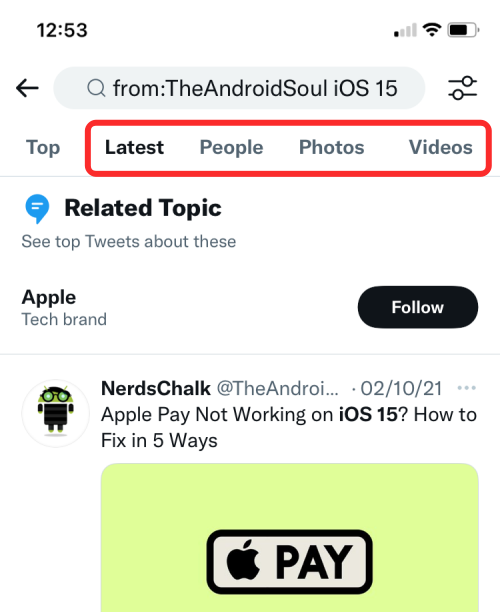
How Do I Stop Someone From Retweeting My Tweets?
There are two ways to stop someone from retweeting your tweets: you can either make your tweets private so that only your followers can see them, or you can block the user from being able to retweet your tweets.
How Do I Private My Twitter Account?
To private your Twitter account, you’ll need to go into your settings and privacy. Under audience and tagging, you’ll find the Protect your Tweets setting. By checking this box, Twitter will keep your tweets from being seen by anyone but your followers.
How Do I Find Tweets From A Specific Person?
To find tweets from a specific person on Twitter, you can use the search icon on their profile banner to search for keywords in their tweets.
Exploring Your Digital Footprint: Download Your Twitter Archive
For long-time Twitter users, revisiting the vast expanse of tweets accumulated since they joined Twitter can be both a nostalgic journey and a practical endeavor.
Twitter facilitates this deep dive by offering an option to download your Twitter archive, a comprehensive collection of all your tweets, Twitter facilitates this deep dive by offering an option to download your Twitter archive, a comprehensive collection of all your tweets, including ads data, neatly packaged in reverse chronological order.

Select Request Archive option from the account settings, users are empowered to access every piece of content they have shared on the platform.
This archive not only serves as a digital time capsule but also as a crucial resource for those looking to reflect on their growth, engage in content analysis, or even delete tweets that no longer represent their current views or comply with evolving social norms.
Leveraging Twitter’s Advanced Search Function for Precision
The utility of the Twitter archive becomes significantly enhanced when paired with Twitter’s advanced search function. This powerful tool allows users to sift through their old tweets with ease, offering search results filtered by keywords, hashtags, and specific date range.
Whether the goal is to locate a memorable tweet, analyze the evolution of personal discourse over time, or find and delete tweets that are no longer appropriate, the advanced search tool is indispensable.

It enables users to navigate their extensive history of tweets without the cumbersome process of scrolling endlessly through their profiles. By utilizing this advanced search capability, users can efficiently manage their digital presence, ensuring their public persona accurately reflects their current beliefs and values, all the while maintaining a meticulous record of their journey on the platform since the day they joined Twitter.
Conclusion
Whether you’re new to Twitter or you’ve been using it for years, it’s helpful to know how to view tweets without retweets. This can be useful if you want to see all of your own tweets, find tweets from a specific person, or filter tweets by keywords. Knowing how to do this can help you get the most out of Twitter and use it in the way that works best for you.













