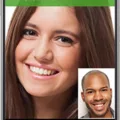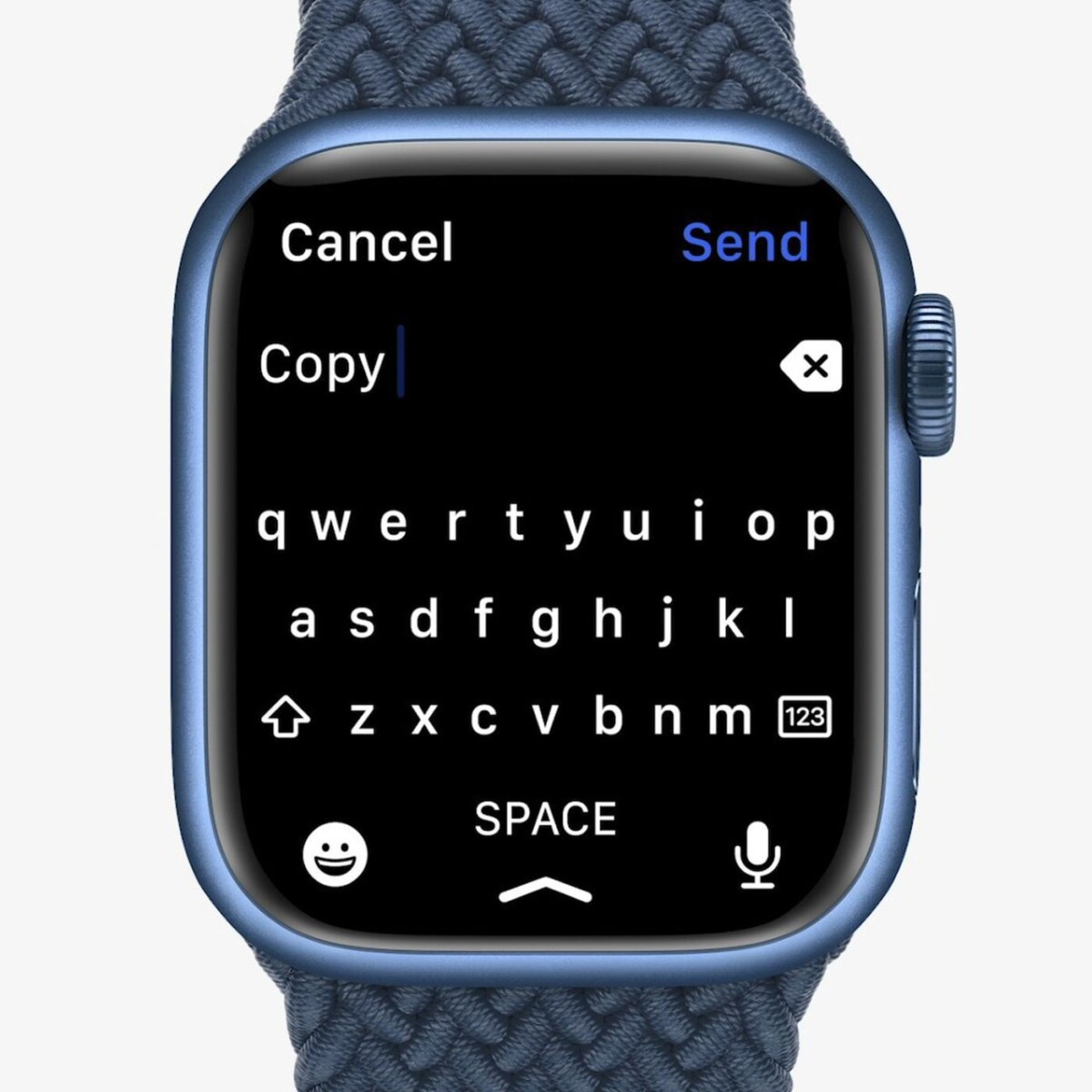
Typing on the Apple Watch has come a long way since its early days. Initially, users relied on voice dictation and the Scribble feature, where you draw letters on the screen. With the introduction of watchOS 8 and the Apple Watch Series 7, a full QWERTY keyboard became available, making text input more straightforward.
This guide will show you how to change Scribble to keyboard on Apple Watch, ensuring you can switch between these input methods effortlessly. We’ll also cover enabling, switching, and troubleshooting these features to enhance your Apple Watch text input experience.
Enabling the Keyboard on Apple Watch
Apple Watch Series 7, Series 8, Series 9, and Ultra models with watchOS 8 or later offer the full QWERTY keyboard. This feature is enabled by default on compatible models, so there’s no need to enable it manually. To get this functionality, simply ensure your Apple Watch is running the latest watchOS version.
If you have an older model, such as the Apple Watch SE, the Scribble feature continues to be the main method for inputting text. If you open a text field, the Scribble screen should automatically open. If it doesn’t, swipe up from the bottom of the screen and tap the Scribble icon.
Switching from Scribble to Keyboard
When you’re using an app like Messages on your Apple Watch and want to enter text, then tapping the text field will trigger the input menu. To activate the keyboard instead of the Scribble, you simply have to swipe up or press firmly on the screen to reveal the text input options.
From there, select the keyboard to easily toggle on the Apple Watch keyboard for typing. This lets you change with ease from Scribble to keyboard whenever you need to, letting you enter text more easily.
Using the iPhone as a Keyboard for Apple Watch
What if you’re about to type something on your Apple Watch, but the experience of typing on that small screen is daunting? Good news: To make this task easy, you can use your iPhone as an Apple Watch keyboard. Here’s how: both devices must be connected via Bluetooth.
If you open an app on your watch that needs some text input (e.g. an email), you will get a notification called “Apple Watch Keyboard Input” on your iPhone.
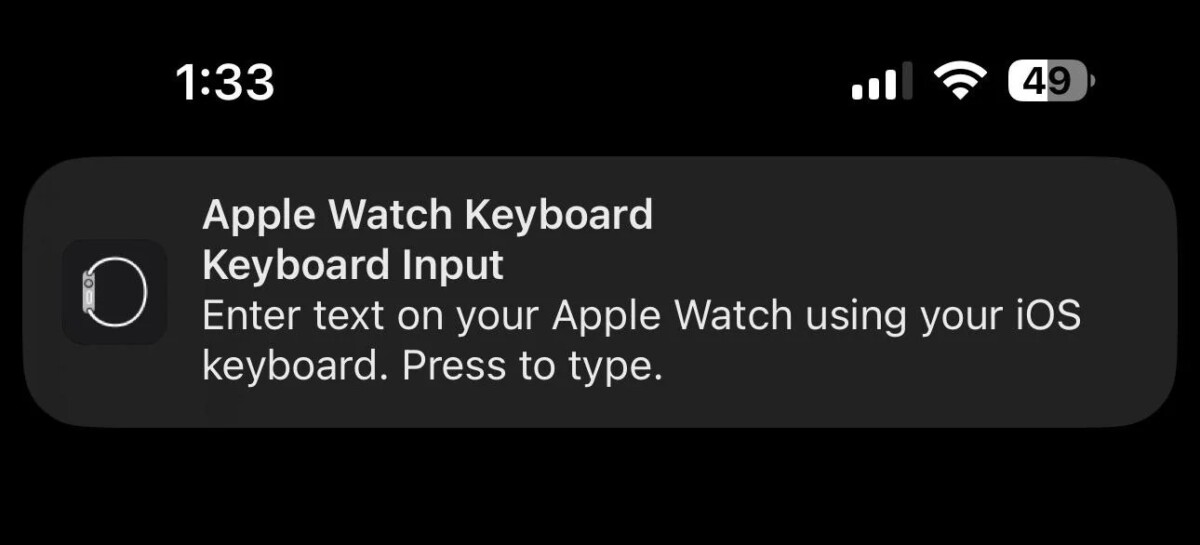
Simply tap this notification, and your iPhone keyboard will appear and you can type your message easily. This helps Apple Watch text input support, so communication will be easier.
Turning Off Scribble Mode
If you prefer to use the keyboard exclusively on your Apple Watch, switching from Scribble is simple. When you tap a text field, the input method (Scribble or keyboard) that appears depends on your recent usage and preferences. If Scribble appears, you can swipe up from the bottom of the screen to reveal the text input options. Select the keyboard icon to switch to the full QWERTY keyboard.

Note that Scribble mode cannot be entirely disabled as it is always available as an input option. However, the keyboard will appear by default on compatible models (Apple Watch Series 7 or later) when tapping a text field, provided your device is updated to watchOS 8 or later.
Troubleshooting Apple Watch Keyboard Issues
If the keyboard isn’t showing up, make sure your watch is running the latest watchOS version (updates are often a quick fix for Apple Watch keyboard problems).
Additionally, be sure Bluetooth is turned on and your watch is connected to your iPhone, as problems with connectivity can cause Apple Watch text input problems. If the issue persists, you might consider resetting the keyboard dictionary: Here, go to Settings > General > Reset, and choose ‘Reset Keyboard Dictionary.’ Once that’s done, re-enable the keyboard to see if that fixes the problem.
Best Practices for Using Apple Watch Input Methods
Enhancing your Apple Watch typing experience can be easy with a few practical strategies. First, make the most of predictive text by turning the Digital Crown to browse and select suggested words, streamlining your typing process.
Also, ensure your watchOS is up to date to access the latest features and improvements. For longer messages, consider using your iPhone’s keyboard; when you start typing on your watch, a notification appears on your iPhone, allowing you to input text more comfortably. By implementing these Apple Watch text input tips, you can optimize Apple Watch input and improve Apple Watch keyboard use, making communication more efficient.
Conclusion
Switching between Scribble to keyboard on your Apple Watch is straightforward: Simply tap a text field, swipe up and select the input method you prefer. If the keyboard isn’t appearing, be sure that your watch is updated to the latest version of watchOS.
This text input flexibility lets you choose between handwriting and typing, tailoring your experience to your comfort. Should you encounter issues, such as the keyboard not displaying, verify that your Apple Watch is running watchOS 8 or later, as earlier versions may not support the keyboard feature.